-
-
October 21, 2023 at 6:57 pm
Dimitrios Tranoulis
SubscriberI am trying to download the free student software, and I followed the instructions step by step. When the installation finishes and I restart my computer workbench doesn't show up. Any ideas on what I am doing wrong ?
-
October 23, 2023 at 4:19 pm
George Karnos
Ansys Employee1. When installing, did you right-click on setup.exe and choose: run as administrator
2. Check if virus protection software blocking installation
3. Any error in the c:\program files\Ansys Inc\install,log file or install.err file? -
October 23, 2023 at 7:00 pm
Dimitrios Tranoulis
SubscriberI did run it as an administrator and it showed no error whatsoever, it says its downloaded. When I restart my pc to find workbench it does not appear anywhere.
-
October 23, 2023 at 7:15 pm
George Karnos
Ansys EmployeeCan You try the following:
Browse to:
C:\Program Files\ANSYS Inc\ANSYS Student\v232
right-click on ProductsConfig.exe and choose more->run as administrator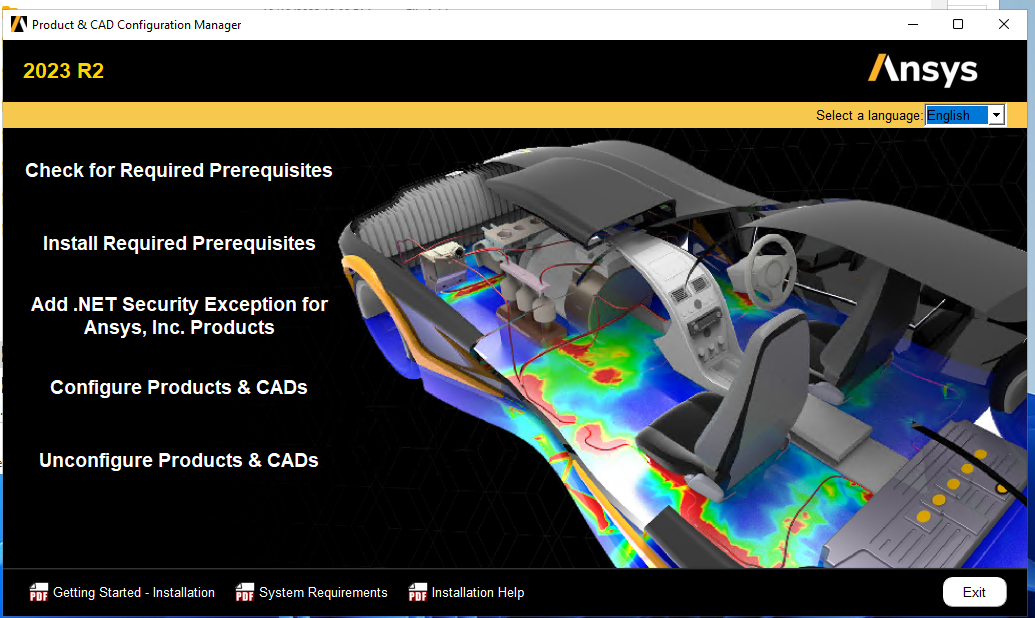
When that appears, choose "Configure Products and CADs"
Take the defaults and choose next until it configures.
Does Workbench Show in the Windows Menu now? -
October 24, 2023 at 2:03 pm
Dimitrios Tranoulis
Subscribertried it, still nothing workbench doesnt appear...
-
October 24, 2023 at 2:17 pm
George Karnos
Ansys EmployeeDoes the following exist:
"C:\Program Files\ANSYS Inc\ANSYS Student\v232\Framework\bin\Win64\runwb2.exe"
What happens if you try to run it? -
October 24, 2023 at 2:21 pm
Dimitrios Tranoulis
Subscriberit opens workbench, but it says failed to load adin discovery and unable to connect or start a local server.
-
October 24, 2023 at 2:32 pm
Dimitrios Tranoulis
SubscriberIt displays:
"Cannot find splash screen image splash in image library, skipping display of splash screen"
"Ansys Workbench does not support launching from the Task Bar on Windows 7 or later. Performance errors may result. Please close this session and restart Workbench directly from the Start Menu."
"Remote solve manager software component is not installed to get queues: The type initializer for 'Ansys.Rsm.Utilities.Locale.Message' threw an exception."
"Failed to load addin Discovery.WBCore.Addin from location C:\Program Files\ANSYS Inc\ANSYS Student\v232\Addins/Discovery/bin/Win64//Ans.Discovery.WBCore.dll. This addin will be skipped.: The type initializer for 'Discovery.WBCore.Addin' threw an exception."
-
October 24, 2023 at 2:55 pm
George Karnos
Ansys EmployeeRecommend to check the download size:
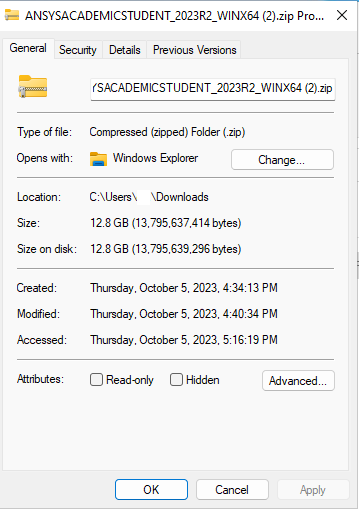
Redownload zip file and unzip to temporary directory.
Uninstall ANSYS Student.
Rename c:\Ansys Inc\ANSYS Student to Ansys_Student_old
Shut down virus scanner.
Reinstall ANSYS Student by right-clicking setup.exe in the temporary directory where the download is unzipped. -
October 24, 2023 at 4:06 pm
Dimitrios Tranoulis
SubscriberThis worked!!! thank you so much
-
- The topic ‘Workbench application wont appear after installing student software’ is closed to new replies.



-
4678
-
1565
-
1386
-
1241
-
1021

© 2025 Copyright ANSYS, Inc. All rights reserved.







