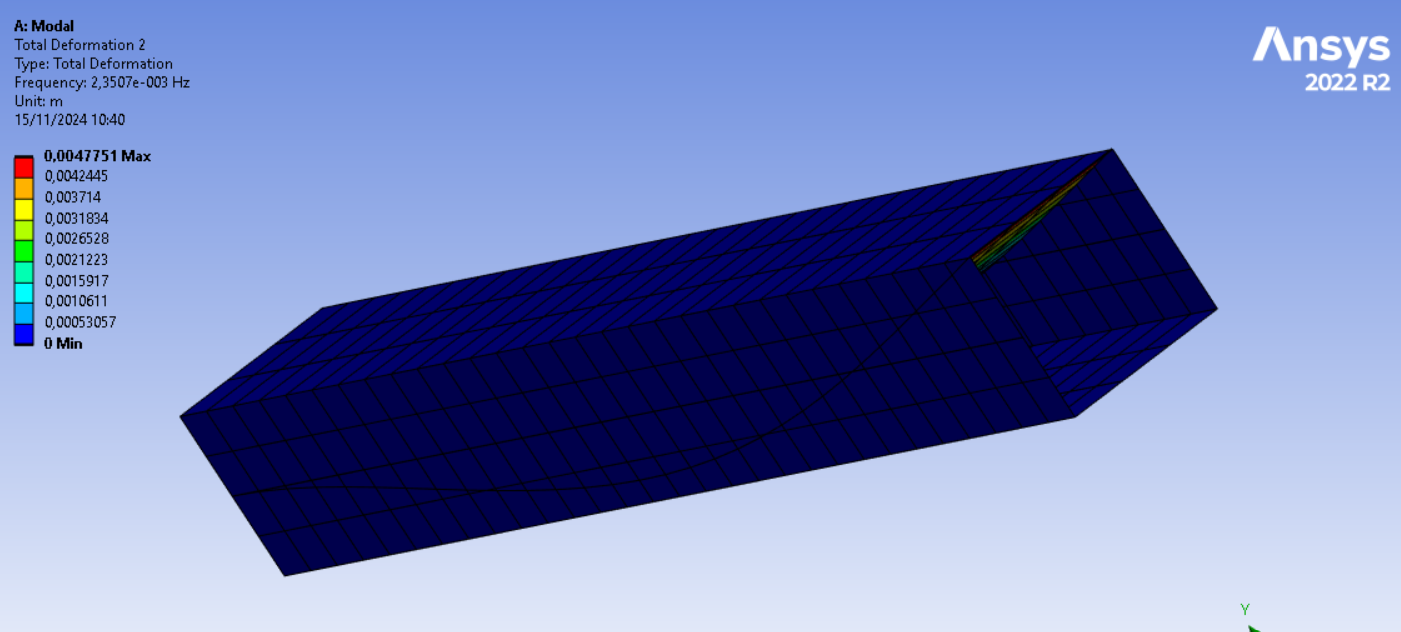TAGGED: #Modal_Analysis, ansysmechanical
-
-
November 15, 2024 at 3:46 am
-
November 15, 2024 at 7:33 am
ErKo
Ansys EmployeeHi
Seems something is not connected there – see if the mesh is compatible or if the contacts are active etc. (Or somethng with strange material prop.).
Or if no contact at the far edge where max. disp. is seen in that mode, perhaps then it is just a natural mode of that inner structure, which seems connected on the left but free on the right hand side so it behaves a bit like a cantilever in 1st bending mode.
Make sure to think through the restrains and all connections etc.All the best
Erik
-
November 24, 2024 at 12:57 pm
muhammadagussriharto
SubscriberWell, it's worked by my way . Thanks for help me
-
Viewing 2 reply threads
- The topic ‘why not all object moving only one part when run modal analysis’ is closed to new replies.
Innovation Space


Trending discussions


Top Contributors


-
4678
-
1565
-
1386
-
1242
-
1021
Top Rated Tags


© 2025 Copyright ANSYS, Inc. All rights reserved.
Ansys does not support the usage of unauthorized Ansys software. Please visit www.ansys.com to obtain an official distribution.