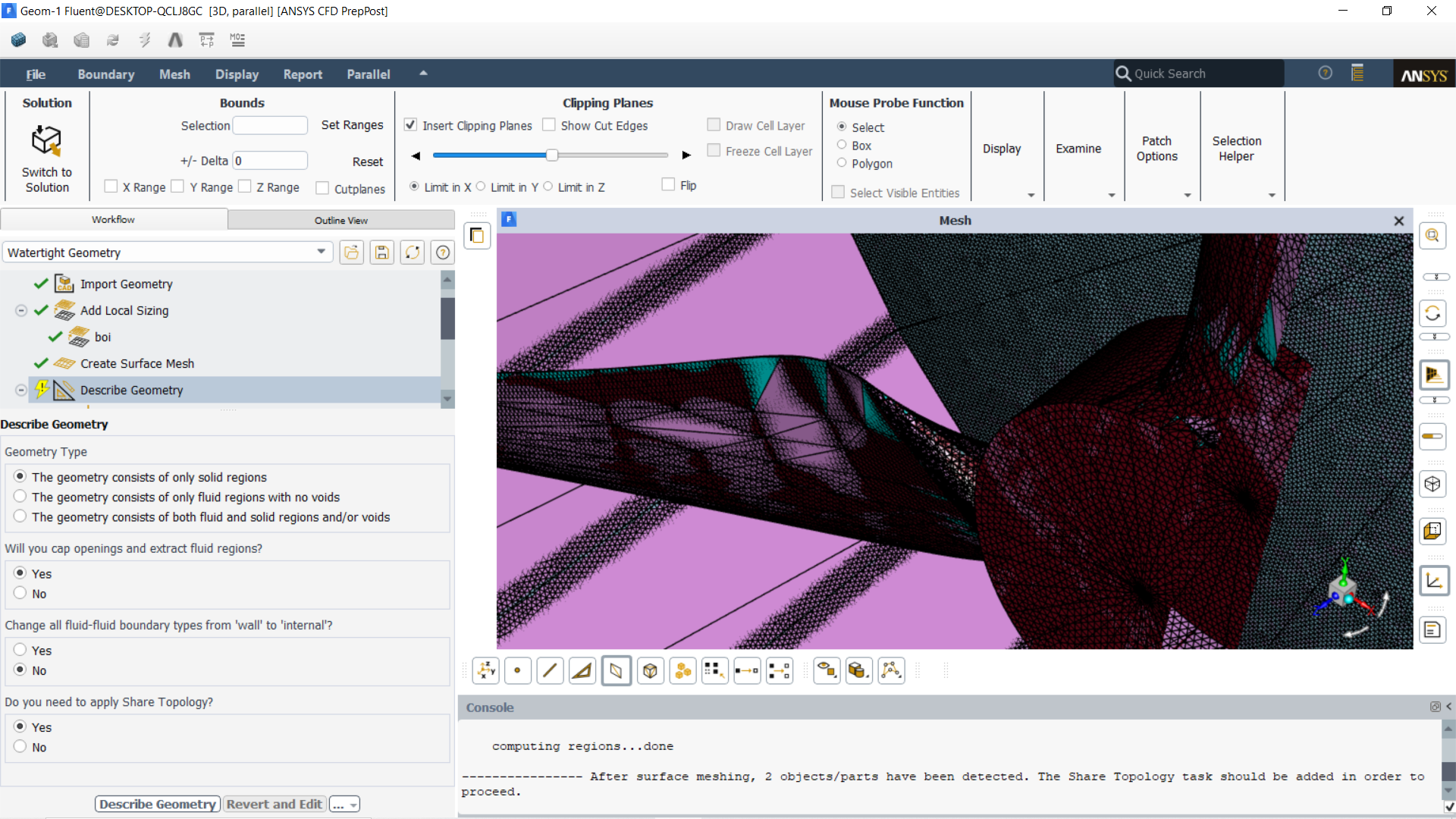TAGGED: fluent, mesh-generation
-
-
November 10, 2021 at 2:01 pm
Fzico
SubscriberNovember 11, 2021 at 4:16 amKeyur Kanade
Ansys EmployeeThe image is not clear.
In image it shows big triangles. This means it is not meshed. But at the same time it shows small triangles overlapping. So it means blade is meshed. But you have drawn both - geometry and mesh objects.
Go to outline view (right side of workflow) and right click on mesh objects and click draw. This will show you surface mesh.
Fluent Meshing Watertight Workflow:
https://www.youtube.com/watch?v=aBxbYRVoRLo
Regards Keyur
How to access Ansys Online Help Document
Guidelines on the Student Community
Viewing 1 reply thread- The topic ‘Why my surface mesh look like this?’ is closed to new replies.
Innovation SpaceTrending discussionsTop Contributors-
5184
-
1848
-
1387
-
1249
-
1021
Top Rated Tags© 2026 Copyright ANSYS, Inc. All rights reserved.
Ansys does not support the usage of unauthorized Ansys software. Please visit www.ansys.com to obtain an official distribution.
-
The Ansys Learning Forum is a public forum. You are prohibited from providing (i) information that is confidential to You, your employer, or any third party, (ii) Personal Data or individually identifiable health information, (iii) any information that is U.S. Government Classified, Controlled Unclassified Information, International Traffic in Arms Regulators (ITAR) or Export Administration Regulators (EAR) controlled or otherwise have been determined by the United States Government or by a foreign government to require protection against unauthorized disclosure for reasons of national security, or (iv) topics or information restricted by the People's Republic of China data protection and privacy laws.