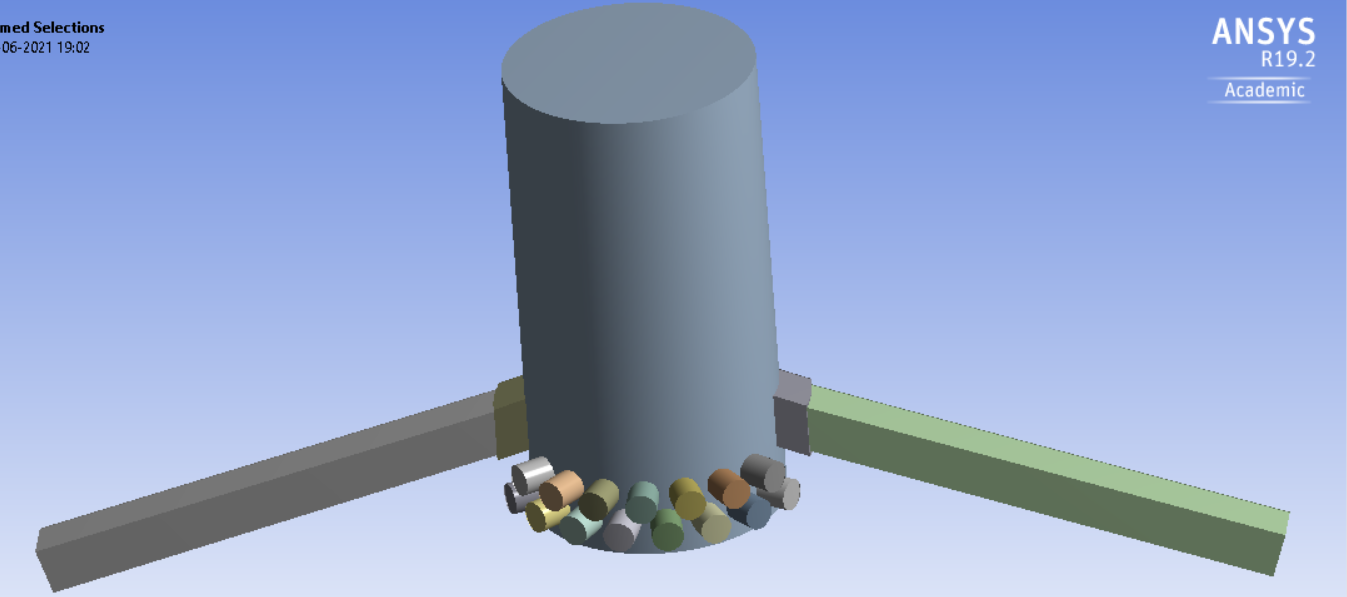TAGGED: ansys-meshing, hexahedral-mesh, quad, sweep-mesh
-
-
June 12, 2021 at 2:37 pm
_aryaman
SubscriberJune 12, 2021 at 4:40 pmpeteroznewman
SubscriberTry this, clear generated data on the Mesh. Hold the control key and select all the cylinders. Then right click on one of the cylinders and choose Mesh Selected. Once all the cylinders have meshed, click Generate Mesh to mesh the rest of the bodies.
June 13, 2021 at 2:13 am_aryaman
SubscriberHey, thanks for the suggestion.
I tried this, but the result is same, the mesh fails for three cylinders as shown above. I tried both ways by selecting all the small cylinders as well by just selecting the problematic cylinders, but in both cases it failed.
These are the errors and warnings I got this time:
1.) One or more entities failed to mesh. The mesh of the bodies containing these entities may not be up-to-date.However, meshing might be successful on the other entities.
2. ) The surface mesh is intersecting or close to intersecting, making it difficult to create a volume mesh. Please adjust the mesh size or adjust the geometry to fix the problem.
3.) One or more surfaces or surface boundaries might not be oriented correctly.
Could you please tell what else I can try?
June 13, 2021 at 10:11 ampeteroznewman
SubscriberAttach the Workbench project archive .wbpz file to your reply and I will take a look. Clear Generated Data on the mesh before you save the archive.
There is a problem with the geometry as described by #2. For example when a large and small circle are tangent, there is a difficult to mesh region around that tangency.
June 13, 2021 at 1:43 pm_aryaman
Subscriberthankyou very much for helping this far out. However, since I'm doing the project in collaboration with an organization, it is out of my authority to share the file. Really sorry for that.
I can share more images if you want, would that do any good, or anything else which I can try out?
June 13, 2021 at 7:24 pmpeteroznewman
SubscriberSure, just zoom in to one of the failed cylinders and show the failed mesh after attempting to mesh just that single body and show the geometry.
June 14, 2021 at 4:37 am_aryaman
SubscriberThanks a lot for being understanding.
Geometry Description: There's a big cylinder divided into two parts (so that hex could be generated by sweepable bodies), to which there are two rect ducts. The rect ducts can also be considered to be divided into two parts, as there's a abrupt expansion happening. And then there are many small cylinders attached to the big one.
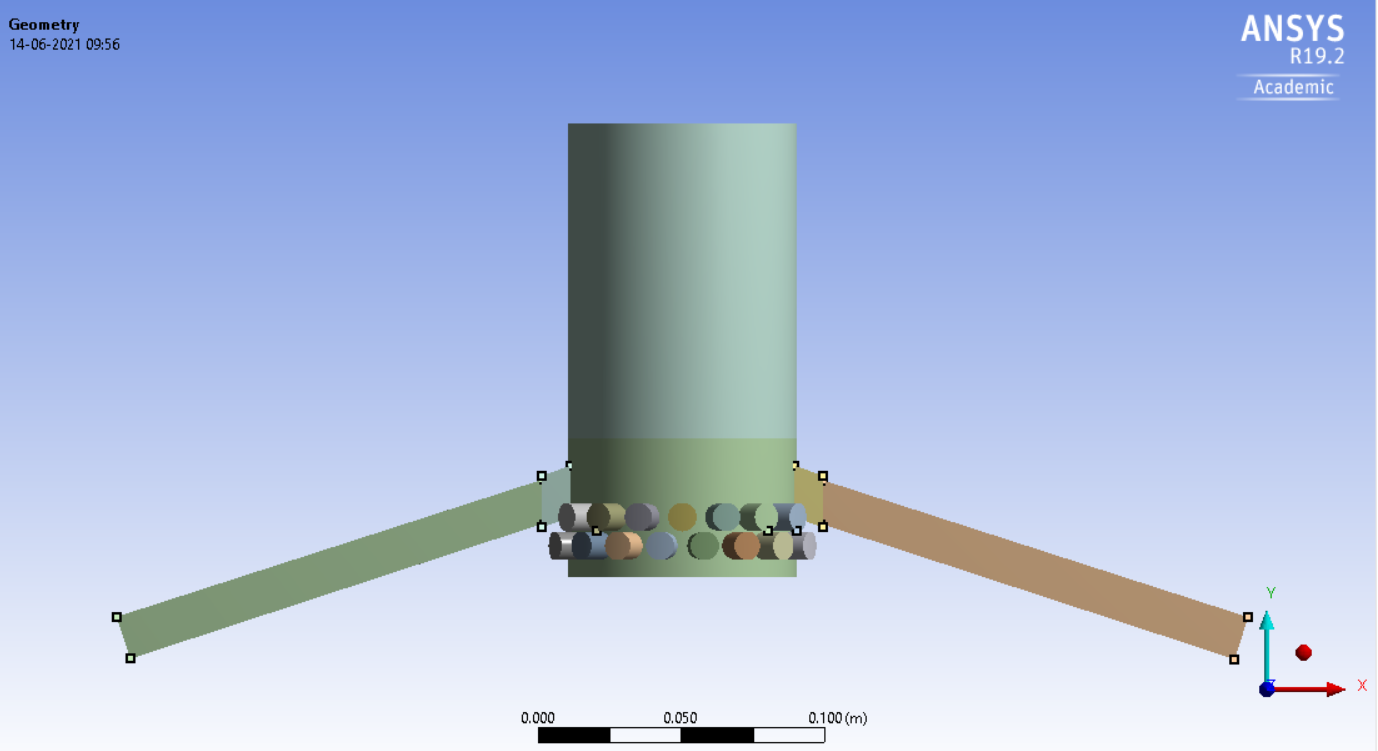
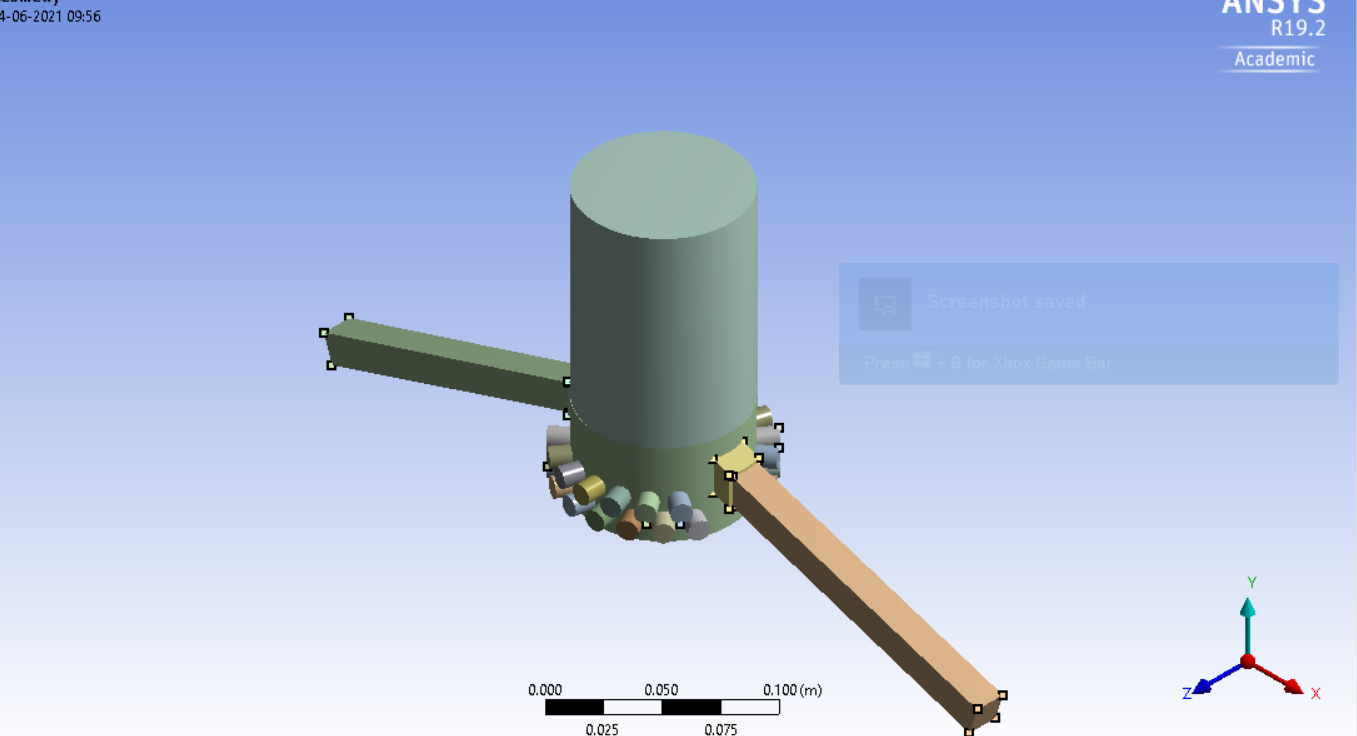
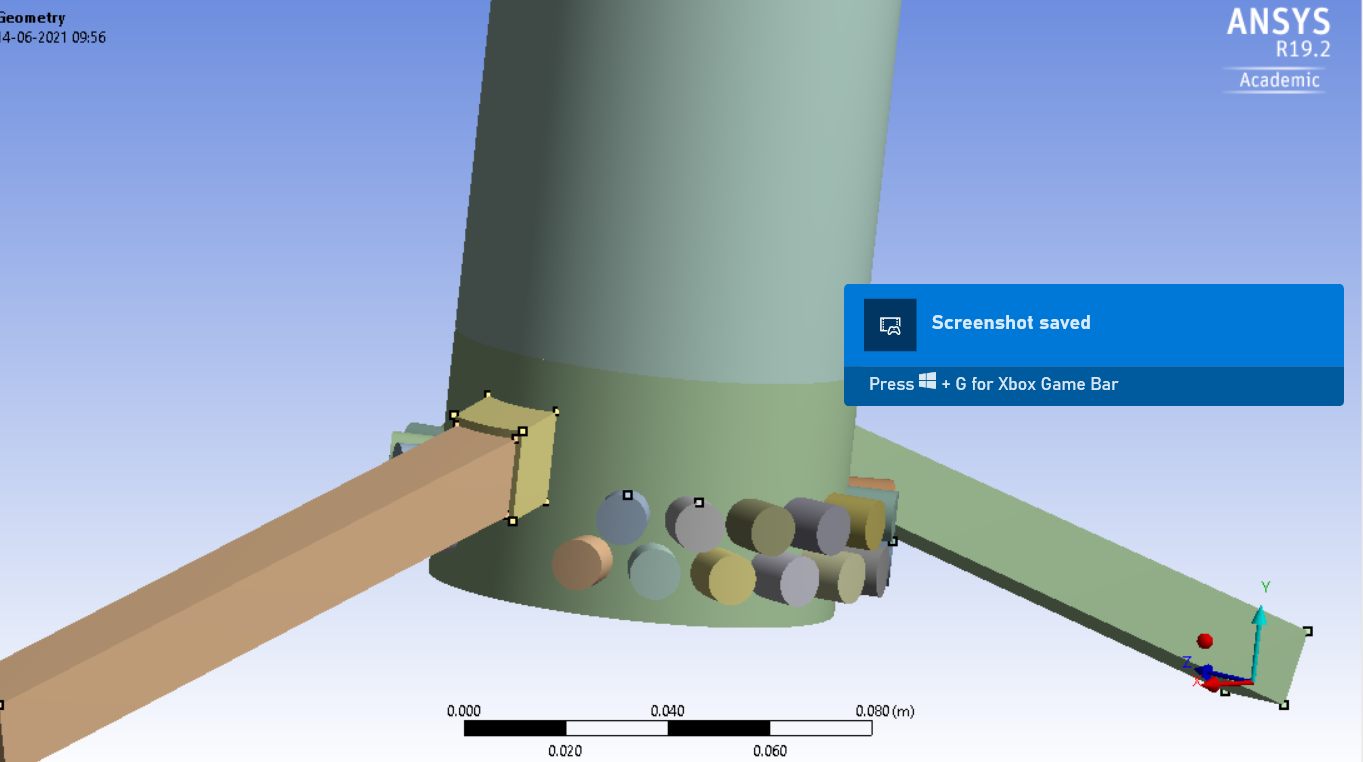
When I generate mesh for just one of the problematic cylinders, the it simply fails on the surface as shown below.
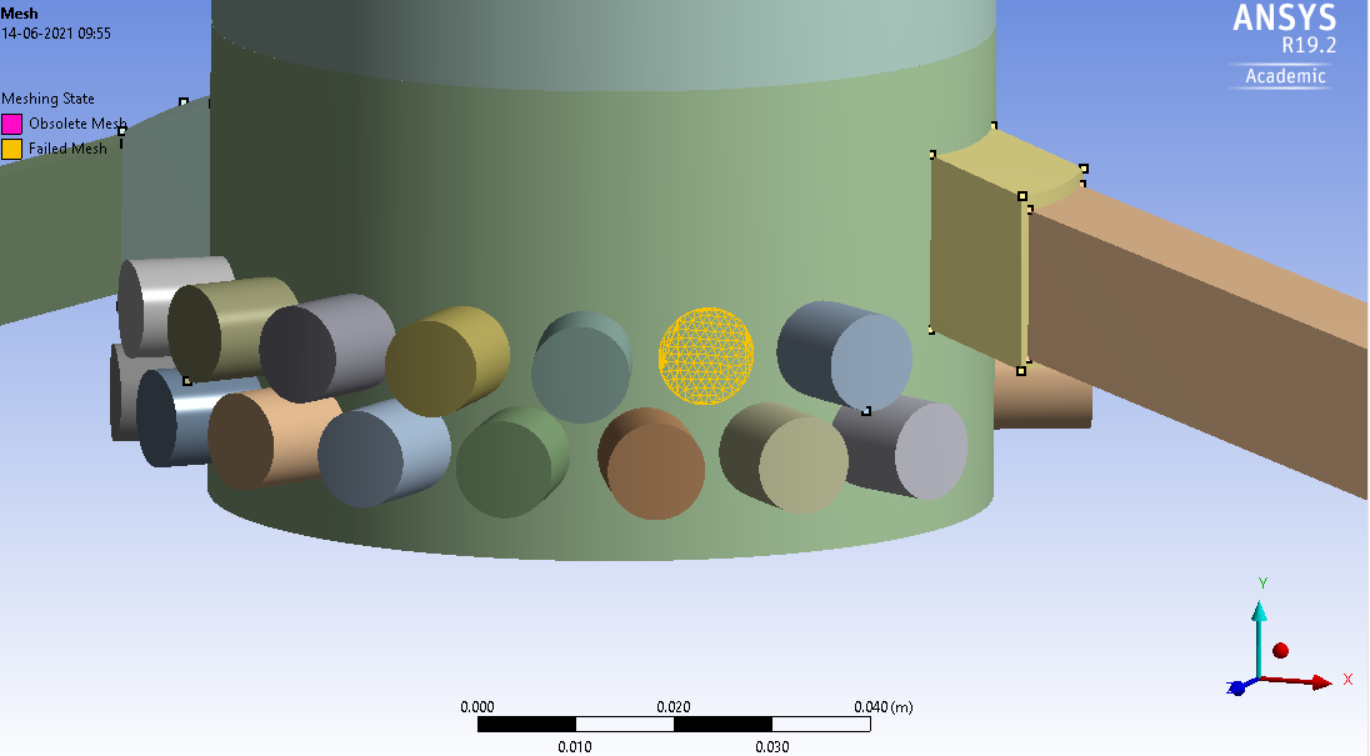
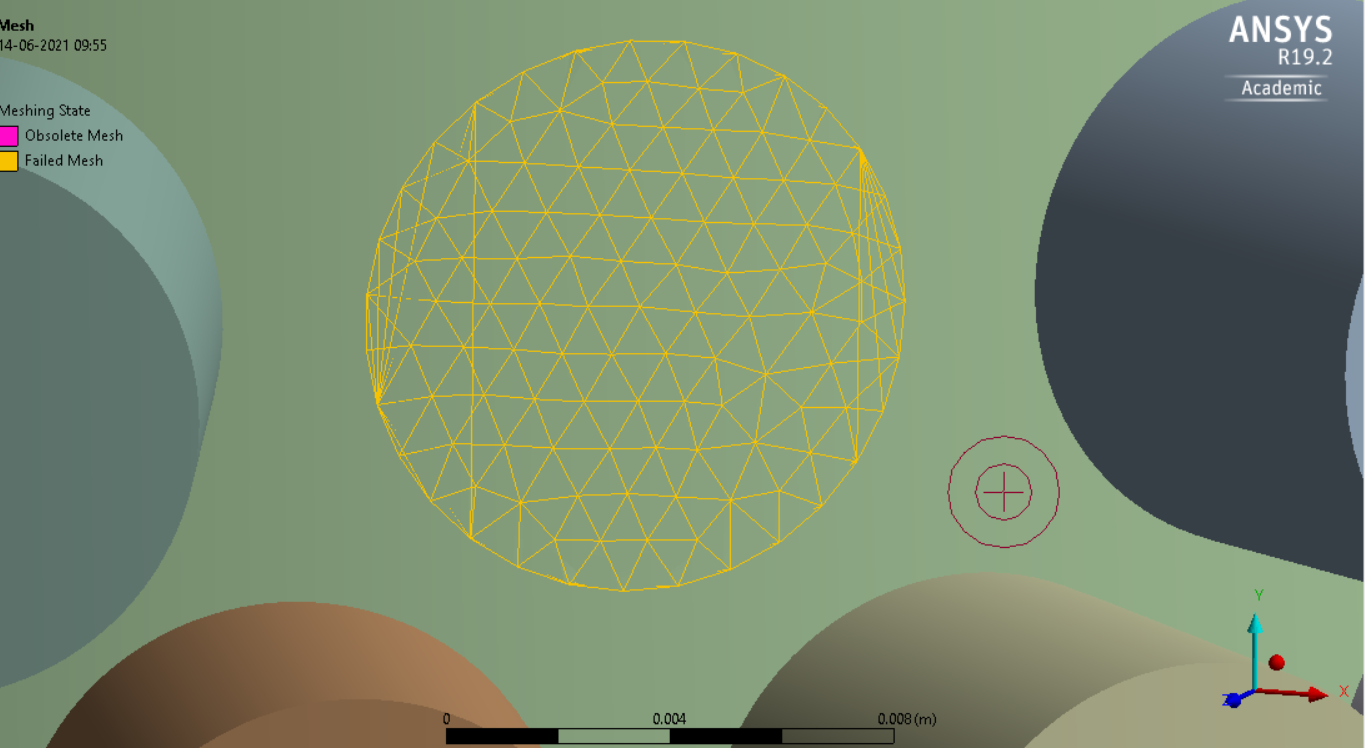
Also there are the following errors this time:
1.) Patch-conforming tetrahedron mesh failed because of an edge intersection in the boundary mesh.
2.) One or more surfaces or surface boundaries might not be oriented correctly.
3.) A mesh could not be generated using the current meshing options and settings.
Viewing 6 reply threads- The topic ‘Why Mesh Generation is not desired?’ is closed to new replies.
Innovation SpaceTrending discussionsTop Contributors-
4863
-
1587
-
1386
-
1242
-
1021
Top Rated Tags© 2026 Copyright ANSYS, Inc. All rights reserved.
Ansys does not support the usage of unauthorized Ansys software. Please visit www.ansys.com to obtain an official distribution.
-
The Ansys Learning Forum is a public forum. You are prohibited from providing (i) information that is confidential to You, your employer, or any third party, (ii) Personal Data or individually identifiable health information, (iii) any information that is U.S. Government Classified, Controlled Unclassified Information, International Traffic in Arms Regulators (ITAR) or Export Administration Regulators (EAR) controlled or otherwise have been determined by the United States Government or by a foreign government to require protection against unauthorized disclosure for reasons of national security, or (iv) topics or information restricted by the People's Republic of China data protection and privacy laws.