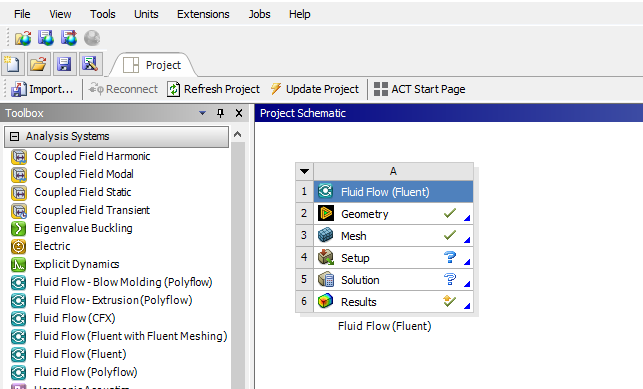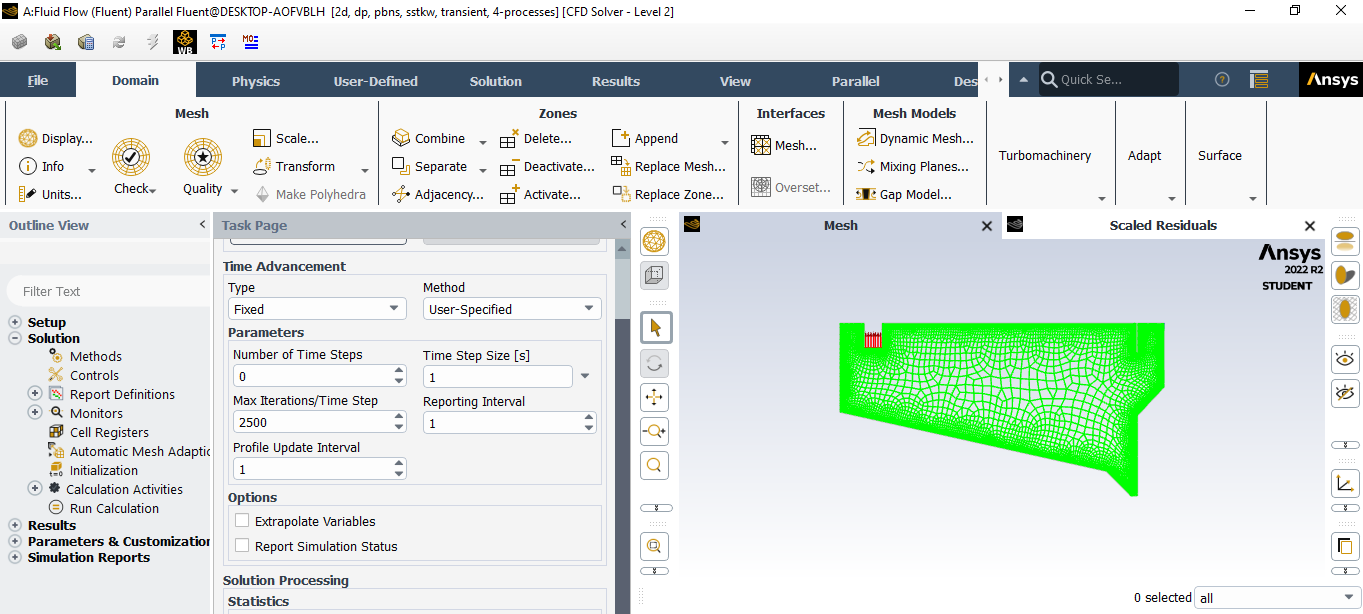-
-
October 31, 2022 at 5:23 pm
pcmac
SubscriberMay I request assistance with why Setup isn't responding to an update even if I already programmed it?
The rest of my analysis is affected by this. Thanks in advance.
-
November 1, 2022 at 11:03 am
Nikhil N
SubscriberHello,
Which product are you using. We may need more details to understand your issue. Can you also share screenshots?
-
November 1, 2022 at 5:03 pm
pcmac
SubscriberGood day, Nikhil,
I am using Ansys 2022 R2 Student. After I was able to simulate my geometry in the Solution cell, this is what it looks like in Workbench. I am simulating a sedimentation tank in Transient time. I tried simulating the same geometry in Steady time, and it worked smoothly.
May I know what I am doing wrong with this (my thesis)?
-
-
November 1, 2022 at 5:50 pm
Nikhil N
SubscriberFrom the screenshots, it looks like you haven't solved the case yet. Why is the number of time steps set to 0?
-
November 1, 2022 at 6:05 pm
pcmac
SubscriberI just based the setup on the Steady simulation I've done. With that one, it went well. But when I try to switch from Steady to Transient, I keep getting this Workbench result (1st screenshot) that the Setup isn't updating, as well as Solution.
-
November 2, 2022 at 3:53 am
Nikhil N
SubscriberThat's okay. But when switching to transient, you also have to set the simulation parameters (number of time steps, time step size, ...) correctly. What I can see is you have set number of time steps = 0, which is not letting you run the case.
To know more in detail, refer to this section of the Fluent's User guide: 32.13. Performing Time-Dependent Calculations (ansys.com)
If you are not able to access the link, refer to this forum discussion: Using Help with links (ansys.com)
-
-
-
November 1, 2022 at 6:07 pm
pcmac
Subscriber
-
- The topic ‘Why is Setup not updating even if I set it?’ is closed to new replies.



-
3597
-
1283
-
1107
-
1068
-
978

© 2025 Copyright ANSYS, Inc. All rights reserved.