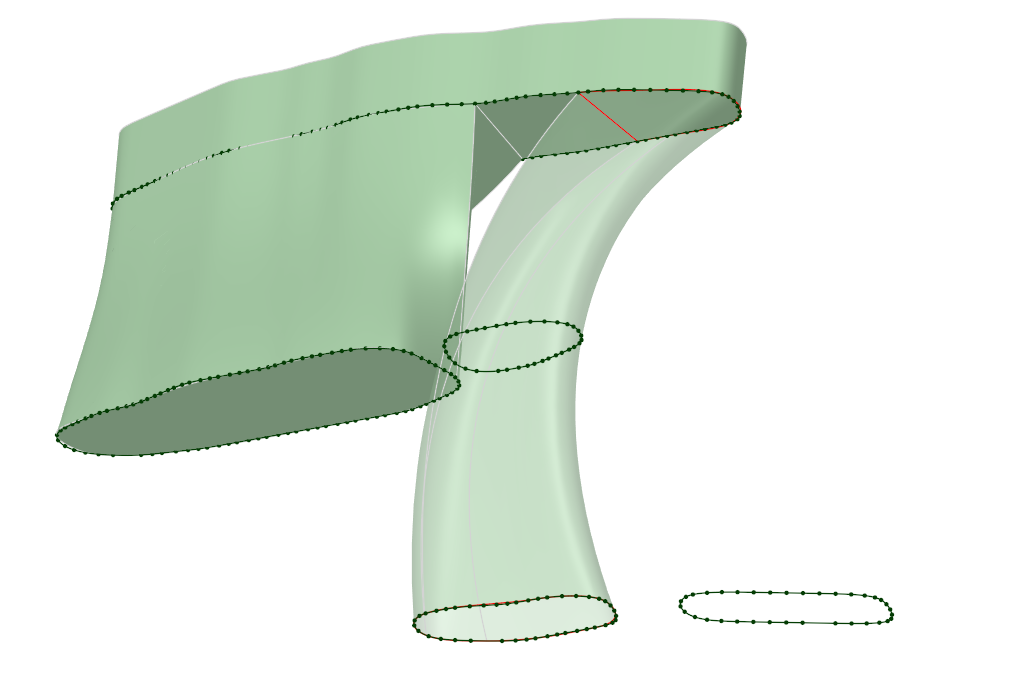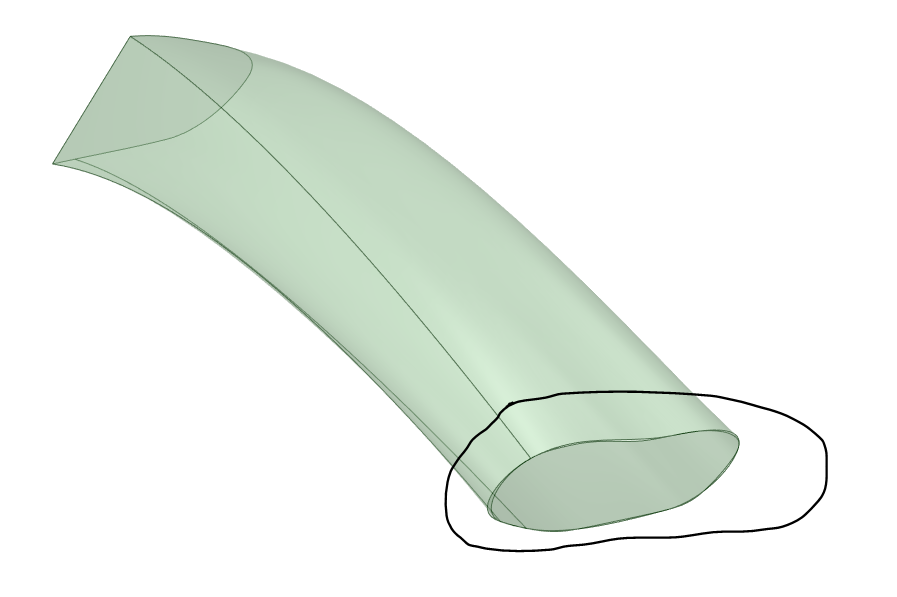TAGGED: blend, spaceclaim
-
-
August 6, 2020 at 8:41 am
kimo
SubscriberHello Ansys Community,
Sometimes when I blend surfaces together the resulting 3D structure is a surface and not a solid (see picture below)
August 6, 2020 at 5:37 pmKarthik Remella
AdministratorUnless you can get a fully close a surface from all the sides, you will not be able to generate a 3D solid. If there are small gaps between surfaces, then you will not be able to obtain a solid geometry. nAre you able to copy the second surface separately into a new SCDM session and are you able to close the capped surfaces? Please let me know if you are able to get the 3D body.nThanks.nKarthiknnAugust 7, 2020 at 8:32 amAugust 9, 2020 at 12:13 pmkimo
SubscribernSo after a little bit of investigation I found that sometimes I can solve the problem by extruding the face to be blended a short distancenThe key seems to be that the blended surface does not align with one of the faces (see below)n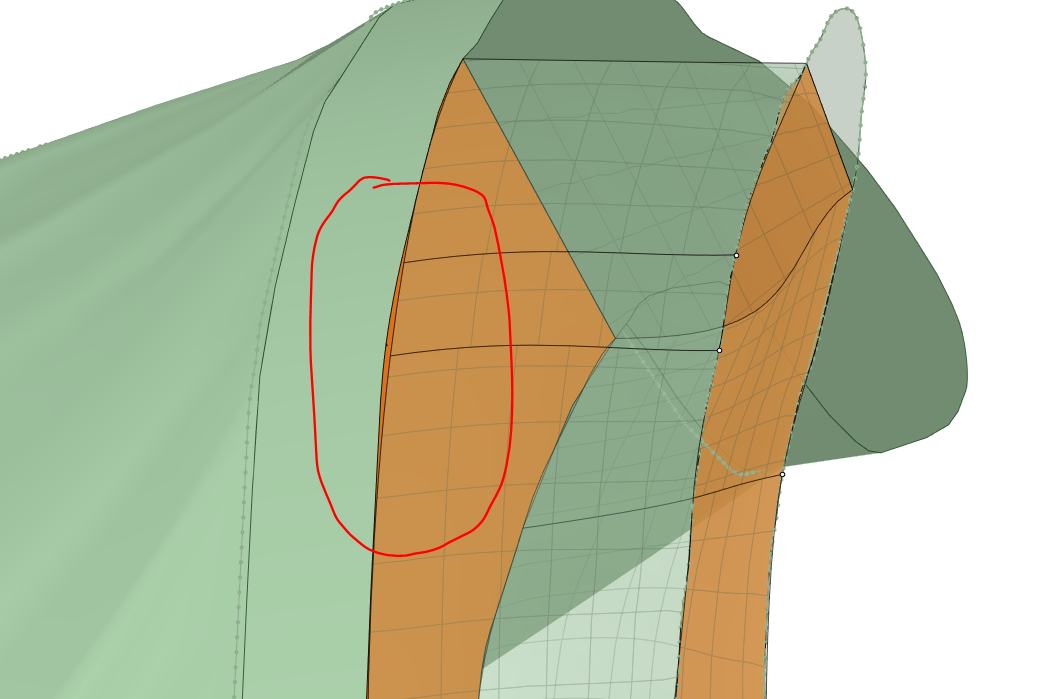 But this doesn't fix all cases that occurnSometimes the blend produces a solid but it does not align with the starting blend face (see below)n
But this doesn't fix all cases that occurnSometimes the blend produces a solid but it does not align with the starting blend face (see below)n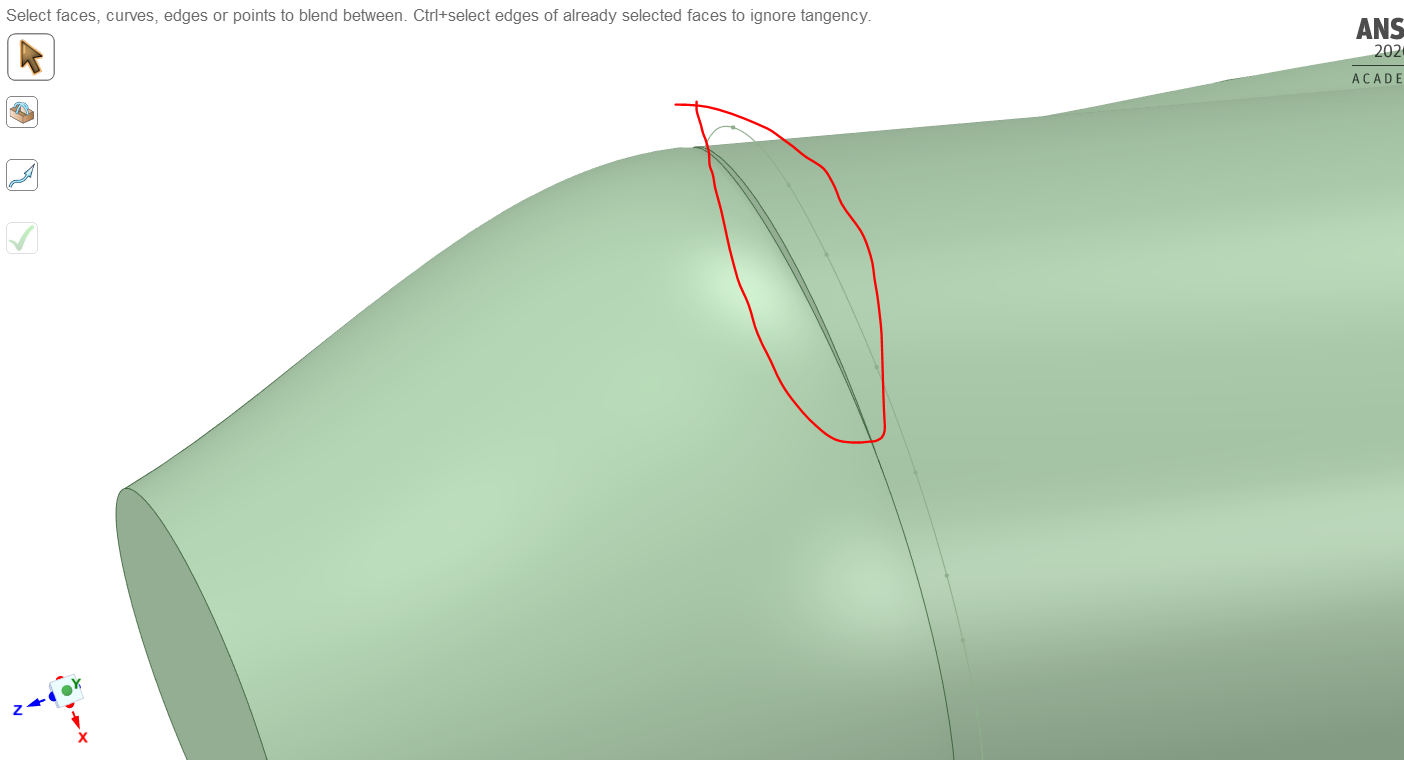 I can merge these two solids but the interface becomes a series of small lines which are then a nightmare to mesh later onnnIs this a common problem with blending? Is there any way to avoid it?nThank you!n
August 10, 2020 at 12:08 pm
I can merge these two solids but the interface becomes a series of small lines which are then a nightmare to mesh later onnnIs this a common problem with blending? Is there any way to avoid it?nThank you!n
August 10, 2020 at 12:08 pmKarthik Remella
AdministratorYes, this is quite a common problem we see during fluid region extraction from a solid CAD (especially, if the CAD files are imported from another tool). And to make the matter worse, there is, unfortunately, no universal solution because the origins of the issue can be for different reasons. And moreover, depending on the steps you have taken (CAD manipulation history), you might be yielding different results. nTo overcome these issues, I usually try something and if the approach does not work, I restart from the original CAD geometry (this is sometimes important as several issues get compounded). nWhat you could perhaps try is to create the edges manually between the two surfaces and then use the blend tool between these edges to create the individual faces. This is more manual than what you were doing because now you are attempting to create the individual faces of the curved surface area between the two original faces you were attempting to blend.nThanks.nKarthiknViewing 4 reply threads- The topic ‘Why does blending surfaces sometimes create surfaces 3D and not 3D solids?’ is closed to new replies.
Ansys Innovation SpaceTrending discussions- Project lines/edges into a face with the direction normal to the face
- Script for subtracting models
- No preview in explorer with scdox file
- Multiple Instances of SpaceClaim taking multiple licenses
- Issues after installing new service pack 2024R1 (sp5)
- Spaceclaim file reference error
- Add-in Error Excel
- Problems with loading my Discovery Mesh into Fluent
- Missing SubDivWrapper.dll
- Fileformats
Top Contributors-
3977
-
1461
-
1272
-
1124
-
1021
Top Rated Tags© 2025 Copyright ANSYS, Inc. All rights reserved.
Ansys does not support the usage of unauthorized Ansys software. Please visit www.ansys.com to obtain an official distribution.
-
The Ansys Learning Forum is a public forum. You are prohibited from providing (i) information that is confidential to You, your employer, or any third party, (ii) Personal Data or individually identifiable health information, (iii) any information that is U.S. Government Classified, Controlled Unclassified Information, International Traffic in Arms Regulators (ITAR) or Export Administration Regulators (EAR) controlled or otherwise have been determined by the United States Government or by a foreign government to require protection against unauthorized disclosure for reasons of national security, or (iv) topics or information restricted by the People's Republic of China data protection and privacy laws.