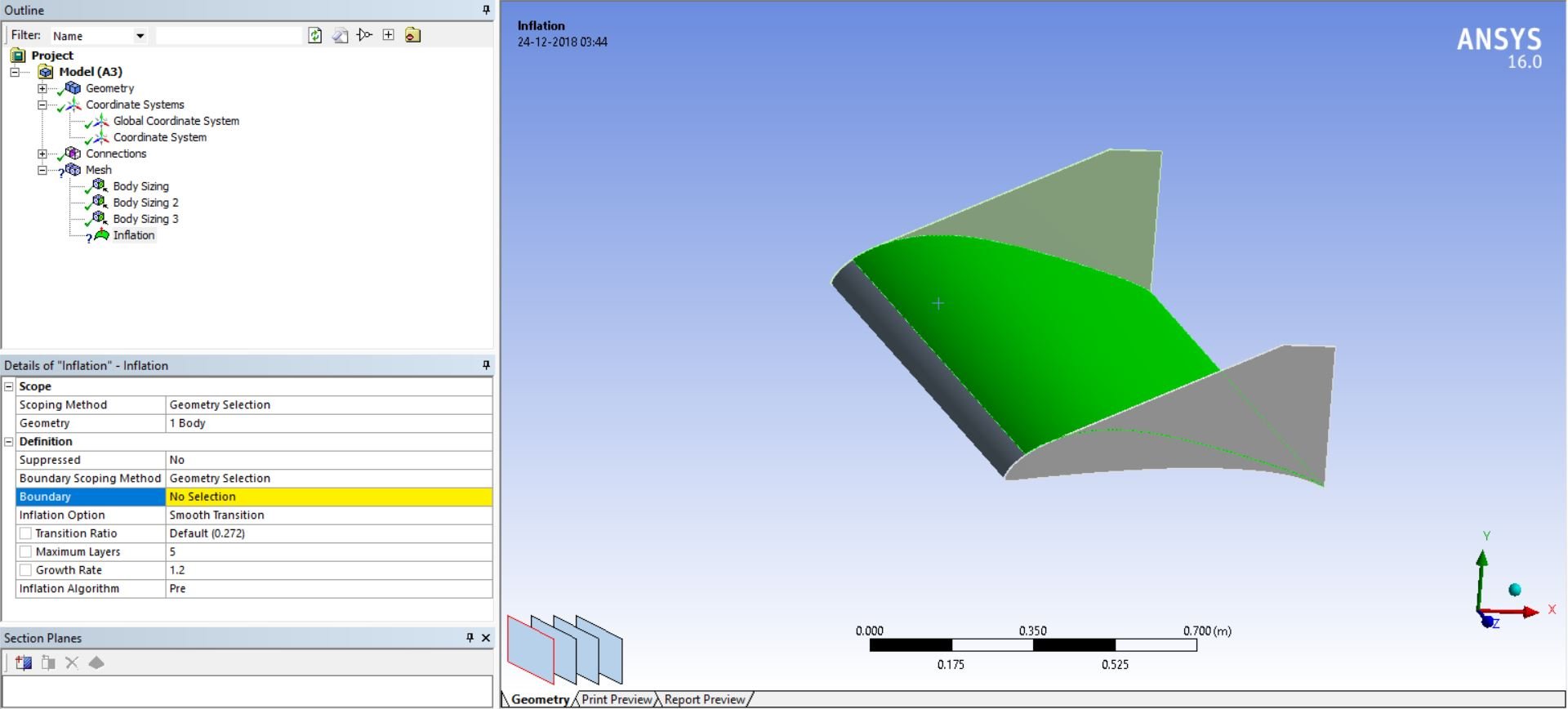-
-
December 23, 2018 at 7:43 pm
Zaber5
SubscriberI created a simple wing geometry in solidworks by extruding an imported curve and created an enclosure in designmodeler for my fluid domain. When meshing I can put body sizing as usual on the domain but I cant select the geometry inside the domain. I tried suppressing the flow domain, it doesn't let me select the wing geometry and I end up with a ? for that bodymeshing. What am I doing wrong?
-
December 23, 2018 at 9:53 pm
-
December 23, 2018 at 9:59 pm
Zaber5
SubscriberThe wing is a surface. So apparently the issue arises when I select the wing as the body of influence for the flow domain. If instead I use a sphere of influence the problem doesn't persist.
-
December 23, 2018 at 10:09 pm
raul.raghav
SubscriberThat makes sense. Body of influence requires two bodies (like a target body and a source body), which you don't have in your case. Sphere of influence can be useful by creating a new coordinate system acting as the center of a sphere and you define a sphere radius, within which you can locally refine the mesh.
-
December 23, 2018 at 10:15 pm
-
December 23, 2018 at 10:31 pm
raul.raghav
SubscriberThe face looks like its been selected. Check the following tutorial for reference:
-
December 24, 2018 at 3:45 am
Keyur Kanade
Ansys Employeeif that face is not the part of the body you selected under 'geometry' then that face will not be selected under 'boundary'.
please make sure that you have extracted the fluid region correctly.
please do sharetopology operation in DM.
if this helps you, please mark this post as 'is solution' to help others on forum.
-
- The topic ‘Why can’t I select geometry during meshing for cfd in fluent?’ is closed to new replies.



-
4838
-
1587
-
1386
-
1242
-
1021

© 2026 Copyright ANSYS, Inc. All rights reserved.