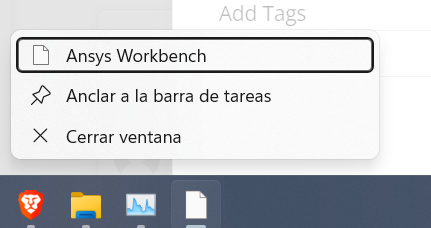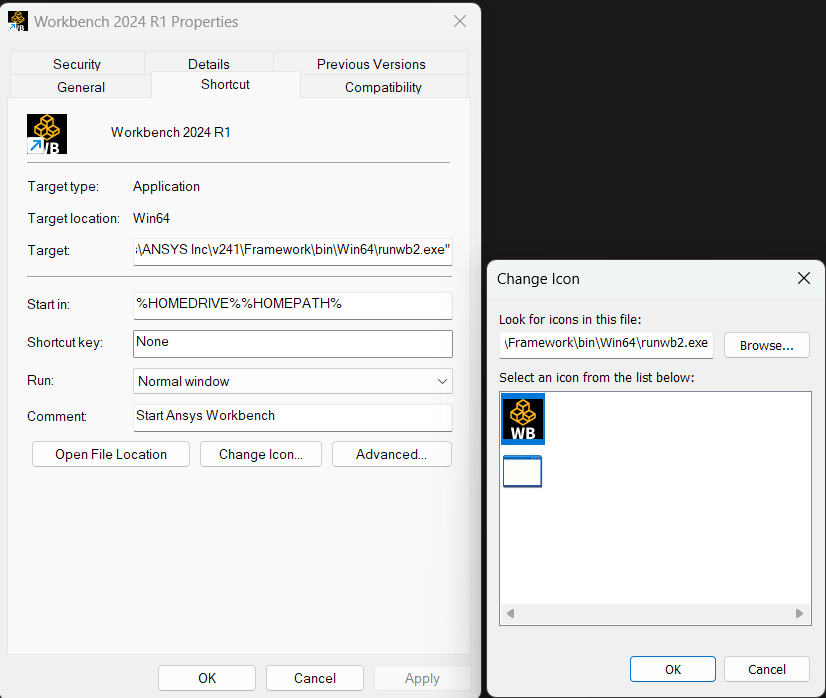TAGGED: workbench
-
-
February 4, 2024 at 5:48 am
Azael Moyano
SubscriberHello everyone !!
I have an issue with the icon of workbench. I installed ansys 2024 r1 student, everyting works fine and I dont have any error during the installation but the icon on my task bar appears like that. i tried reinstaling ANSYS and deleting the iconcache on windows appdata as many tutorials on internet but nothing happend. And only occurs on workbench, fluent, mechanical, etc display the icon correctly. do you have any ideas ?
i know is nothing functional but, kinda annoying
-
February 5, 2024 at 11:40 am
Aniket
Forum ModeratorI am assuming the workbench opens normally despite the icon not showing is that right? Have you tried right-clicking on the short cut and changing the icon from the change icon button in properties?
-Aniket
-
February 5, 2024 at 4:15 pm
Azael Moyano
SubscriberHello! yes already did that on the shortcut in the start menu folder and nothing happened. But you solution helped me to figure it out, i can solve it doing the same but in the icon that appears in the task bar, and i noticed the path "start in", "target" and "icon directory" was attempting to open the workbench on another directory (previusly i had 2023 r2) i change the directory and the icon appears! Thanks for that.
-
-
- The topic ‘White icon on workbench 2024 r1’ is closed to new replies.



-
3727
-
1328
-
1163
-
1090
-
1014

© 2025 Copyright ANSYS, Inc. All rights reserved.