TAGGED: ansys-license-manager-error
-
-
October 26, 2021 at 7:25 pm
mwhitby
SubscriberI cannot find it to save my life. I apparently need it so that I can enter the license information for my free trial of Lumerical. Please help.
October 26, 2021 at 10:12 pmLito
Ansys EmployeeOctober 26, 2021 at 11:01 pmmwhitby
SubscriberI was sent a license by the ANSYS team. These were the instructions I was given:
"To download the evaluation software, go tohttps://support.ansys.com/and click the "I have a guest account" button and log in using the information provided below.
You will have temporary access to the ANSYS Customer Portal so you can access the Downloads area to retrieve your software.
If you need assistance locating the appropriate download, please contact your Channel Partner."
I did this and I couldn't see a choice that just let me download Lumerical so I chose to download the "Full Package" version of Electronics. When I opened this and installed it it told me that I needed the Ansys license manager. Under the Ansys licensing instructions I was given it says that I should be able to get to it from the Start screen on my windows computer however it is not there.
Anything you can tell me is greatly appreciated. I need access to Lumerical as soon as possible. Thanks!
October 26, 2021 at 11:31 pmLito
Ansys EmployeeThere is a temporary login and password that came with your TEMP Key to log into the ANSYS Customer Portal. Navigate to the Downloads -> Current release page. Choose your OS. Click on Tools (bottom of the page) to download the Ansys license manager.
 Otherwise, you can also download the Ansys license manager from the Lumerical customer downloads page as shown here. We have this section in our KB for the Ansys license manager.
Otherwise, you can also download the Ansys license manager from the Lumerical customer downloads page as shown here. We have this section in our KB for the Ansys license manager.
Referencing your account, you have 2 evaluation/trial node-locked licenses for FDTD, MODE, and INTERCONNECT that can be activated on the Lumerical simulation tool on your Windows PC as shown here.
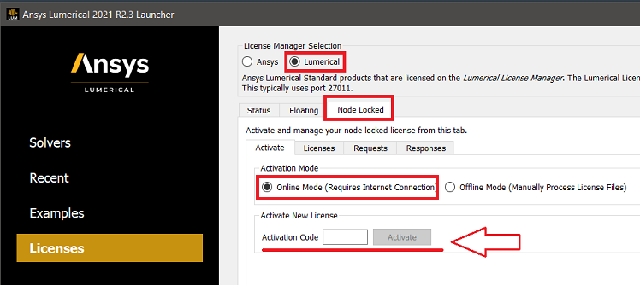 Hope this helps.
Hope this helps.
October 27, 2021 at 1:32 pmmwhitby
SubscriberThank you for your help with downloading the License Manager! That was very helpful.
One more question: How do I get other evaluations/trial node-locked licenses? When I sign in, go to Examples, chose "Obtain License", and chose "Request" on the request trial license pop up window it says "Request failed User has already trialed one or more of the parts submitted they will need to contact sales." However, my trial was supposed to have been reset and I should have access to everything. Thanks
October 27, 2021 at 4:15 pmLito
Ansys EmployeeYou can only request an evaluation/trial license through the Lumerical launcher once. Check your email for the trial license information and activation code for MODE, FDTD, and INTERCONNECT to activate them.
October 27, 2021 at 4:29 pmmwhitby
SubscriberThe evaluations/trial node-locked licenses I have access to now, FDTD, MODE, and INTERCONNECT, were ones that I had manually activated the first time that I managed to download Lumerical. I was sent email codes and I entered them into the program to get access. It's a very long story but I had Windows 7 originally, downloaded Lumerical, it opened briefly, started requesting licenses via the Examples (the same way I am trying to do it now), and I was only able to get through those 3 before Lumerical quit and refused to open again. Now I have Windows 10 and it is allowing Lumerical to stay open however when I try to do that same request for the licenses (via Examples )needed to run each individual example I am told that I cannot get the licenses and get the errors I described above. Is there any other way you can think of to fix this? Thanks!
October 27, 2021 at 5:02 pmLito
Ansys EmployeeTransfer the trial node-locked license to your new PC by, Deactivating this from the Windows 7 PC and then activating these on your Windows 10 PC.
October 27, 2021 at 5:21 pmmwhitby
SubscriberI can no longer deactivate it from the Windows 7 PC because it is the same computer that is now Windows 10. The Windows 7 on the computer has been deleted. Is there another way?
October 27, 2021 at 5:35 pmLito
Ansys EmployeeWhen did you change/updated to Windows 10? You mentioned you receive a TEMP Key from Ansyxs. You can install the Ansys LM on your machine and add the TEMP key license file into the Ansys LM Center.
October 27, 2021 at 5:41 pmmwhitby
SubscriberI changed to Windows 10 just before redownloading Lumeriacal and downloading the Ansys license manager. I uploaded the license file I had to the license manager so I'm confused as to why when I try to run the examples it tells me that I need to request a license and then it rejects my request.
October 27, 2021 at 5:53 pmLito
Ansys EmployeeBased on your account records, the trial license was activated yesterday, Oct 26, 2021. Did you update to Windows 10 after the trial licenses were activated?
To use the Ansys TEMP Keys, ensure that the Ansys LM is up and running and showing the licenses.
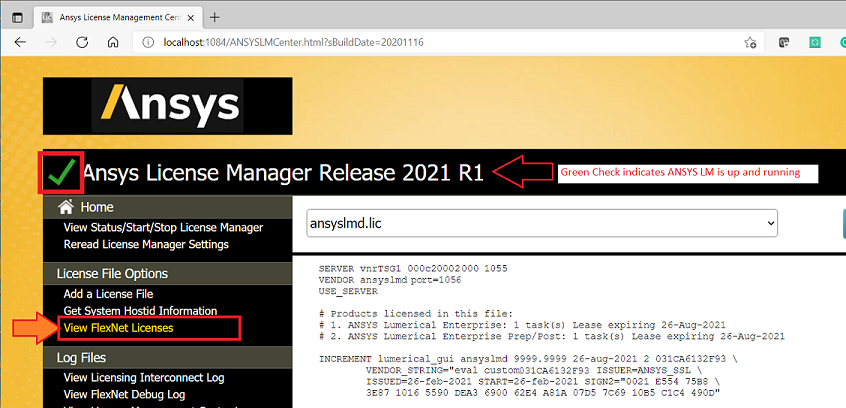 Configure Lumerical to obtain the license from your Ansys LM.
Configure Lumerical to obtain the license from your Ansys LM.
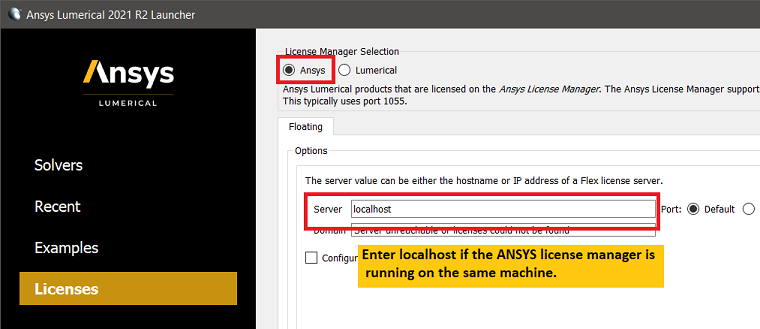 Then open/run the Lumerical solver/product that is included in your TEMP keys.
Then open/run the Lumerical solver/product that is included in your TEMP keys.
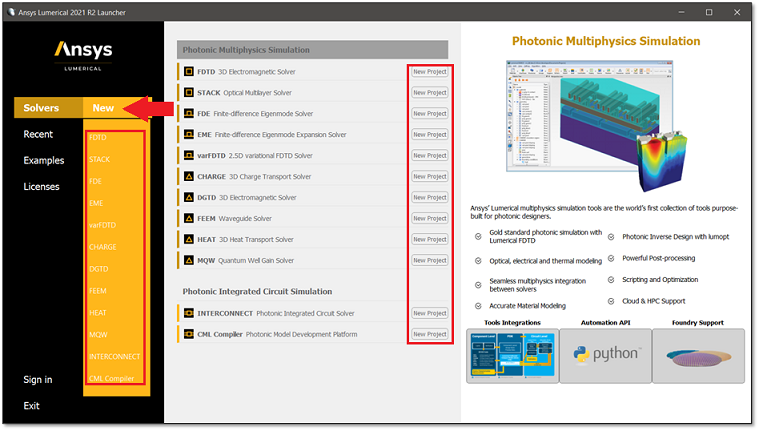 Viewing 11 reply threads
Viewing 11 reply threads- The topic ‘Where do I download ANSYS License Manager for my Lumerical trials?’ is closed to new replies.
Innovation SpaceTrending discussionsTop Contributors-
4763
-
1565
-
1386
-
1242
-
1021
Top Rated Tags© 2026 Copyright ANSYS, Inc. All rights reserved.
Ansys does not support the usage of unauthorized Ansys software. Please visit www.ansys.com to obtain an official distribution.
-











