TAGGED: beam, fixed-joint
-
-
September 23, 2021 at 5:51 pm
Rameez_ul_Haq
SubscriberCan anyone just tell me that if I have two considerably thick bodies joined together using bolts passing through their holes, then should I be choosing fixed joint or beam for that? I mean how can choosing a fixed joint affect my results as compare to if I would choose beam?
I am aware that if beam is chosen, then elasticity of beam will also be put into consideration during the analysis by the solver (since I also choose the material for that beam) but I want to understand that how can this elasticity of the beam affect my results as compare to if I choose fixed joint between them? An example would also be very much appreciated :)
September 24, 2021 at 7:35 amRameez_ul_Haq
Subscriber,can you kindly share your views on this one please :)
September 24, 2021 at 7:52 amErKo
Ansys Employee
I would like to kindly suggest that you are patient when waiting for response - please give us the appropriate time and chance to respond (that is typically when we have some free time to do so).
Also please be mindful of the amount of posts you generate.
Thanks for your understanding and for your future consideration.
Erik
September 24, 2021 at 8:44 amRameez_ul_Haq
Subscriber,I am not trying to spam. Since this platform is for learning and growing, I thought the questions I ask might help address other users' queries as well. The reason for tagging is because I felt the question went unnoticed because of the frequency of other threads being generated in this category.
P.S.: I am also trying my best to help other ANSYS users' queries on this paltform as much as I can.
September 24, 2021 at 8:58 amErKo
Ansys Employee.
That is great - many thanks.
Since you want to learn and grow, and since you have indicated that you have a commercial licence of Ansys, and you use it at work, I would like to recommend the ansys learning hub, which is exactly for that (learning), and has many great courses with a variety of topics and where instructors can be asked about different aspects of the different analyses and courses.
For more info on that see:
Thank you
Erik
September 24, 2021 at 10:44 amRameez_ul_Haq
Subscriber,well I was not aware something like this existed. I will also check that out.
September 25, 2021 at 12:57 pmpeteroznewman
SubscriberFirst use a joint, then use a beam.
To design a bolted joint, first you need to extract the forces and moments that go through that bolt during the applied loads.
A simple way to obtain the forces and moments is to use a Fixed Joint and request the Joint Reaction Force output in the solution. Yes, you could use a beam to get the same information, I prefer a Fixed Joint.
Using the forces and moments from the Fixed Joint, select a candidate bolt size using simple hand calculations. Select an appropriate torque for that bolt size. Calculate the preload using a Bolted Joint calculator. https://www.tribology-abc.com/calculators/e3_6a.htm
Next phase is to replace the Fixed Joint with a representation of the bolt that can have the preload applied. This could be Beam elements or a 3D solid mesh on the bolt. Add the Bolt Pretension load to the model and make the model a 2-step solution where step 1 is Bolt pretension Load and Step 2 is Lock.
Now evaluate the results to see if the applied forces and moments can create a gap in the joint and if the shear forces can cause the joint to slip. You need to know the coefficient of friction between the faces that are being bolted together for this. A gap or a slip is considered a failure of the joint and the bolt pretension force is inadequate. Increasing the bolt pretension may require a larger size bolt. In that case, it is less work to edit the beam cross-section than increasing the diameter of a solid mesh of the bolt shaft.
The way a properly designed bolted joint works is that the bolt stretches a lot, while the flange material compresses a little. Any loads on the structure go through the thick flange material in contact and make tiny changes in the little bit of flange compression. Those tiny changes are insignificant to the bolt. The flanges never slip from the applied shear loads. That is why the bolt does not suffer fatigue failure.
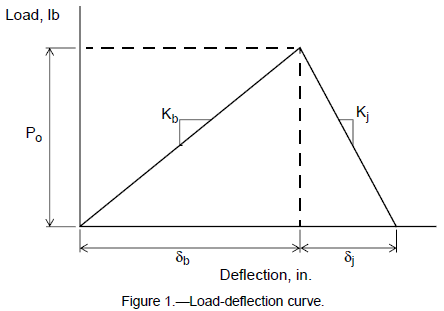 In a poorly designed bolted joint either the flange slips, causing bending cycles to accumulate on the bolt, or a gap opens and closes between the flanges, causing large changes in the bolt stress. In either case, the bolt can suffer a fatigue failure.
In a poorly designed bolted joint either the flange slips, causing bending cycles to accumulate on the bolt, or a gap opens and closes between the flanges, causing large changes in the bolt stress. In either case, the bolt can suffer a fatigue failure.
September 25, 2021 at 3:35 pmRameez_ul_Haq
Subscriberthank you for replying with such a comprehensive information. I extremely appreciate it :)
I was actually talking about the 'Beam' connection option in a ANSYS WorkBench itself, while modelling. Which creates a remote point at each of mobile and reference topology. Next, I have a fixed joint which creates two remote points at the same location (which is mostly near the reference topology). So I was concerned that how should I know which one to go for.
Please see the thread I opened I guess last year where you mentioned that if two bodies are far each other and you need to connect them, then I should prefer beam connection since "This avoids the potential accuracy problem of a fixed joint where the two sides are far from each other."
I couldn't understand that why would choosing the beam connection prove to be a better approach in this case as compare to choosing a fixed joint. Ultimately, the forces and moment have to get transferred from one body to the other hence why would it matter which one I go for, since both i.e. Beam connection and Fixed joint, do the exact same thing, which is transferring the forces and moments. Now the only difference is that the fixed joint doesn't have any elasticity associated with it while beam connection has (coming from the choice of diameter, length and material). So the question essentially becomes how could this elasticity of the beam (when taken into account by the solver) can affect my results such as displacements and stresses. I think the stress results on these two connected bodies won't be affected since the same amount of force/moment is passing but displacements can have some effect because of the beam's elasticity.
Plus, how many number of beam elements are made between the two bodies if I select the beam connection? Because if the analysis is non-linear, then the amount of moment transfer between the two bodies will be dependent onto the number of beam elements between them, in fact, the more the elements the more accurate moment transfer. Moreover, the more the elements, the more accurate the displacement of the beam connection and hence more accurate displacements for the connected bodies.
September 25, 2021 at 4:00 pmpeteroznewman
Subscriber
Use at least 2 beam elements so you can easily apply bolt preload. You don't need more elements for accuracy.
A Fixed Joint has only one coordinate system, the joint coordinate system. If that csys is near one surface and far from the other surface, the rigid elements to the far surface become very long while the rigid elements to the near surface are very short. When the behavior of the Fixed Joint is set to Deformable, the length of the rigid elements is used in the distribution of forces to the nodes, so the distribution gets distorted by the different lengths. If the behavior of the Fixed Joint is set to Rigid, this is no longer a concern, but the solver will still have huge moments in the Fixed Joint that make convergence more difficult.
A Beam Connection has two ends so each surface is near one of the ends. The rigid elements from the center of the hole to the scoped surface are short and equal at both ends so the distribution of forces to the nodes does not get distorted. Since the length of the rigid elements in a Beam Connection are small compared to a Fixed Joint, the moments remain small and the solver can converge more easily
That is why I said a Beam Connection is a better choice than a Fixed Joint when the two surfaces are far apart. If they are close together and the Joint csys is located at the midpoint between the two surfaces, then it doesn't matter so much.
Your question on how does the beam elasticity affect the overall model response depends on whether the connection between the parts in the model is only the beam with no frictional contact and no bolt pretension or there is frictional contact and bolt pretension. Because in reality there is a bolt with pretension and contact between the flanges.
A Static Structural analysis can have contact between the flanges and a bolt pretension load. In this case, the beam diameter equals the bolt diameter, since the beam is there to represent the bolt as a part of the bolted joint. In step 2, you can apply an axial load on one side and calculate the axial stiffness of the bolted joint. You can also apply a moment to one side and calculate the rotational stiffness of the bolted joint.
Some analyses, like Random Vibration, require a linear model, so you can't have contact between the flanges and bolt pretension. In that case, the only connection is the beam. Don't use the diameter of the bolt for the diameter of the beam. The beam is not there to represent the bolt, it is there to represent the bolted joint. The joint has an axial stiffness much higher than the axial stiffness of the bolt. The joint has a rotational stiffness much higher than the bending stiffness of the bolt. You need to calculate the bolted joint axial and rotational stiffness in a nonlinear Static Structural model with contact and bolt preload, then calculate the beam diameter that creates the equivalent stiffness for the linear model.
September 25, 2021 at 4:29 pmRameez_ul_Haq
Subscriber,ohh okay. understood sir. Many thanks :)
September 25, 2021 at 5:07 pmRameez_ul_Haq
Subscriber,can we apply a pre-load in a beam connection in ANSYS? I mean I am not inputting any line bodies but just applying a beam connection between two bodies. Can I still apply pre-load on this beam connection? And how many default elements does this beam connection have in ANSYS since you said that I need atleast two beam elements.
Can you also please elaborate the method on how to calculate the axial and rotational stiffness of the beam (or the bolted joint) which is pre-loaded? Which should then be used to calculate the diameter of an equivalent bolted joint without the pre-stress.
September 25, 2021 at 5:53 pmpeteroznewman
Subscribercan we apply a pre-load in a beam connection in ANSYS?
I don't know. Try it and see. You must have at least 2 elements on a line body to add a Bolt Pretension load. I don't know how many default elements you get on a beam connection. Maybe it is simply using the Mesh defaults.
The following reference has information on how to calculate bolted joint stiffness. http://engineeringlibrary.org/reference/bolted-joint-design-analysis-sandia
Viewing 11 reply threads- The topic ‘When should I use fixed joint and when should I use beam?’ is closed to new replies.
Innovation SpaceTrending discussions- LPBF Simulation of dissimilar materials in ANSYS mechanical (Thermal Transient)
- Real Life Example of a non-symmetric eigenvalue problem
- How can the results of Pressures and Motions for all elements be obtained?
- BackGround Color
- Contact stiffness too big
- Element Birth and Death
- Python-Script to Export all Children of a Solution Tree
- Which equations and in what form are valid for defining excitations?
Top Contributors-
4592
-
1494
-
1386
-
1209
-
1021
Top Rated Tags© 2025 Copyright ANSYS, Inc. All rights reserved.
Ansys does not support the usage of unauthorized Ansys software. Please visit www.ansys.com to obtain an official distribution.
-











