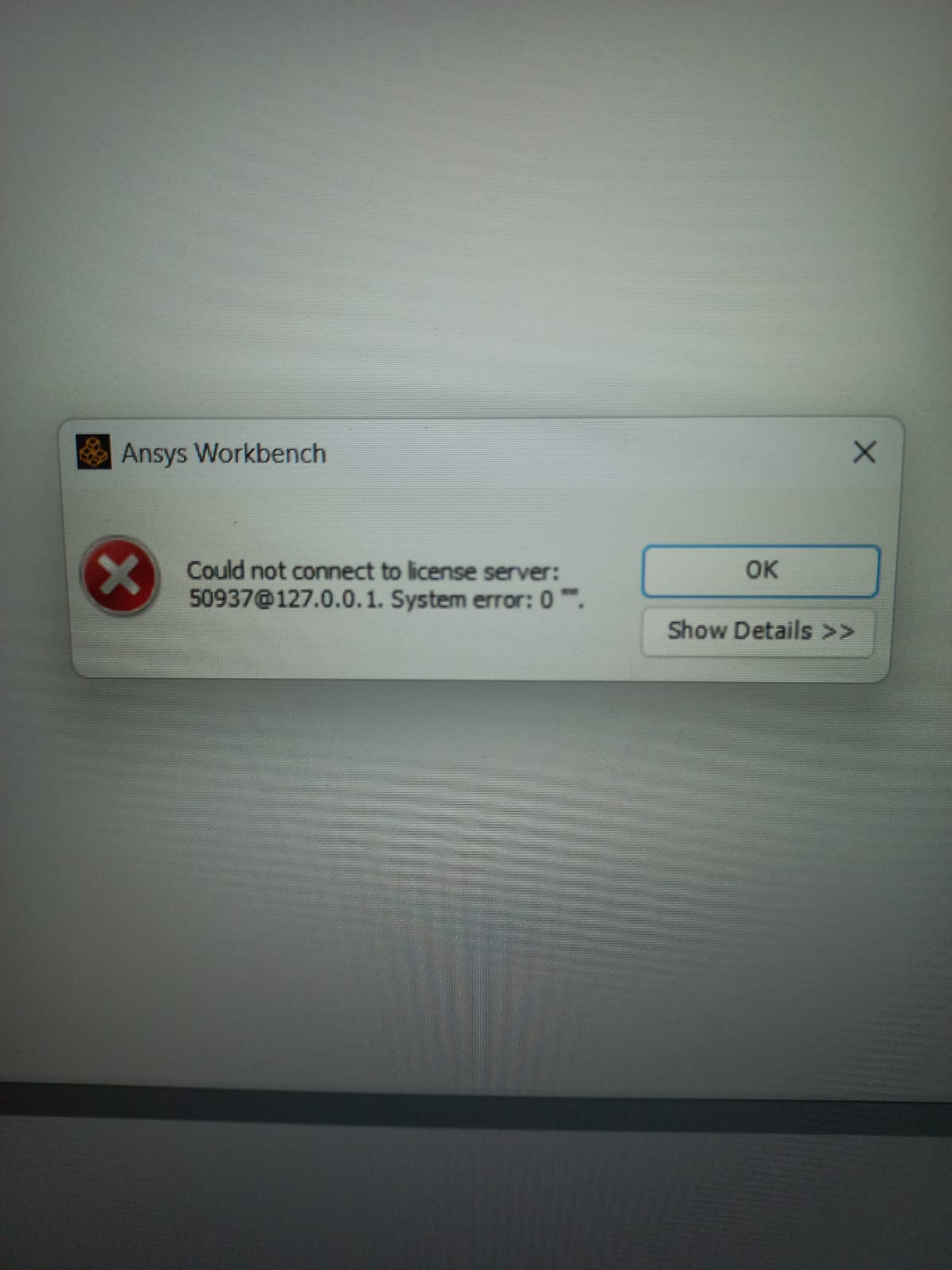-
-
September 29, 2024 at 11:07 pm
-
September 30, 2024 at 10:14 am
Rajeshwari Jadhav
Forum ModeratorHi,
May I know if this is a student version or academic version?
If academic version can you check if machine is pointed to server, launch Ansys licensing settings>license sever> click on test to check if it shows green check mark> save it. Click on feature in use tab and check if all increments are visible.
Type %appdata% in start menu> Rename Ansys folder to Ansys.old
type %temp% in start menu> rename .ansys folder to .ansys.old.
-
Viewing 1 reply thread
- You must be logged in to reply to this topic.
Innovation Space


Trending discussions


Top Contributors


-
4678
-
1565
-
1386
-
1242
-
1021
Top Rated Tags


© 2025 Copyright ANSYS, Inc. All rights reserved.
Ansys does not support the usage of unauthorized Ansys software. Please visit www.ansys.com to obtain an official distribution.