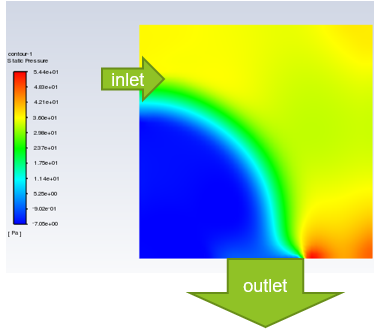TAGGED: Suggestion, topology-optimization-fluent, warning
-
-
October 30, 2021 at 8:30 am
user deleted
SubscriberSubiter 18 : residual 4.09558e+00
Warning: AMG preconditioner correction is of poor quality.
Subiter 19 : residual 4.09553e+00
Warning: AMG preconditioner correction is of poor quality.
Subiter 20 : residual 4.09552e+00
(Ref: Subiter 0 : residual 4.09578e+00)
59 7.2506e-02 1.8208e-01 1.4449e-01 2.2747e-01 7.8608e-03 3.3508e-03 04:23:02 442
Subiter 0 : residual 4.09552e+00
Warning: the residual minimization scheme stalls, therefore the scheme is initialized and the adjoint advancement is terminated.
** Suggestion: increase the number of modes in the residual minimization scheme if there is enough memory.
Good afternoon, I'm solving a topological optimization problem. When solving, a warning is issued and further solution does not go. What does this mean? I have been working in Fluent Fluent for 1 year and there has never been such a problem. Mesh triangular
after that the solution stops
November 1, 2021 at 2:13 pmRob
Forum ModeratorIt's the multigrid and may mean your optimiser routine/approach is struggling. Can you check you're not about to lose a surface or fold something so the topology is changing?
November 1, 2021 at 3:27 pmuser deleted
Subscriber Thanks Rob, I have converted the grid into hexes. The error is gone. The stream spins and turns 90 degrees. I redid the grid into hexes and everything was fine. The quality message appears but does not give an error. Did I want to ask you a fluent that solves the optimization problem with all types of meshes ?. Sorry for my English"
Thanks Rob, I have converted the grid into hexes. The error is gone. The stream spins and turns 90 degrees. I redid the grid into hexes and everything was fine. The quality message appears but does not give an error. Did I want to ask you a fluent that solves the optimization problem with all types of meshes ?. Sorry for my English"
November 1, 2021 at 4:02 pmRob
Forum ModeratorThe optimisers should work well with tets, and also hex depending on the remeshing. The only problem I can see with the above is if the restriction towards the outlet distorts too much at a corner for the remeshing tools.
November 5, 2021 at 11:29 amuser deleted
SubscriberHow can this influence be reduced? Decrease mesh size? or make a thickening?
November 5, 2021 at 12:16 pmRob
Forum ModeratorHave a look at the mesh to see what's happened to the model. The flow/shape may not be much use for engineering data but it'll give some hints into what is going on.
November 5, 2021 at 5:28 pmuser deleted
SubscriberThank you so much !!!!
January 8, 2022 at 4:34 amphuocdinh
SubscriberHello sir!
I am having the same problem as you said. It distorts too much at some angle for the rework tools.
How should i solve this problem?
January 10, 2022 at 12:34 pmRob
Forum ModeratorThat depends on what's happening. You may need to manually remesh and then continue the run or add limits to the model deformation. Some pictures would help.
January 11, 2022 at 12:31 pmphuocdinh
SubscriberThank you so much !!!!
January 13, 2022 at 11:44 pmJanuary 14, 2022 at 11:28 amRob
Forum ModeratorThat may be how you've set the constraints and observables. What are you getting?
January 15, 2022 at 3:22 amphuocdinh
Subscriberi didn't' set constraints. my observable is drop pressure. i am using direct Interpolation morphing method . smoothness equal to 2.
January 17, 2022 at 9:29 amRob
Forum ModeratorWhat's to stop the block ballooning out or collapsing?
Viewing 13 reply threads- The topic ‘what is this warning?’ is closed to new replies.
Innovation SpaceTrending discussionsTop Contributors-
4678
-
1565
-
1386
-
1241
-
1021
Top Rated Tags© 2025 Copyright ANSYS, Inc. All rights reserved.
Ansys does not support the usage of unauthorized Ansys software. Please visit www.ansys.com to obtain an official distribution.
-