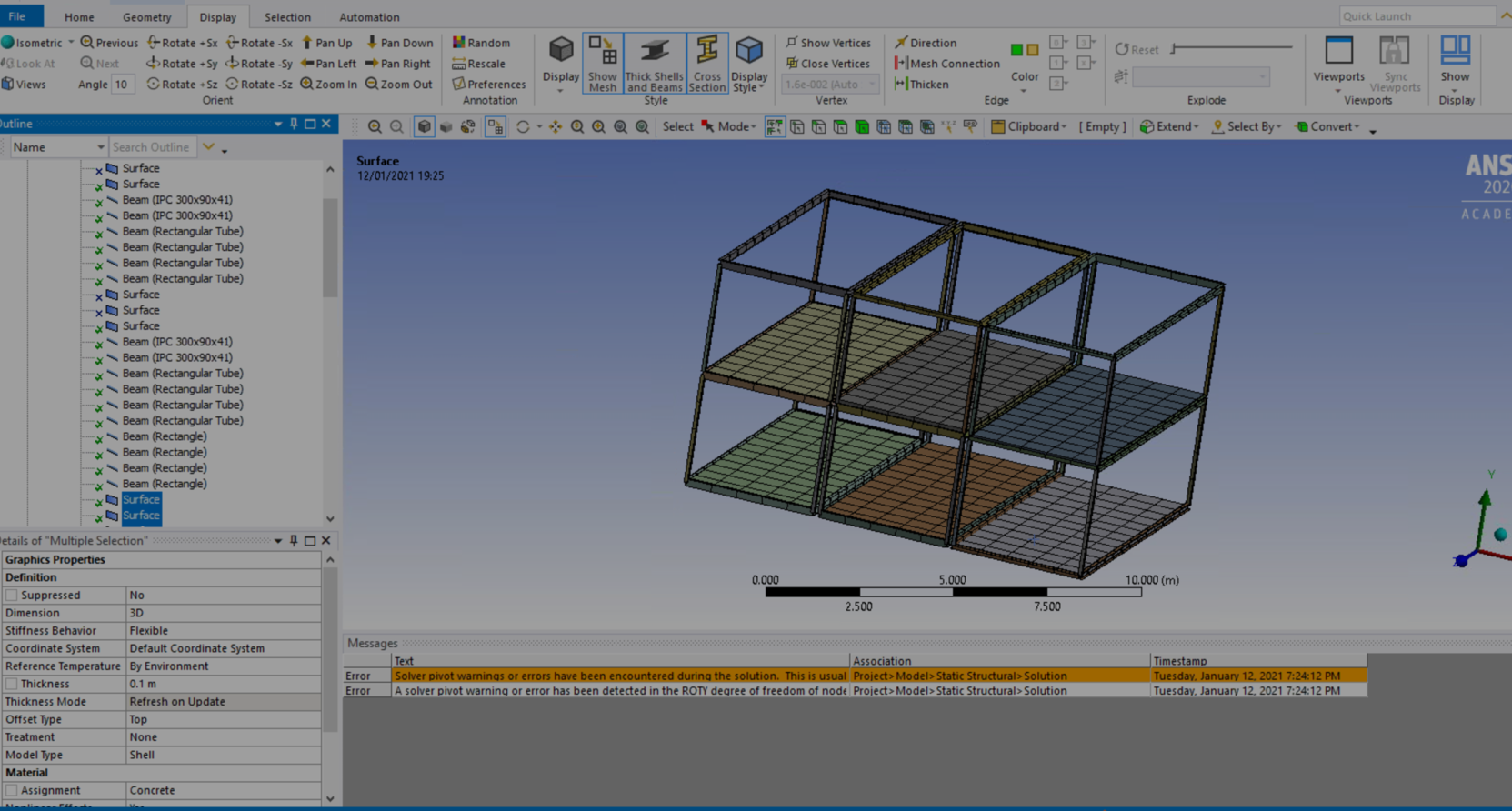TAGGED: structure
-
-
January 12, 2021 at 8:05 pm
MickMack
SubscriberHi guys,
I am currently preparing a model of a 40 storey modular building for collapse analysis. The building is formed by the stacking of modular units, which are similar in structural layout to a shipping container, but with the addition of a concrete floor.
I have created some low level modules but find that the linear patterns available are not effective, and some errors are creeping in. For instance in the picture below i first modelled 2 module and analysed them sucessfully, but when i mirrored them some components were missed and the analysis would not solve.
January 13, 2021 at 11:35 amRahul Kumbhar
Ansys EmployeeIt appears to be selection problem before doing pattern. It may be able to select only surfaces or beams. You can manually select beams, surfaces from the tree and then use 'linear pattern' tool.nJanuary 13, 2021 at 12:21 pmMickMack
SubscribernThank you for the response do you think this is the best way to replicate the module? Is there any other options?.When i tried to share the new geometry it does not share the surfaces, shown in first screenshot, 16edges and 32 vertices selected. Then i selected the surfaces and beams as individual elements from the tree but it does not allow me to accept them as shown in the 2nd screenshot below.n nn
nn nIs this related to the linear pattern?.The surfaces have been formed using the blend command, and they are supposed to represent 100mm concrete floor. I don't think this is the issue as it shared to mechanical okay and analysed when there were only two modules.nnThanksnMichaelnn
January 13, 2021 at 3:20 pm
nIs this related to the linear pattern?.The surfaces have been formed using the blend command, and they are supposed to represent 100mm concrete floor. I don't think this is the issue as it shared to mechanical okay and analysed when there were only two modules.nnThanksnMichaelnn
January 13, 2021 at 3:20 pmRahul Kumbhar
Ansys EmployeeIt is not generating 'Share topology' because there is gap between surfaces. The edges are highlighted in first image since it will do 'share topo' for beams and surface edges which are coincident. Do the linear pattern with proper offset such as there wont be any gap.nJanuary 13, 2021 at 4:01 pmMickMack
SubscribernAre you referring to the gap between the modules shown below with the red arrows? n nAs this is a modular structure each module is independent and these gaps are necessary, therefore there will be 4 independent modules each with a floor connected to form the structure.nnI include below a screenshot of the single storey structure which i created first and which i was able to analyse in mechanical. You can see the gap below but the floor was sucessfully shared, in this instance.n
nAs this is a modular structure each module is independent and these gaps are necessary, therefore there will be 4 independent modules each with a floor connected to form the structure.nnI include below a screenshot of the single storey structure which i created first and which i was able to analyse in mechanical. You can see the gap below but the floor was sucessfully shared, in this instance.n nnMichealnn
January 13, 2021 at 4:54 pm
nnMichealnn
January 13, 2021 at 4:54 pmRahul Kumbhar
Ansys EmployeeFirst try uncheck the box 'preserve instances' for the share options. Also I would not recommend to increase but you can try increasing the 'Coincidence tolerance' in the options tool on left side. nJanuary 14, 2021 at 4:40 pmMickMack
Subscribercan you advise how to uncheck the box 'preserve instance' for the share options.nJanuary 16, 2021 at 11:23 amMickMack
SubscriberThank you nYour assistance has helped me resolve this problem, and i have a nice clean geometry to import into mechanical. This has eliminated a host of problems that i was having in mechanical such as elements loosing properties, issues with nodes in surfaces etc etc.nnI have had to reduce the coincidence tolerance to 0.08m, but i consider that this is necessary as the gap between adjacent surfaces is 0.1m. A screen shot of this solution is provided below to close out this thread.n nMany Thanks.nnPS. The slab is formed with a rectangle in sketch and its edges are used for the beams.n
Viewing 7 reply threads
nMany Thanks.nnPS. The slab is formed with a rectangle in sketch and its edges are used for the beams.n
Viewing 7 reply threads- The topic ‘What is the most effective way to replicate the same structural components to create a building?’ is closed to new replies.
Innovation SpaceTrending discussionsTop Contributors-
4613
-
1520
-
1386
-
1209
-
1021
Top Rated Tags© 2025 Copyright ANSYS, Inc. All rights reserved.
Ansys does not support the usage of unauthorized Ansys software. Please visit www.ansys.com to obtain an official distribution.
-
The Ansys Learning Forum is a public forum. You are prohibited from providing (i) information that is confidential to You, your employer, or any third party, (ii) Personal Data or individually identifiable health information, (iii) any information that is U.S. Government Classified, Controlled Unclassified Information, International Traffic in Arms Regulators (ITAR) or Export Administration Regulators (EAR) controlled or otherwise have been determined by the United States Government or by a foreign government to require protection against unauthorized disclosure for reasons of national security, or (iv) topics or information restricted by the People's Republic of China data protection and privacy laws.