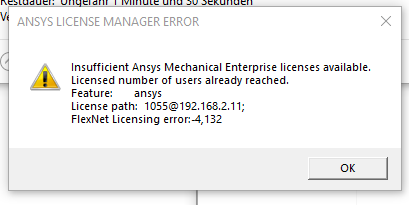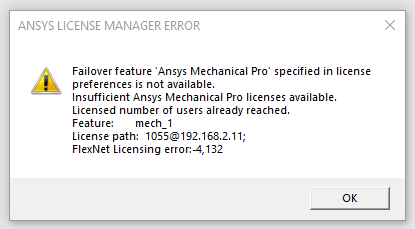-
-
October 26, 2023 at 8:31 pm
Viktor Merkel
SubscriberIf all available licenses are checked out, it is still possible to start ANSYS Mechanical in Read-only-Mode. This can be absolutely sufficient and very helpfull if one wants just to look up a result or check a setting in a previous simulation.
Previously, I worked with ANSYS 18.2 and ANSYS 2020R2 and frequently used this option.
Usually, I got once one of the following error messages, clicked “OK” and could open Mechanical in Read-only-Mode.
Since two weeks I use ANSYS 2023R2 and have found that the error message is prompted for six times in this version. So I have to click on “OK” for six times. Also, there is a lag of several seconds between each promted error messages. Only after I clicked away all of them, Mechanical is started Read-Only-Mode. This behaviour is really annoying and time consuming!
Thus, I wonder if somebody has made the same experience and maybe found any kind of solution.
Thank you in advance!
-
October 27, 2023 at 7:42 am
-
October 27, 2023 at 4:16 pm
Viktor Merkel
SubscriberHello Akshay,
your solution works! Mechanical starts directly without any error messages!
Never paid attention to this option in the previous versions of ANSYS! ?
Thanks a lot!
-
October 30, 2023 at 10:20 am
Akshay Maniyar
Ansys EmployeeGlad to help. I will mark this thread as answered.
-
- The topic ‘WB2023R2 – Mechanical – Read-Only after six prompts of “Insufficient licenses”’ is closed to new replies.



-
4678
-
1565
-
1386
-
1241
-
1021

© 2025 Copyright ANSYS, Inc. All rights reserved.