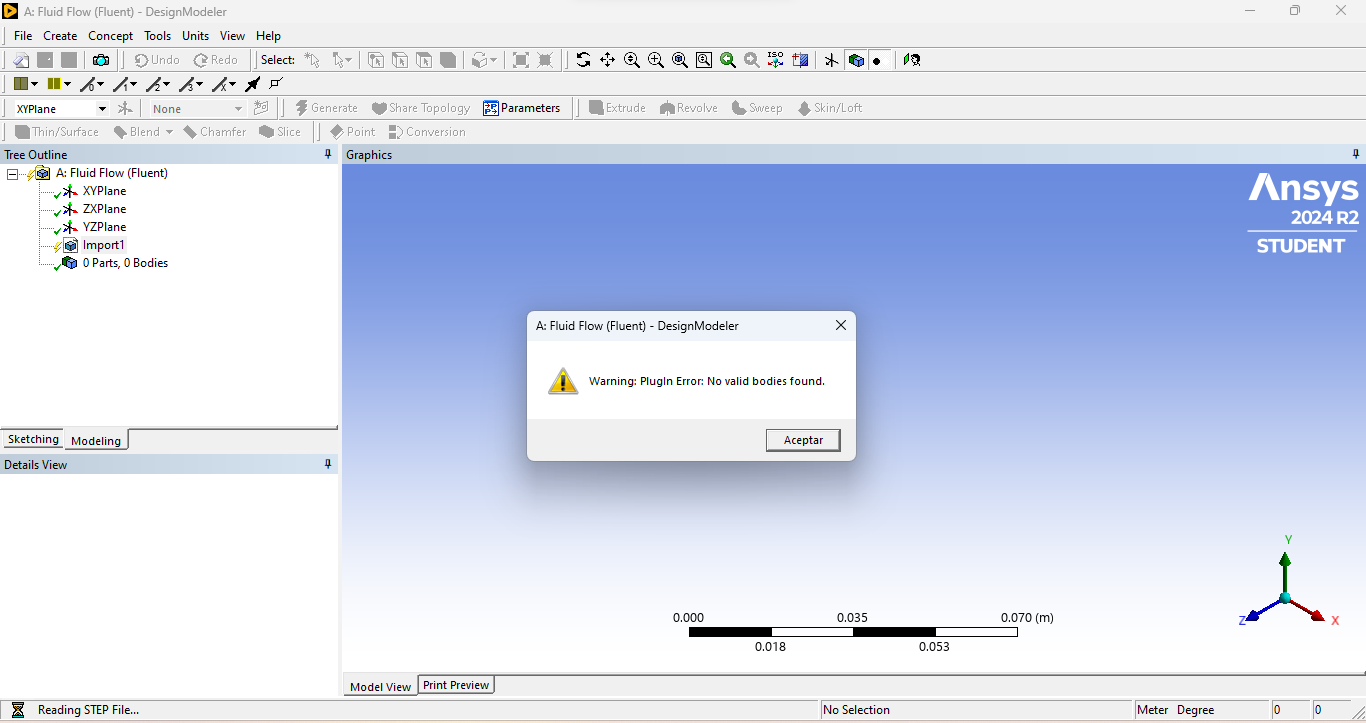-
-
October 23, 2024 at 5:36 am
kevin.pancardoa
SubscriberHello, I am trying to import a 2D geometry from Solidworks 2023 to ANSYS 2024 R2 in Fluent using .IGES and .STEP formats, however, I get this error when I click on generate the imported file. Somehow I can import 3D geometries with no problems. I read this happens due to an update needed or a plugin related with the CAD reader. Does anybody how can I fix this? Thank you in advance.
-
October 23, 2024 at 9:51 am
Harshvardhan
Ansys EmployeeHi,
Before importing a 2D germetry, it is important that you are changing analysis type from 3D to 2D:
Right click on geometry and select properties and change analysis type from 3D to 2D.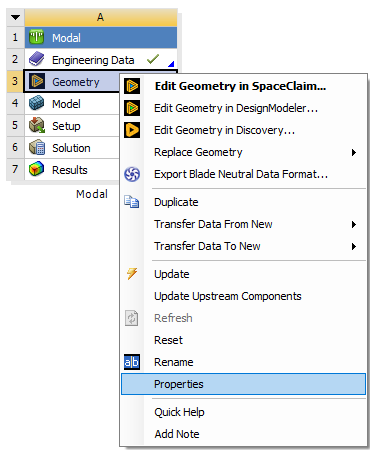
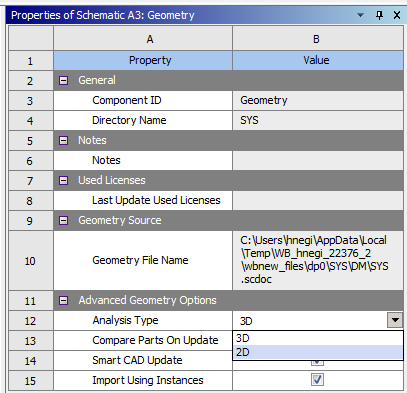
I hope this helps.
Regards,
Harshvardhan
Ansys Help
Ansys Learning Forum (Rules & Guidelines)-
October 23, 2024 at 2:40 pm
kevin.pancardoa
SubscriberHello, I tried changing the analysis type from 3D to 2D but I'm still getting the same error.
-
-
October 23, 2024 at 2:39 pm
kevin.pancardoa
Subscriber -
October 23, 2024 at 3:27 pm
Harshvardhan
Ansys EmployeeHi,
Change the analysis type before importing the geometry. If this also does not work, please do check that the geometry has all closed sketches, and the surfaces are not wraped.I hope this helps,
Regards,
Harshvardhan
Ansys Help
Ansys Learning Forum (Rules & Guidelines)-
October 23, 2024 at 4:13 pm
kevin.pancardoa
SubscriberHello, I opened a new project and changed to 2D analysis before importing the geometry, then I even tried with a simple geometry like a rectangle and I get the same error. Isn't it possible this is related with the CAD reader? or maybe the plugin, as the warning says.
-
-
October 23, 2024 at 4:40 pm
Harshvardhan
Ansys EmployeePlug in error can occur due to imcompatible geometries too. The above mentioned steps are the ones I generally use if I encounter this type of error.
Also, since you are using Design Modeler, try using Parasolid format. It seems to work best with Design Modeler.I see if I can find some other information to help you out.
In the meanwhile, you can also see the following threads from other users that had similar issue:
Plugin Error
Plugin error unable to attach geometry
PlugIn Error Attach Failed
Unable to attach to geometry file error
I hope this helps.
Regards,
Harshvardhan
Ansys Help
Ansys Learning Forum (Rules & Guidelines)
-
- You must be logged in to reply to this topic.


- Project lines/edges into a face with the direction normal to the face
- No preview in explorer with scdox file
- Add-in Error Excel
- Fileformats
- Spaceclaim problem
- Using SpaceClaim scripts vs recorded blocks for parametric optimization workflow
- Different Body Naming and Extra Surfaces after Importing Solid Edge Part
- racing royals
- New Computer
- Inconsistent Script

-
4607
-
1510
-
1386
-
1209
-
1021

© 2025 Copyright ANSYS, Inc. All rights reserved.