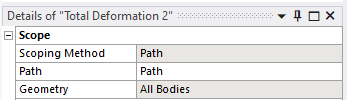TAGGED: 3d-geometry, beam-analysis, user-defined-result
-
-
June 30, 2023 at 9:33 am
Kevin Gnanaraj
SubscriberIs there a way to get a variable such as the total length of an imported geometry along one axis within the model view? I'm trying to get the deformation per unit length from the origin of a beam constrained at the centre with a load distribution as a user defined variable.
-
June 30, 2023 at 5:11 pm
Armin
Ansys EmployeeHi Kevin,
You can define a path by right-clicking on the "Model" in the project outline and then select insert --> Construction Geometry --> Path.
Once a path is specified, you can simply request the variable of interest (for example, total deformation) to be plotted along the path. Right-click on Solution and select the variable of interest, then for the entry, Scoping Method, select "Path" and finally select your prescribed path defined earlier along the beam.
-
July 6, 2023 at 7:39 am
Kevin Gnanaraj
SubscriberThank you, I was able to define a path, what are the differences between LOC_DEF and LOC? Both of them have the unit "displacement"
-
July 6, 2023 at 3:41 pm
Armin
Ansys EmployeeHi Kevin,
It appears that LOC provides the location of each node while LOC_DEF provides the deformation of each note. Please see if the thread below is helpful to you:
/forum/forums/topic/export-nodal-coordinate/
-
- The topic ‘User defined result for imported geometry’ is closed to new replies.



-
3562
-
1103
-
1063
-
1045
-
947

© 2025 Copyright ANSYS, Inc. All rights reserved.