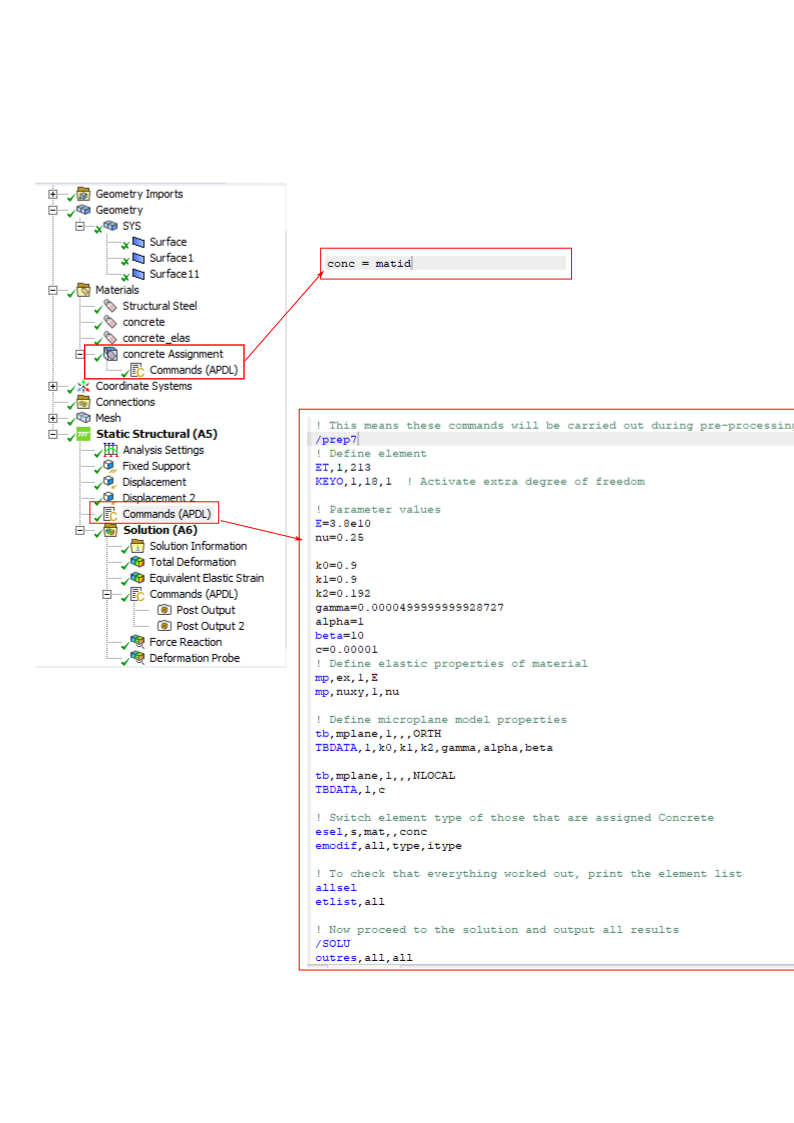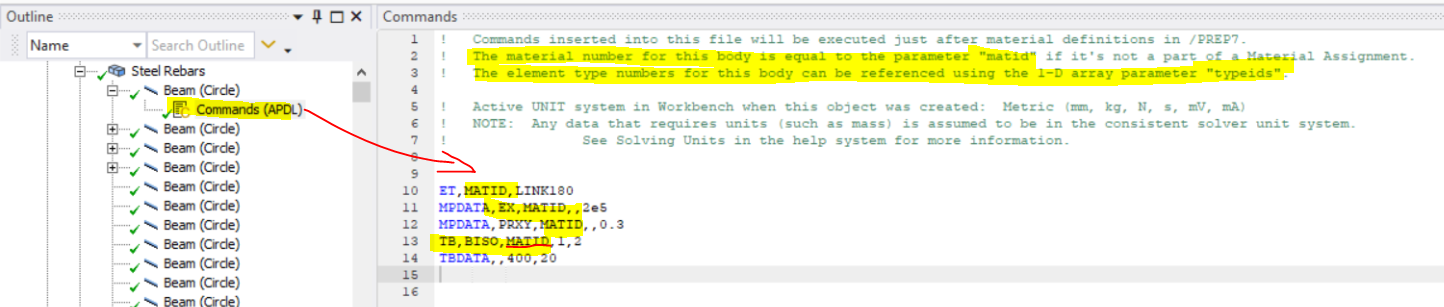-
-
September 25, 2023 at 12:32 pm
Sergio Blanco
SubscriberDear all,
Sorry if I am asking a very basic question. I am trying to model the three-point test with the microplane damage model. I have divided the geometry into three sections: a central section where I want to apply the microplane model and two side sections where I want to use an elastic material (see figure).
I have defined the elastic material for the side sections and assigned a material that I then overwrite with the microplane damage model for the central section. To do so, I have inserted the following lines of code in "Materials" and "Static Structural" as shown in the figure.
But I'm doing it wrong, because when I go to draw the damage variable, I get that the microplane damage material has been assigned to the left and centre part.
My question is about how I can assign an elastic material to one part of the domain and the microplane damage material only to another part of the domain. I'm doing something wrong and I can't find out what it is.
Thank you very much for any help you can give me.
Best regards and thank you very much,
Sergio
-
September 25, 2023 at 12:42 pm
ErKo
Ansys EmployeeHi
I would suggest to add the commands snippet under the part (geometry tree) as is normally done to change the material and element type of this part, and not under solution – in that way it will only be changed for that one only.
See here:
/forum/forums/topic/inserting-an-apdl-command-to-multiple-objects-elements/As shown in the link always use ET,typeids(1) or ET,MATID, MP,EX,MATID, TB,..,MATID etc. (So use matid and typeids(1) and not MP,EX,1, so numbers like 1,..)
All the best
Erik
-
September 25, 2023 at 1:10 pm
Sergio Blanco
SubscriberHi Erik,
Thank you very much for your quick response. I can't understand what you are telling me. In the following image I show you the snippsets I have used. Which snippset should I include under which part and how do I do it or where? Or what have I done wrong?
Thank you very much and best regards,Sergio
-
September 25, 2023 at 1:19 pm
ErKo
Ansys EmployeeHi
This is quite complex what you are doing and I can see you are not familiar with the apdl command language and how to use it inside mechanical. So I suggest to learn about these apdl commands and then look at this for instance:
/forum/forums/topic/inserting-an-apdl-command-to-multiple-objects-elements/As shown in the link only one command snippet under the relevant body is needed for you (see image below). The snippet changes the element and material used for that body (of course you can not use what is shown below in the image as this is just to show what I mean with the snippet under the body - you would need to have your own ET, MP and TB definitions)
Most importantly always use ET,typeids(1) or ET,MATID, MP,EX,MATID, TB,..,MATID etc. So use matid and typeids(1) and never use MP,EX,1, like you did, so numbers like 1,…
All the best
Erik
-
- The topic ‘Use the microplane damage material together with an elastic material.’ is closed to new replies.



-
5274
-
1885
-
1403
-
1262
-
1021

© 2026 Copyright ANSYS, Inc. All rights reserved.