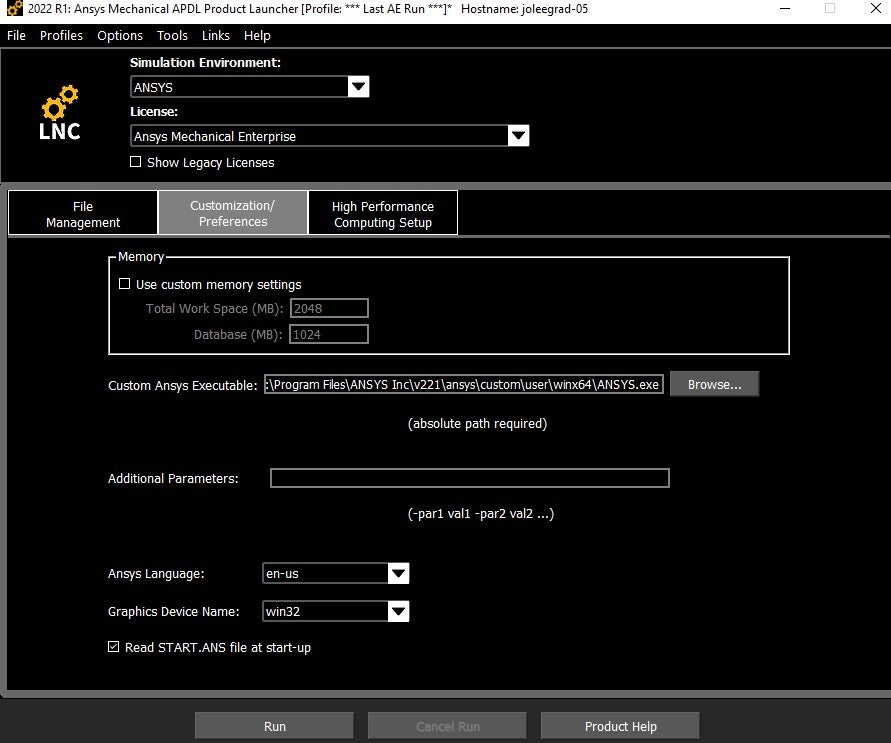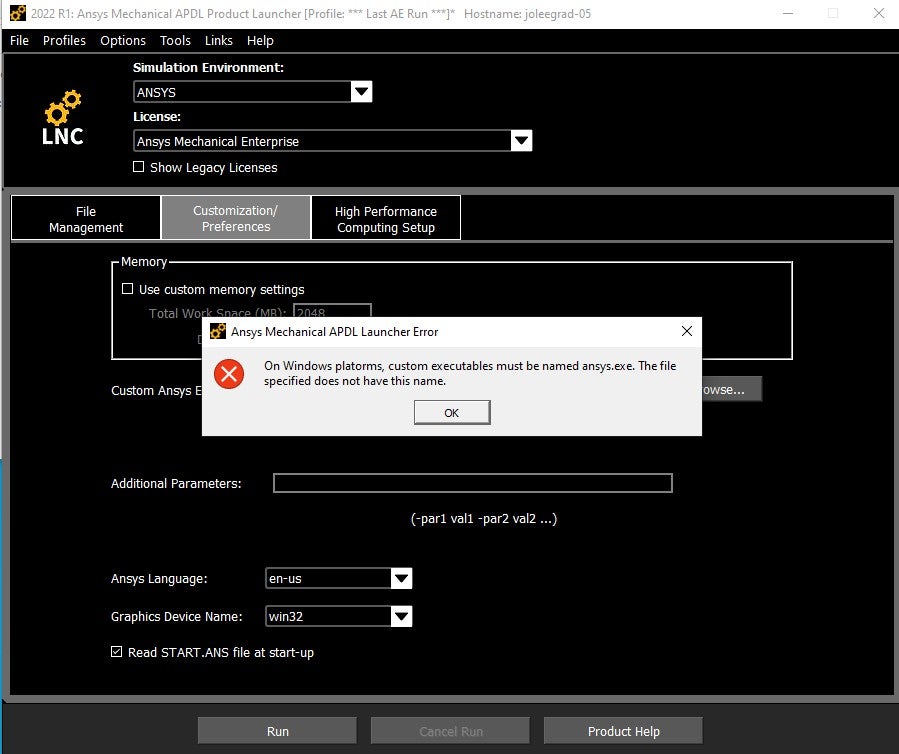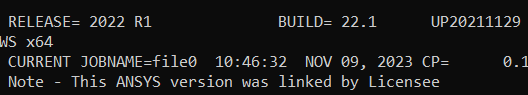-
-
November 7, 2023 at 9:04 pm
-
November 9, 2023 at 3:15 pm
David Weed
Ansys EmployeeHi,
Can you see if it makes a difference if you make the file name all lower case, i.e., "ansys.exe"?
-
November 9, 2023 at 4:37 pm
Yonghwa Yi
SubscriberIf you change the file name to lowercase, UPF is not applied. the original MAPDL is just opened.
-
November 9, 2023 at 4:48 pm
David Weed
Ansys EmployeeI can reproduce the same error message in v221 when I make the custom executable file name all caps. If I change it back to lower case, then I can open an interactive MAPDL session without error. If MAPDL recognizes the custome exe then you should see this message in the output window:
Note - This ANSYS version was linked by Licensee -
November 9, 2023 at 5:13 pm
David Weed
Ansys EmployeeAs a sanity check to see if your modified subroutine is being used in the custom exe, you can insert a Fortran write statement into the subroutine code, e.g., write(*,*) 'my usercreep routine is working'. When you compile and run a sample problem, you should see the write statement print during the solve.
-
-
November 9, 2023 at 5:24 pm
Yonghwa Yi
Subscriberdoes this problem occur because I used intel open API? If so, I'm planning to purchase intel parallel studio .
-
November 9, 2023 at 5:36 pm
David Weed
Ansys EmployeeThat might be the case because Intel oneAPI is not officially supported. For v221, these are the software items that are needed and supported: https://ansyshelp.ansys.com/account/secured?returnurl=/Views/Secured/corp/v221/en/installation/win_compilers.html
Microsoft Visual Studio Professional 2019 Version 16.0.22 (including the MS C++ compiler), Intel C++ and Intel Visual FORTRAN 2019 Update 5 (2019.5.281)
-
-
- The topic ‘UPF linking problem.’ is closed to new replies.



-
4618
-
1530
-
1386
-
1210
-
1021

© 2025 Copyright ANSYS, Inc. All rights reserved.