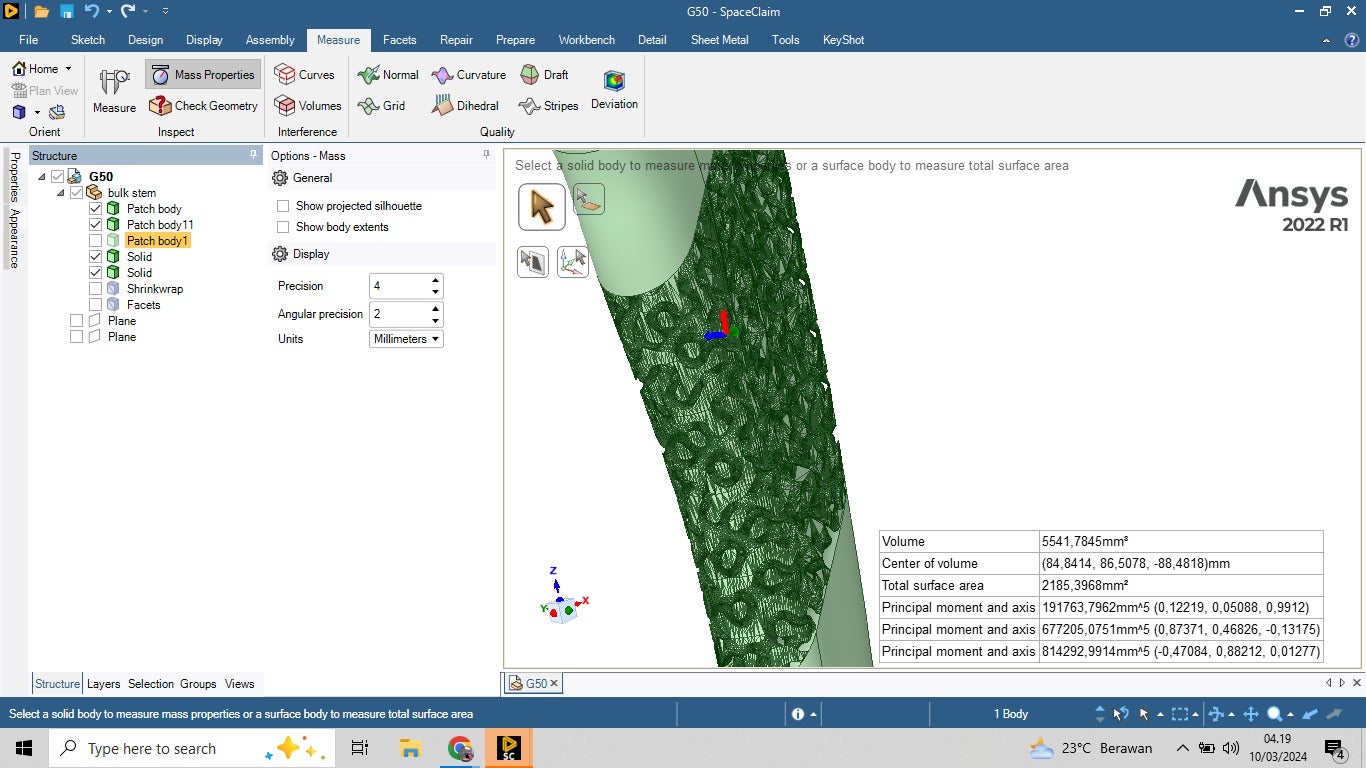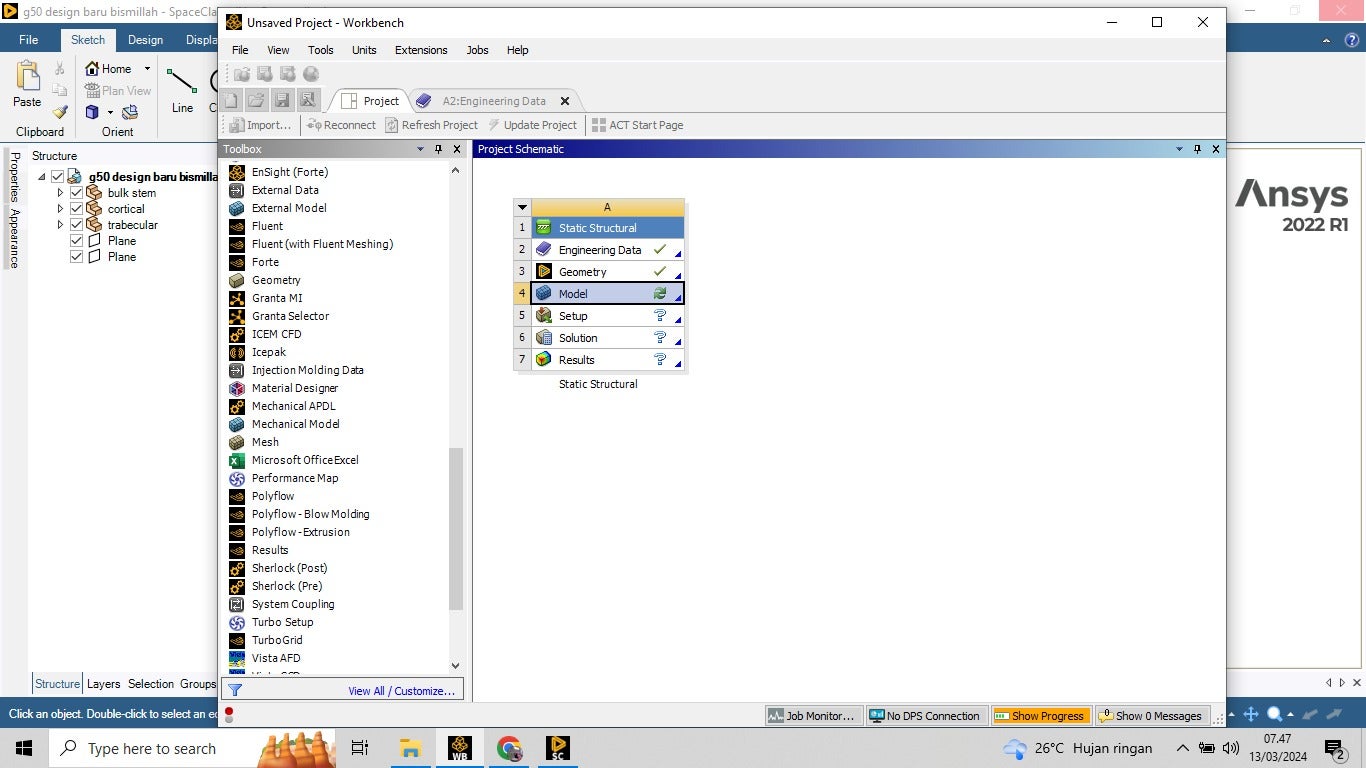-
-
March 13, 2024 at 12:57 am
alfensadindagestarafebrananda
SubscriberHello, can anyone please help my issue?
I made femoral stem design with lattice design using SPACECLAIM faceted shell infill. When I saved the file, it turn out to be so big, 383 MB. So when I want to do FEA using static mechanical workbench, I can't update the model (the loading is so long). Can anyone help me with this issue? Thank you
-
March 13, 2024 at 9:06 am
Sampat Kumar
Ansys EmployeeHi,
The geometry appears to be complex, which may cause a slightly longer update time in the mechanical design. Do you also encounter long update issues with simpler geometry?
Here are some suggestions to try:
Copy the geometry and paste it into a new design tab in the SC software. Save it locally on your system. Then, attempt to import it into the Mechanical environment.
Utilize the "Reduce and Regularize and shrinkwrap" tool located under the "Facets" tab. This can help reduce the number of facets in the body, potentially improving update times.
Best Regards,
Sampat
-
- The topic ‘Updating Model in Workbench Taking Too Long’ is closed to new replies.



-
4818
-
1587
-
1386
-
1242
-
1021

© 2026 Copyright ANSYS, Inc. All rights reserved.