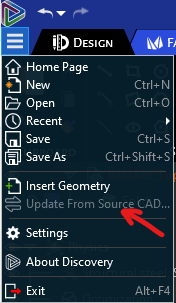TAGGED: Ansys Discovery, import
-
-
October 28, 2020 at 2:35 am
-
October 28, 2020 at 10:32 am
Subashni Ravichandran
Forum ModeratorHello Sapha
This option does not seem to be working for me as well. Let me check with my team and get back to you.
-
October 29, 2020 at 1:30 pm
Ethan Thompson
Ansys EmployeeHello Sapha
Yes, this requires an active CAD installation that matches the file type that you input. Once this option is selected, you can replace your CAD file and Discovery will do its best to remap your boundary conditions
-
October 30, 2020 at 12:52 am
sapha.pansanga
SubscriberHi Ethan Thompson
Thank you very much for your answer. Does it require any extra license apart from Ansys Discovery?
-
October 30, 2020 at 1:34 pm
Ethan Thompson
Ansys EmployeeSapha - No extra license is needed from the Ansys side.
-
March 28, 2022 at 7:42 pm
jp_miller
SubscriberHi Subashni Ethan Thompson
I have the same issue. I can import an Autodesk Inventor file, but the Update from Source CAD is greyed-out. Do I need an Autodesk add-in to get this t work?
-
- The topic ‘Update from Source CAD…’ is closed to new replies.



-
4683
-
1565
-
1386
-
1242
-
1021

© 2025 Copyright ANSYS, Inc. All rights reserved.