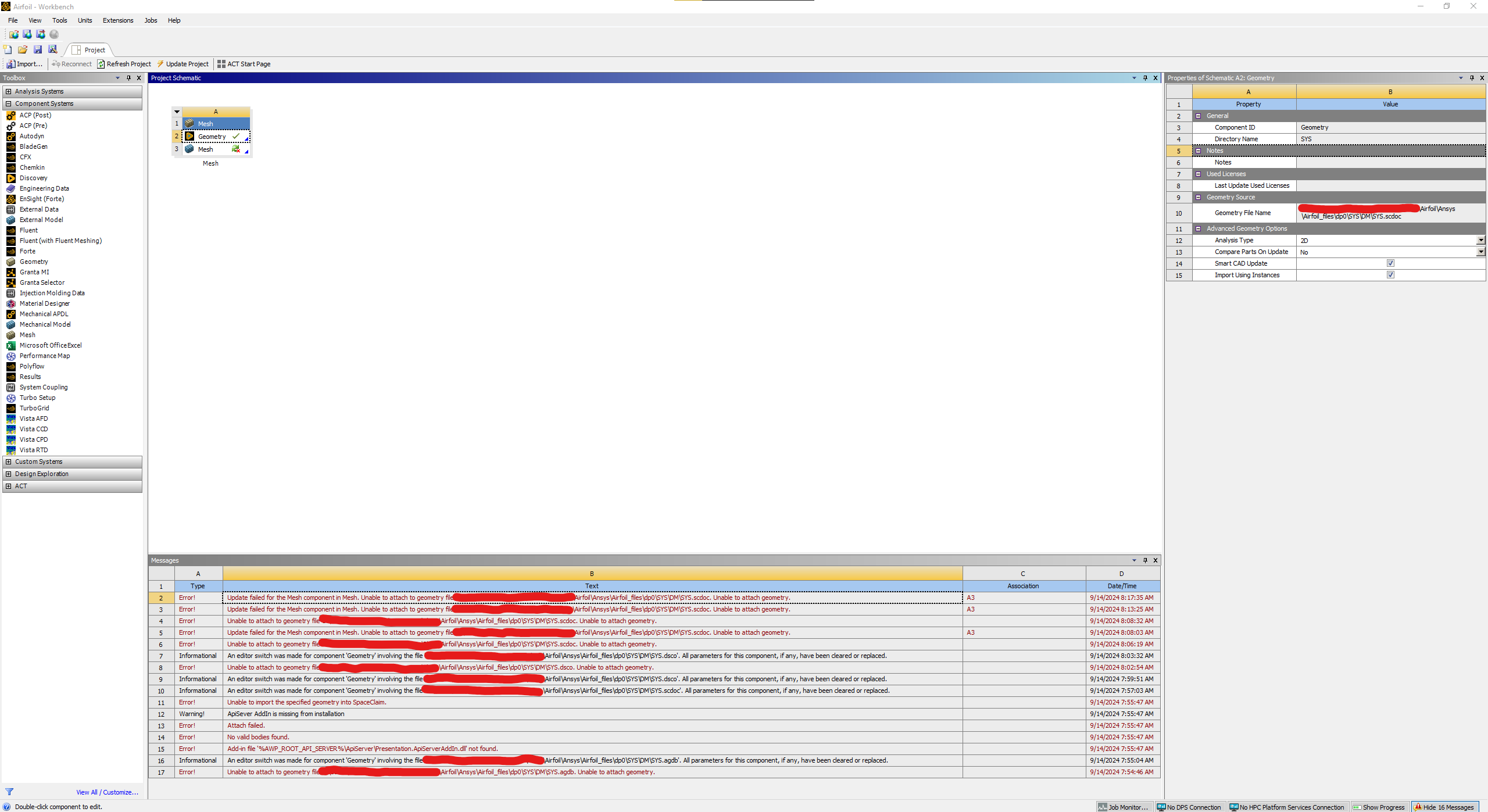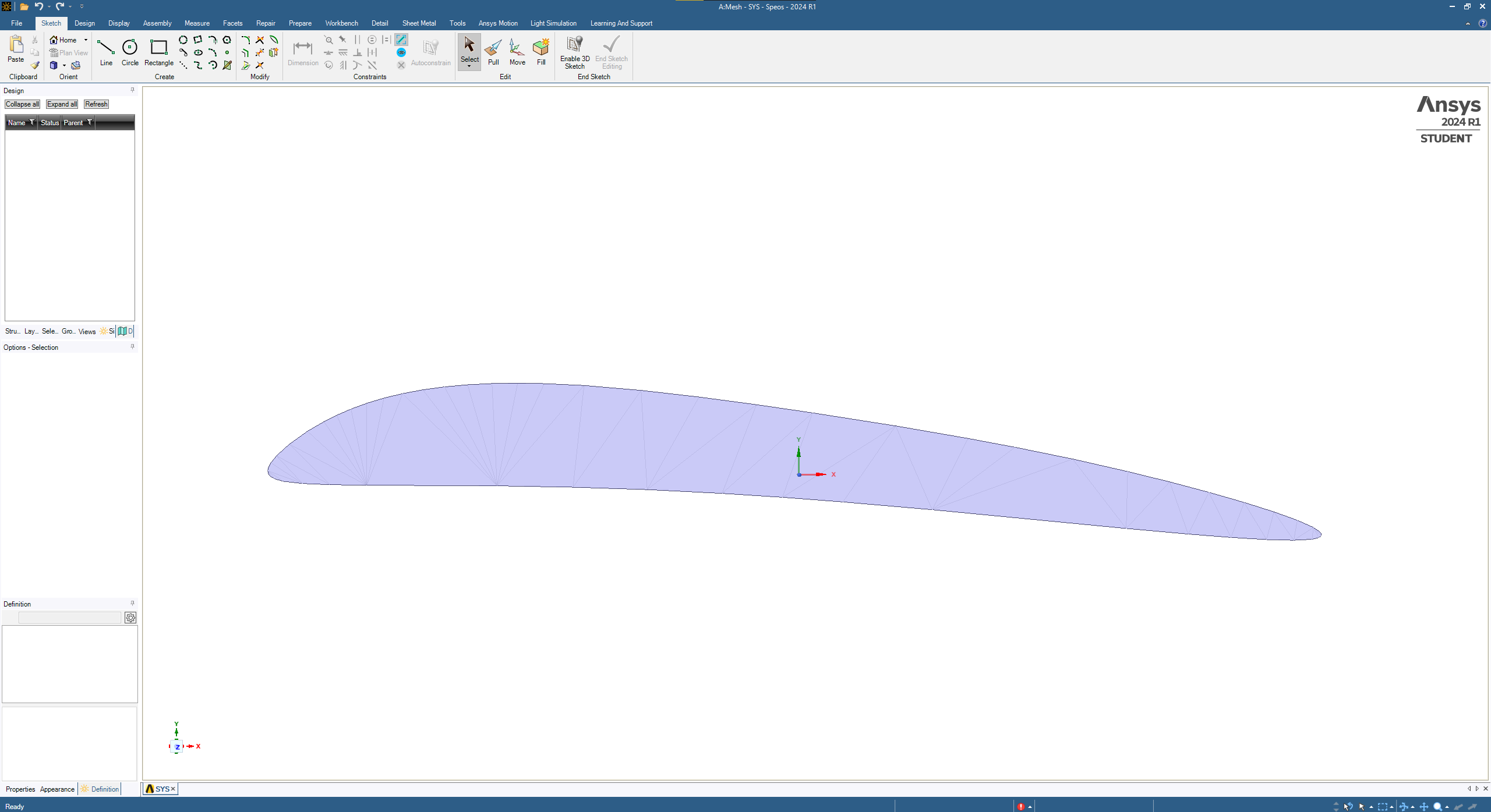-
-
September 14, 2024 at 12:37 pm
superspacehog
SubscriberI am currently trying to mesh a 2D stl file. After importing the stl file into SpaceClaim, when I go to update the Mesh component in Workbench I get the following error: "Update failed for the Mesh component in Mesh. Unable to attach to geometry file C:\PATH\TO\PROJECT\Airfoil\Ansys\Airfoil_files\dp0\SYS\DM\SYS.scdoc. Unable to attach geometry." This error gives me very minimal information needed to begin assessing what I did wrong. Is it a setting in Workbench? Did I upload the stl wrong? Is the stl valid? I have no clue what is wrong.
How can I get a more detailed error? What am I doing wrong?
-
September 16, 2024 at 2:04 pm
Essence
Ansys EmployeeHello,
Could you try to convert the STL file to simple non-faceted surface and try again?
-
September 19, 2024 at 1:41 am
superspacehog
SubscriberThank you! I didn't realize that was a necessary step.
-
- You must be logged in to reply to this topic.



-
4683
-
1565
-
1386
-
1242
-
1021

© 2025 Copyright ANSYS, Inc. All rights reserved.