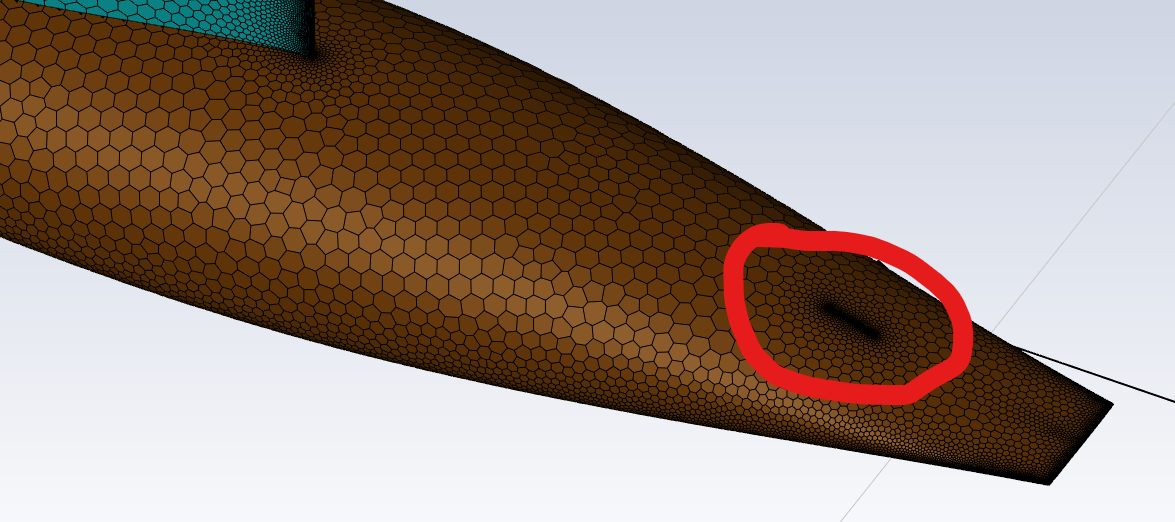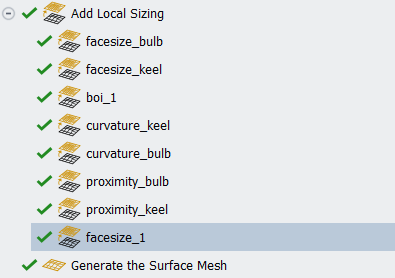TAGGED: mesh-problem, mesh-quality, mesh-sizing, surface-mesh
-
-
August 3, 2022 at 11:27 am
01142385
SubscriberHello,
I imported the geometry into spaceclaim, created "enlosure" etc there and then opened it in fluent meshing. I set some options regarding local sizing (photo), which works, but at the same time it generates density on a flat surface which I don't need. I attach a picture of it. How to modify the settings to get rid of it ?
I will be very grateful for your help. -
August 3, 2022 at 11:37 am
SVV
Ansys EmployeeHi,
I suppose you have small detailing of geometry at that location. if so relax the proximity and curvature setting at that location to coarsen the mesh.
May I know why you want to coarsen the mesh?
-
August 3, 2022 at 11:58 am
01142385
SubscriberThank you for your quick reply. I would like to reduce the density of the mesh only at this specific location (marked in red), because then it creates problems whith boundry layers generation in the volume mesh. I would not like to reduce the proximity and curvature settings , because then I will reduce the mesh density at the trailing edge.
Is it possible to decrease detailing of geometry only at that particular location?

-
August 3, 2022 at 12:02 pm
SVV
Ansys EmployeeCan you try giving a body or face of influence at this location?
-
August 3, 2022 at 1:27 pm
01142385
SubscriberThe entire geometry is already surrounded by a single BOI. As far as I know, if I add a face of influence even in this region, the target mesh size option only sets an upper limit to the size of the mesh element, i.e. target mesh size = 4mm will result in elements no larger than 4mm, but they can be smaller. I am interested in the opposite condition
-
- The topic ‘Unwanted densification of surface mesh on geometry’ is closed to new replies.



-
4683
-
1565
-
1386
-
1242
-
1021

© 2025 Copyright ANSYS, Inc. All rights reserved.