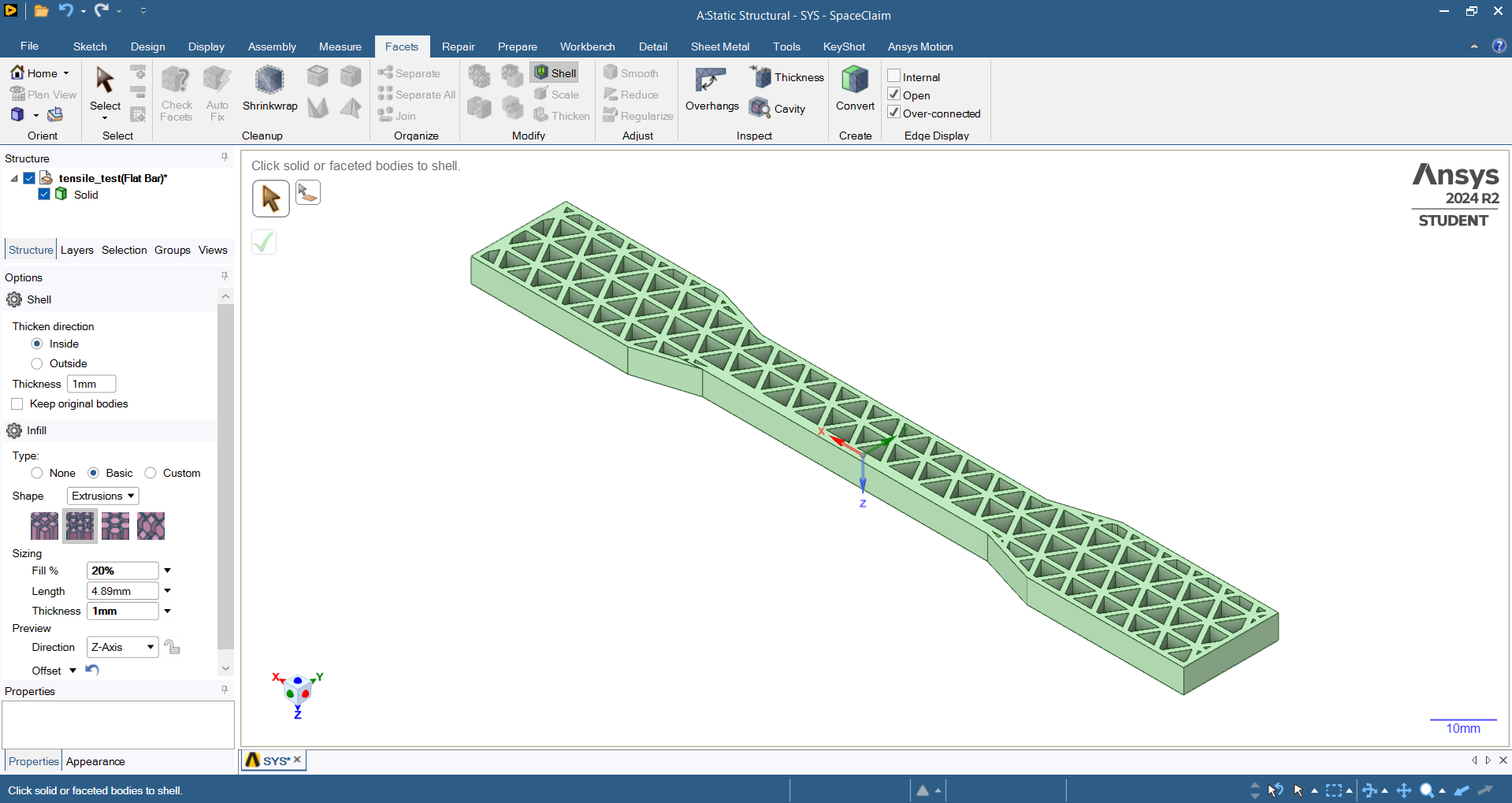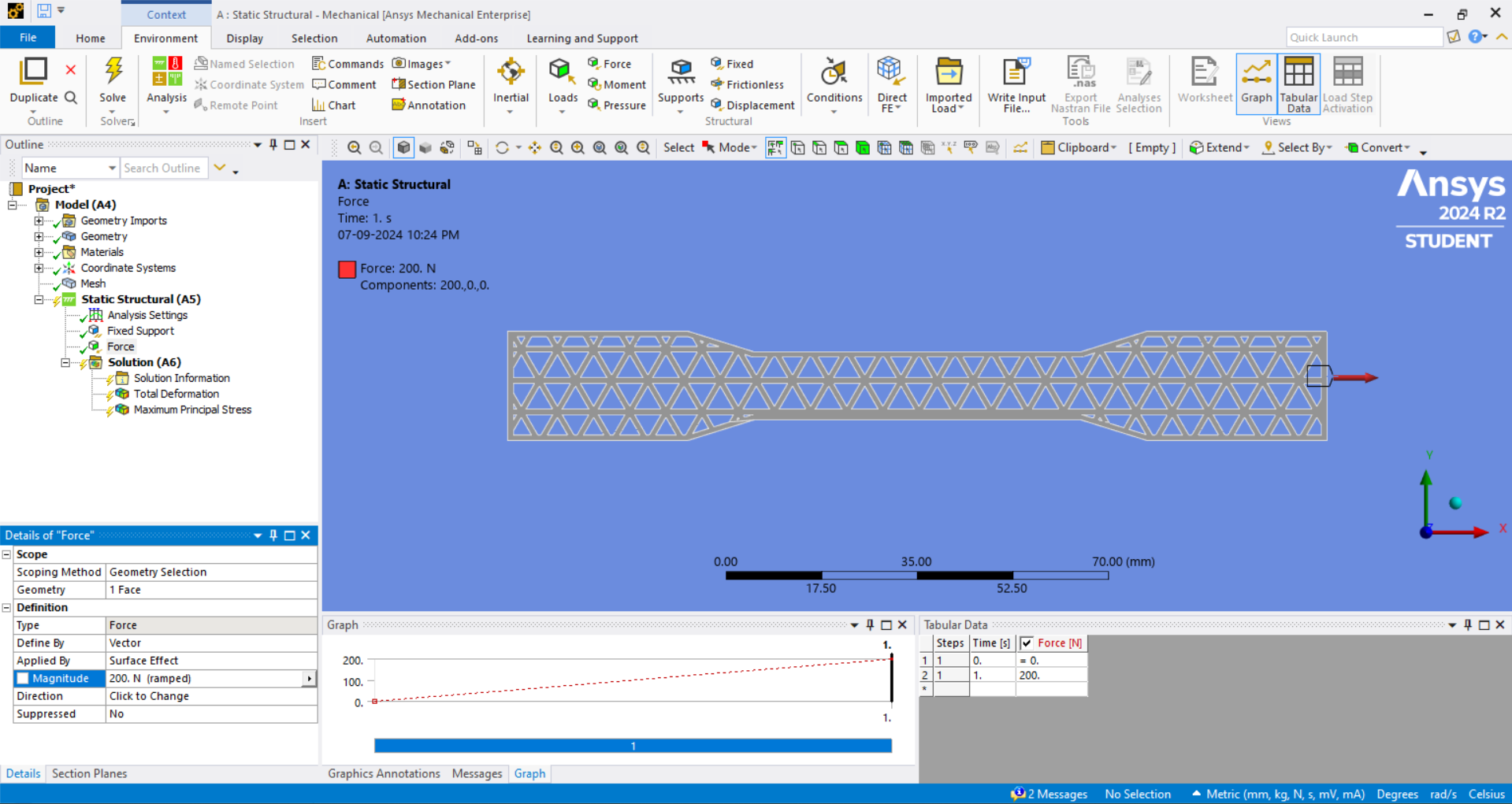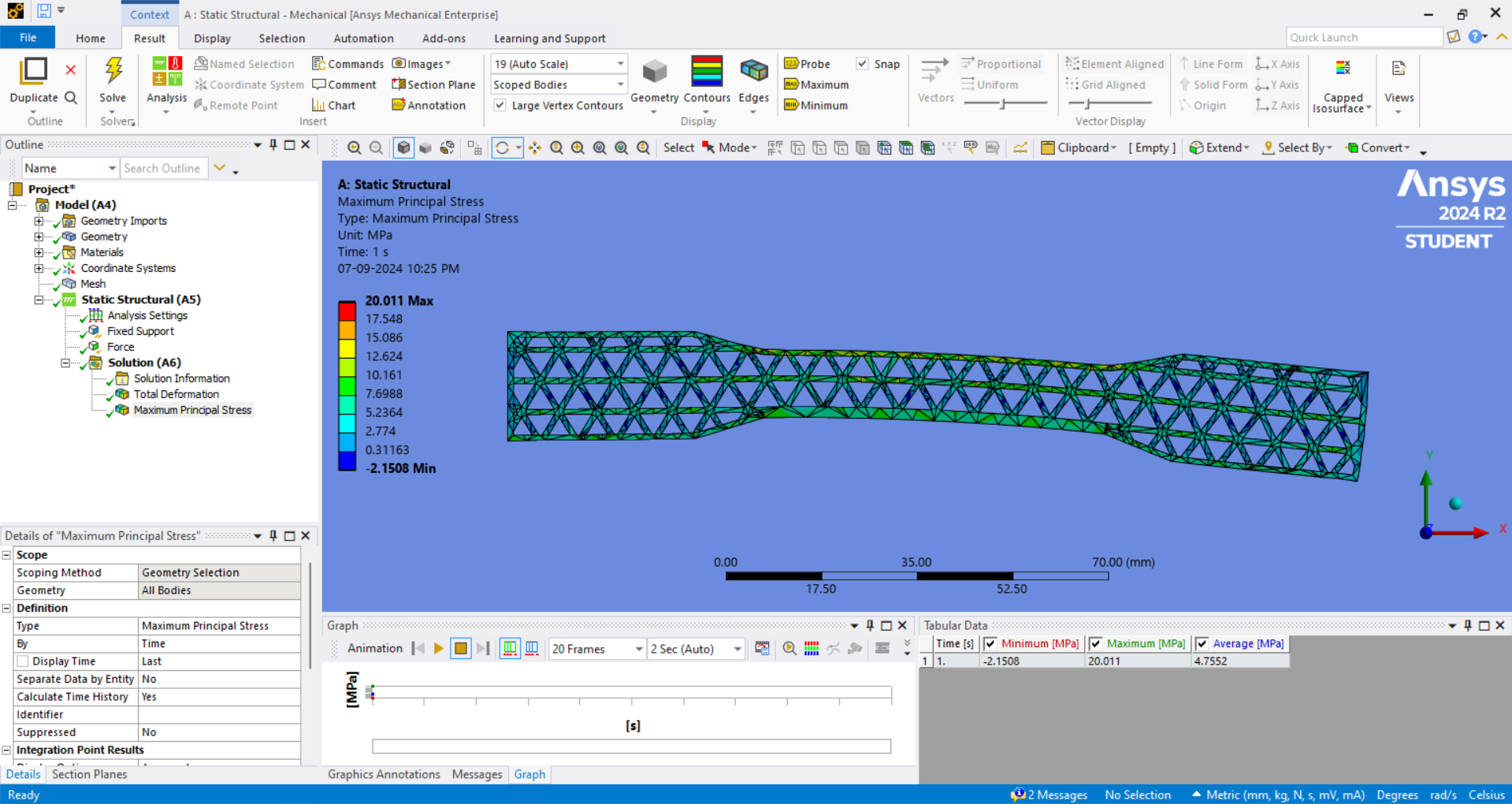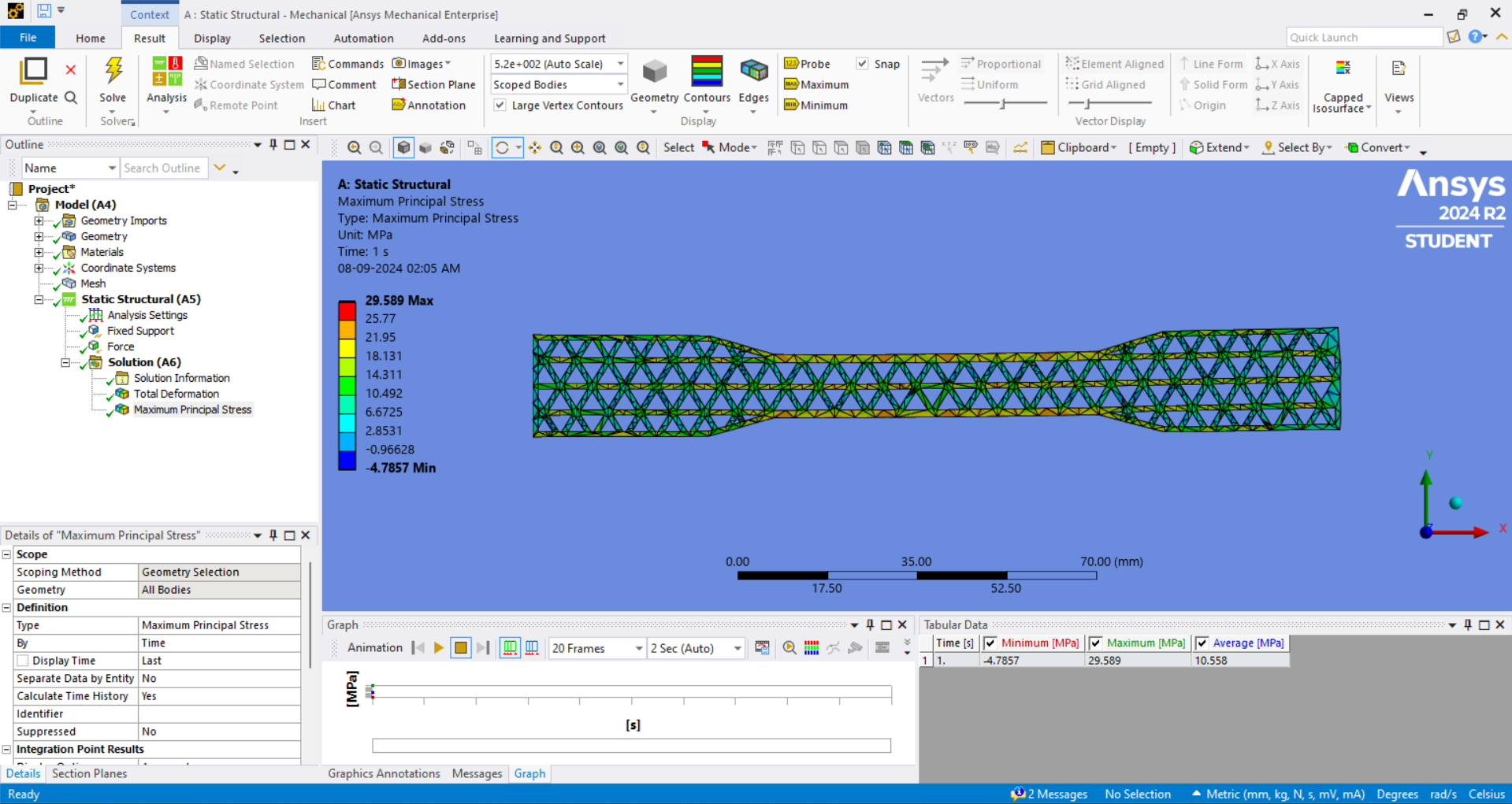TAGGED: 3D Printing, tensile-test, uniaxial-tensile-test
-
-
September 7, 2024 at 5:18 pm
Abheek
SubscriberHello everyone,
I was trying to do the structural analysis of a tensile bar with 20% infill density with triangular patterns for my 3D printing project.
To do this I first exported the tensile bar model to spaceclaim and used the shell feature to create an extrusion with 20% infill. After doing it, the facetted body was made, which I converted into a solid body by merging the faces. (screenshot attached below)
After that, I exported this to ansys mechanical and meshed it and after that, I added the fixed support and tensile force to do the analysis. (screenshot attached below)
And after solving it I got this result. (screenshot attached below)
Can someone explain why I am getting these bending effect in the structure due to tensile load?
-
September 7, 2024 at 7:45 pm
peteroznewman
SubscriberLook closely at the thickness of the bottom of the narrow section compared with the top. The bottom is thick and the top is thin. That means the bottom is stiffer than the top. That means for the same force, the bottom will stretch less and the top will stretch more which causes the bending you see.
If you could shift the origin of the infill and move it down slightly so that the top and bottom were of equal thickness, then there would be no bending.
-
September 7, 2024 at 8:45 pm
Abheek
SubscriberThank you for the reply.
I tried to make the top and bottom of equal thickness by adjusting the infill percentage and this is what I got…(screenshot attached below)
Although the bending significantly reduced in the structure compared to the previous one. But if you look carefully this time, a slight amount of upward bending is still present in the structure.
Can you please help or suggest how to shift the origin of the infill?
-
-
September 8, 2024 at 5:22 pm
peteroznewman
SubscriberIn SpaceClaim, create an XZ plane at the center of the width of the solid. Use Split Body to slice the solid into two pieces. Delete one half. Select the XZ plane, click the Mirror button then click the half solid. You will now have a perfectly symmetrical body.
-
September 8, 2024 at 8:10 pm
Abheek
SubscriberThank you for helping me out!
-
-
- You must be logged in to reply to this topic.



-
4763
-
1565
-
1386
-
1242
-
1021

© 2026 Copyright ANSYS, Inc. All rights reserved.