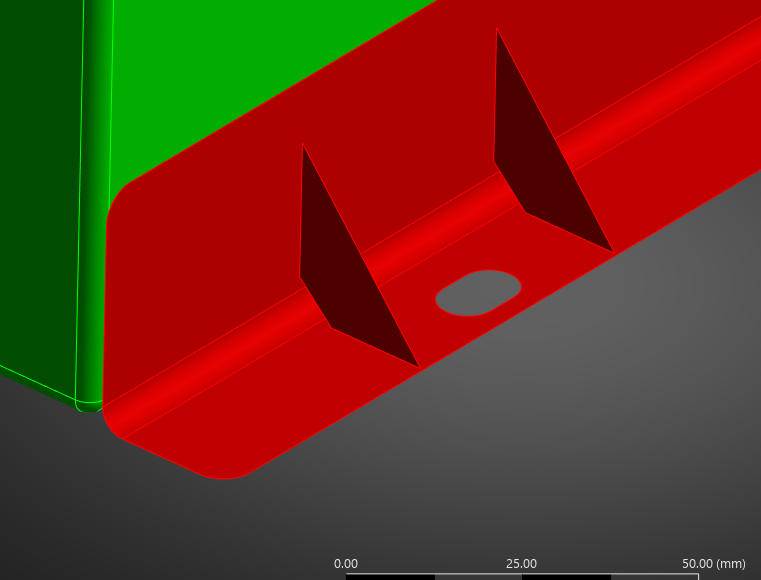-
-
October 18, 2024 at 3:24 am
rani.a
SubscriberHi,
I am trying to understand the contact tool option but it gets confusing at times. I had imported a .stp model from another design tool and I removed all the contacts as per the othre design tool and remade all the contacts in Ansys (w.r.t. Bonded/No Seperation/Frictionless, etc.).
I have inserted the contact tool to check and I have received the below details. Now, I want to understand if the tool results are fine to proceed further or any changes needed to be made with the contacts or such.Can somebody help me on how to understand the contact tool results. There are certain red/orange/white grey colored rows which has a legend below, but I still do not understand it.
-
October 18, 2024 at 3:27 am
rani.a
Subscriber- Is it required & WHY to remove the contacts from an imported model and redo all the contacts?
- Does the Contact tool solving usually take a lot of time to solve? (I have been waiting for almost 20 minutes to get it solved)
-
October 18, 2024 at 8:22 am
mohan.urs
Ansys EmployeeHey,
Check out this course to learn more about how to postprocess initial contact results. How To Check Initial Contact Conditions Prior to Solving — Lesson 1 - ANSYS Innovation Courses
For your second question,
- It is not required to remove automatically generated contacts and redo all the contacts. But it is recommended to check all the contact regions and make sure that they are what you intending it them to be. Initially all the contacts generated will be bonded which might not be what you want. So do check all the contacts befoer proceeding.
- Initial contact tool results are based on the mesh you've generated. If you have too fine of a mesh or a very big model with a lot of contacts, It usually takes more time. Do post the # of contacts you have and the mesh statistics to help you regarding this.
Thanks
-
October 18, 2024 at 9:42 am
rani.a
Subscriber -
October 18, 2024 at 9:56 am
-
October 18, 2024 at 10:01 am
rani.a
SubscriberHi Mohan,
Thanks for the response.
I have tried show mesh and thcikshell and beams option. I was showing the 3d model. but when i click on the fixed support option to select the faces, it goes back to the midsurface model.
-
October 21, 2024 at 3:35 am
rani.a
SubscriberHi,
Any other solution for this?
-
- You must be logged in to reply to this topic.



-
4678
-
1565
-
1386
-
1242
-
1021

© 2025 Copyright ANSYS, Inc. All rights reserved.