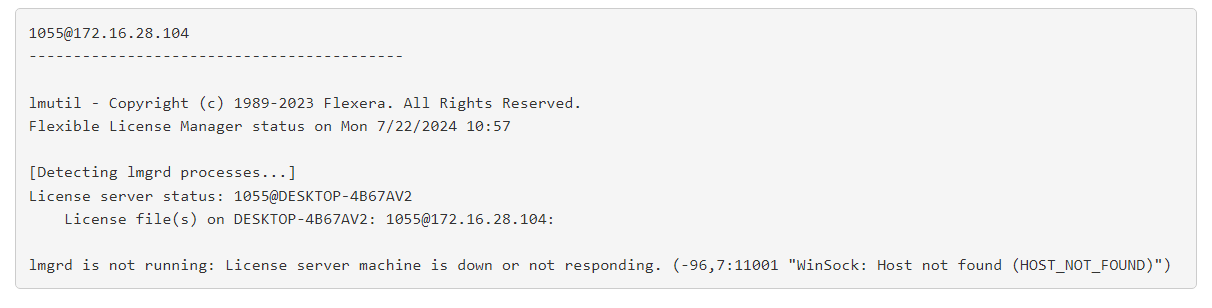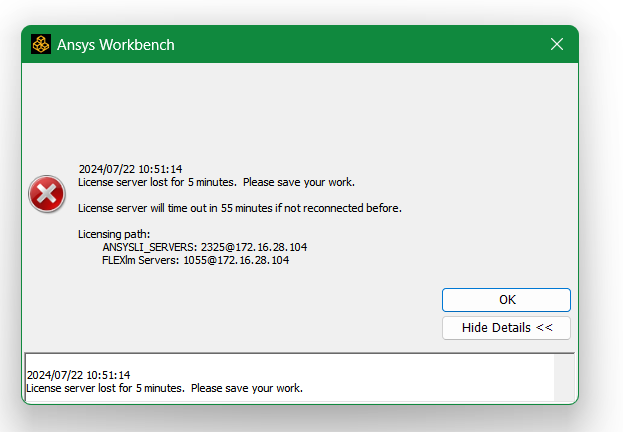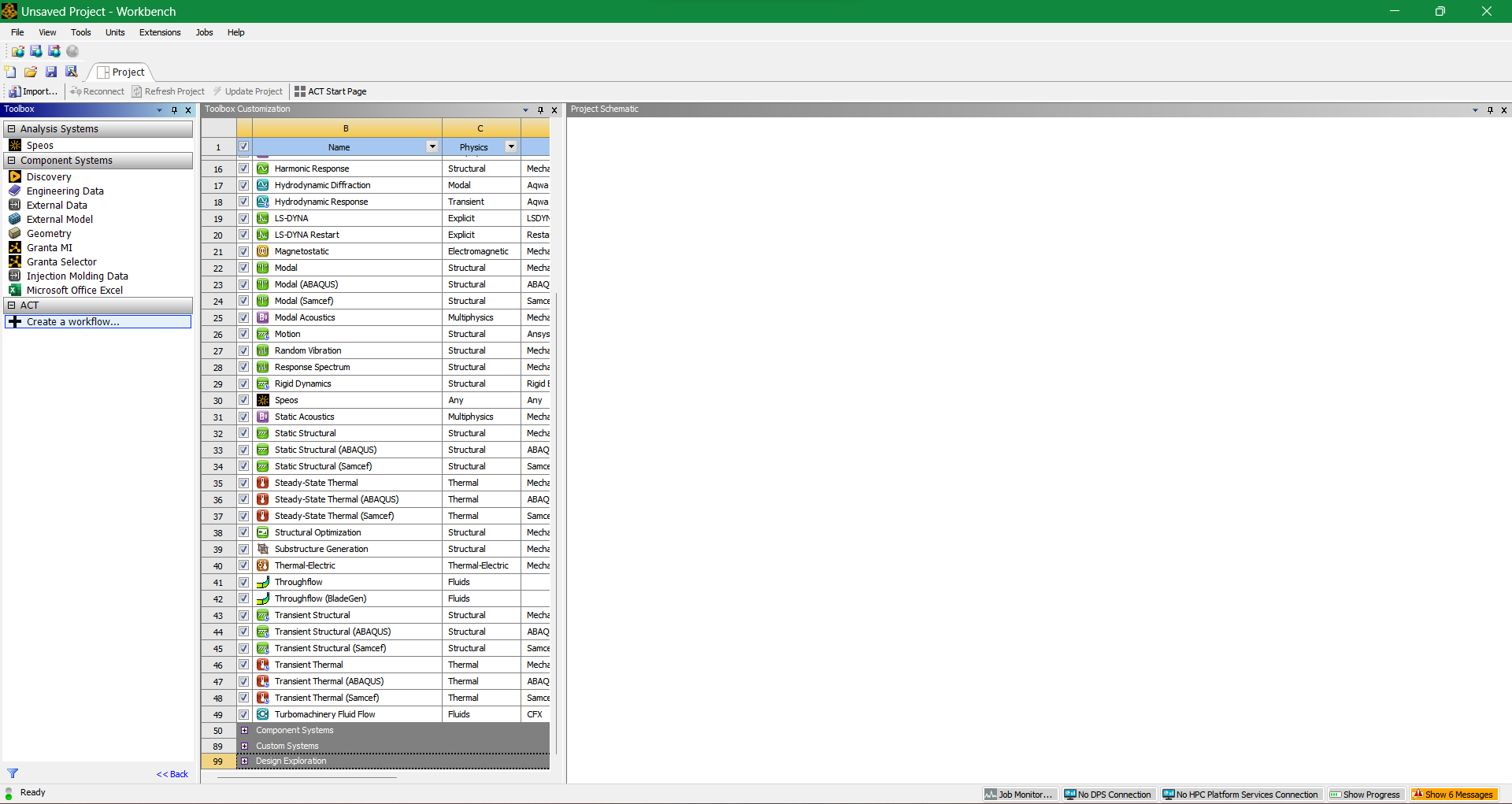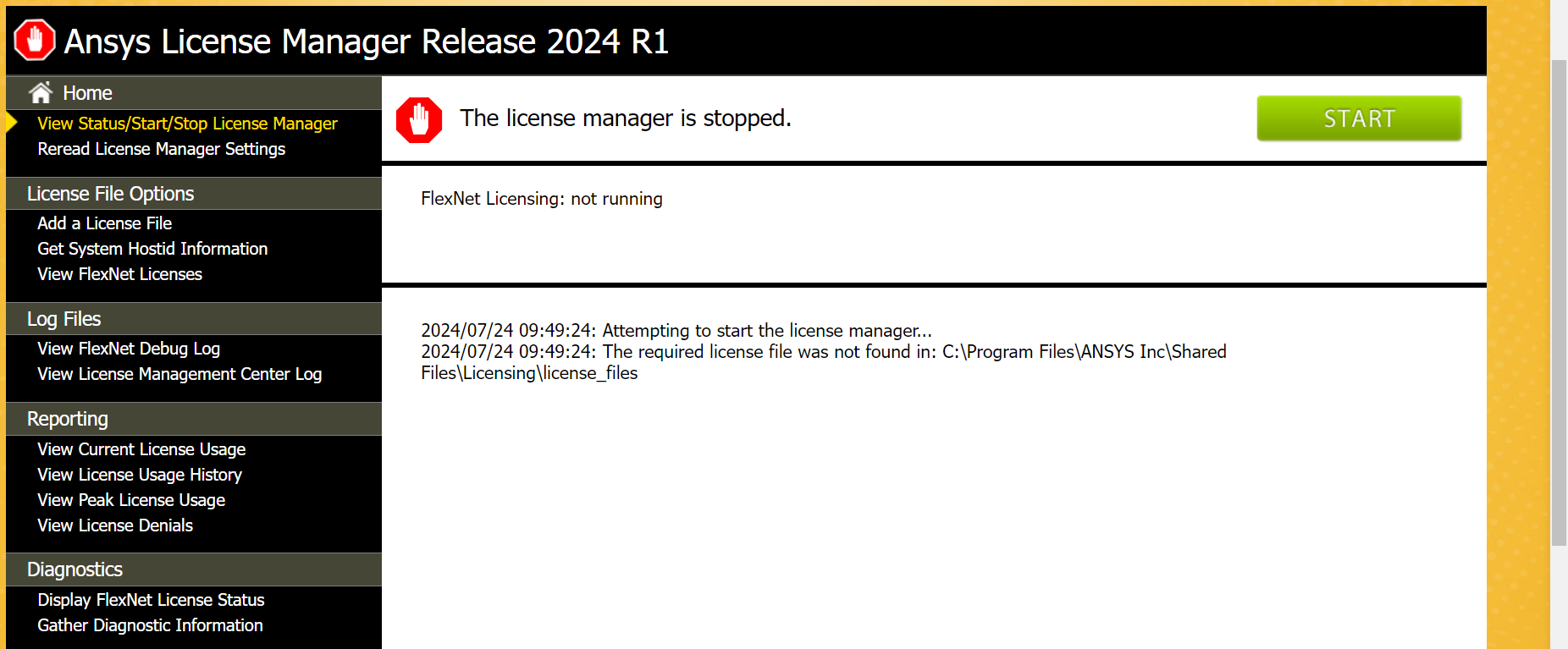-
-
July 23, 2024 at 7:04 am
23mce109
Subscriber -
July 23, 2024 at 3:39 pm
George Karnos
Ansys EmployeeIf you open a dos command propmt from your machine and type in the following:
ping DESKTOP-4B67AV2
Does it return an error?
C:\Users>ping DESKTOP-4B67AV2
Ping request could not find host DESKTOP-4B67AV2. Please check the name and try again.
This as a network issue.You can edit your hosts file on your machine (c:\Windows\system32\drivers\etc\hosts
Add:
172.16.28.104 DESKTOP-4B67AV2This is assuming the License server's hostname is:
DESKTOP-4B67AV2
And the ip address for the license server is:
172.16.28.104After saving the hosts file (make sure there is not .txt added to the filename),
try pinging it again.If it is successful, try running.
If not, please send me the error.
-
July 24, 2024 at 4:10 am
23mce109
SubscriberPing request could not find host DESKTOP-4B67AV2. Please check the name and try again.
same error again.
the hosts file contained the following after i edited it.
# Copyright (c) 1993-2009 Microsoft Corp.## This is a sample HOSTS file used by Microsoft TCP/IP for Windows.## This file contains the mappings of IP addresses to host names. Each# entry should be kept on an individual line. The IP address should# be placed in the first column followed by the corresponding host name.# The IP address and the host name should be separated by at least one# space.## Additionally, comments (such as these) may be inserted on individual# lines or following the machine name denoted by a ‘#’ symbol.## For example:## 102.54.94.97 rhino.acme.com # source server# 38.25.63.10 x.acme.com # x client host# localhost name resolution is handled within DNS itself.# 127.0.0.1 localhost# ::1 localhost# 172.16.28.104 DESKTOP-4B67AV2 -
July 24, 2024 at 9:44 am
23mce109
SubscriberMr. george i have already resolved this issue. Problem was in the host ip. It should have been 212 insted of 104 at the end. but thankyou for your support
-
July 24, 2024 at 1:59 pm
George Karnos
Ansys EmployeeThat is great to hear!
-
- The topic ‘unable to use Ansys workbench’ is closed to new replies.



-
4597
-
1500
-
1386
-
1209
-
1021

© 2025 Copyright ANSYS, Inc. All rights reserved.