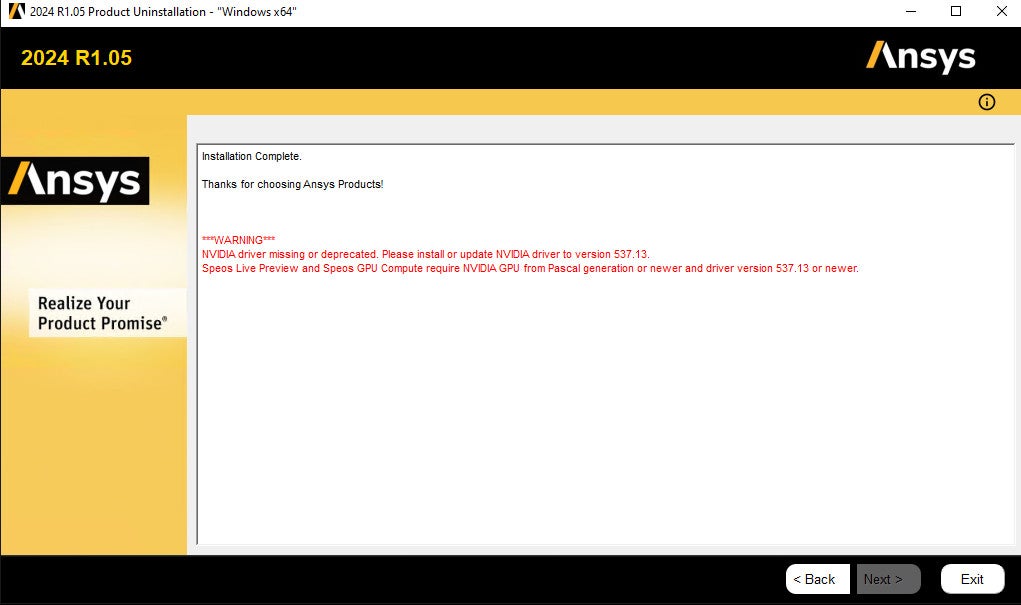TAGGED: uninstall-program
-
-
January 16, 2025 at 5:37 pm
Andrei
Subscriber -
January 17, 2025 at 9:24 am
Deepak
Ansys EmployeeHey,
Please ensure that you are running the uninstall utility as an administrative user and that all applications are closed before running the uninstall.
Please refer to this documentation Chapter 9: Uninstalling the Software
Thanks,
Deepak
-
January 17, 2025 at 12:52 pm
Mrunali Barde
Ansys EmployeeHello Andrei,
Can you please go to 'c:\Program Files\ANSYS Inc\v241' then open a command prompt, use the command: Uninstall.exe -silent
Once done, give it some time so that it can uninstall the application.
Example: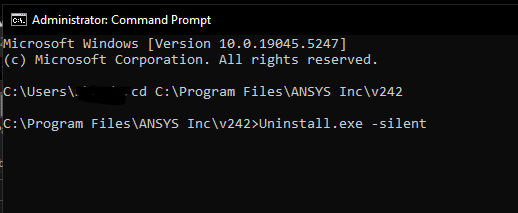
Note: This will uninstall all 2024 R1 applications under 'c:\Program Files\ANSYS Inc\v241'.To uninstall selective applications, you can use product flags.
Reference: https://ansyshelp.ansys.com/account/secured?returnurl=/Views/Secured/corp/v212/en/installation/win_silent.html
I hope this helps.
Wishes,
Mrunali. -
January 21, 2025 at 8:36 pm
Andrei
SubscriberThank you, this really works!
-
January 22, 2025 at 2:36 am
Deepak
Ansys EmployeeGreat that it works - closing this post as it might be useful to others with similar issue.
Thanks,
Deepak
-
-
- The topic ‘Unable to uninstall ANSYS 2024R1’ is closed to new replies.



-
3190
-
1024
-
962
-
858
-
798

© 2025 Copyright ANSYS, Inc. All rights reserved.