-
-
September 5, 2022 at 6:05 pm
239487
SubscriberWhen trying to save my Workbench project I am met with a message saying that "Access to the path 'session_files' is denied". The project saves but when later opened again the data is corrupted.
Same problems encountered Here and Here , none answered. The screenshots are the same for me and I have permitted access to the working directory to all users and services.
Please help me resolve this
-
September 6, 2022 at 11:48 am
Aniket Chavan
Forum ModeratorHi,
The Ansys forum link that you have shared seems to have a workaround at the end. Did you get a chance to look at that?
--------------------------------------------------------------------------------------------------------------------------------------------------------------------------------------------
I was also experiencing a similar problem, and I was able to solve it based on combining the advice of EizehuChacham and tsiriaks.
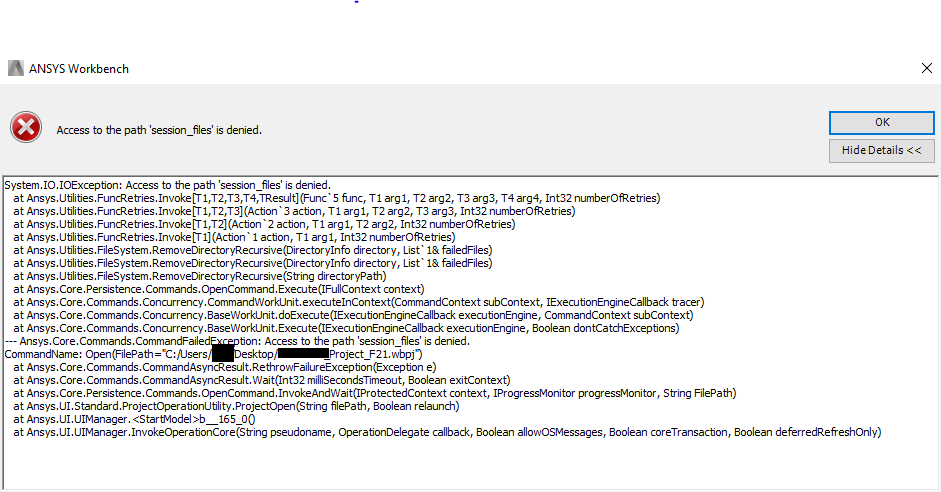 I had been syncing the folder I was saving my files in using Google Drive for Desktop, and I was getting this error message any time I tried to open a project. I turned off syncing for the folder I was saving my projects in, and then when trying to open them I experience a new error message:
I had been syncing the folder I was saving my files in using Google Drive for Desktop, and I was getting this error message any time I tried to open a project. I turned off syncing for the folder I was saving my projects in, and then when trying to open them I experience a new error message: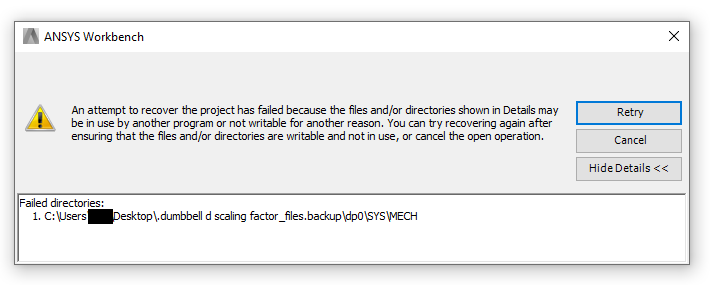 To solve this, I had to delete the .backup folder for the project. Once I did that, the project opened and works normally. It seems every time I save, close, and attempt to reopen my project, this error repeats and I need to delete the .backup folder again. It's not working perfectly for me, but this may be an acceptable work around for others experiencing this problem. I will post an update if I find a permanent solution for this.
To solve this, I had to delete the .backup folder for the project. Once I did that, the project opened and works normally. It seems every time I save, close, and attempt to reopen my project, this error repeats and I need to delete the .backup folder again. It's not working perfectly for me, but this may be an acceptable work around for others experiencing this problem. I will post an update if I find a permanent solution for this.I hope this post helps anyone else experiencing this problem.
--------------------------------------------------------------------------------------------------------
-Aniket
-
October 14, 2022 at 7:35 pm
239487
Subscriber"I had been syncing the folder I was saving my files in using Google Drive for Desktop"
Thank you SO MUCH this was the case and the solution was as simple as stopping the sync / moving my working dir.
-
-
October 14, 2022 at 1:03 pm
ernesto.ramirez
SubscriberEl consejo de @Aniket, funciona, muchas gracias. Solo hay que pausar la sincrinización de las nubes (si tienen varias), luego ir a la carpeta y borrar la carpeta de respaldo donde tienen el medelo de trabajo, es todo.
-
- The topic ‘Unable to save Workbench projects’ is closed to new replies.



-
5094
-
1831
-
1387
-
1248
-
1021

© 2026 Copyright ANSYS, Inc. All rights reserved.





