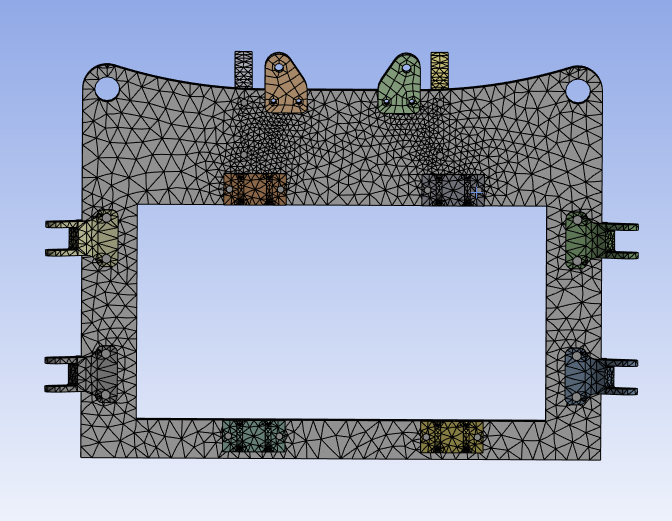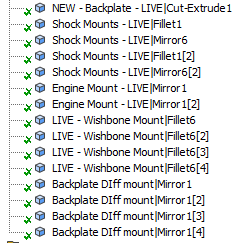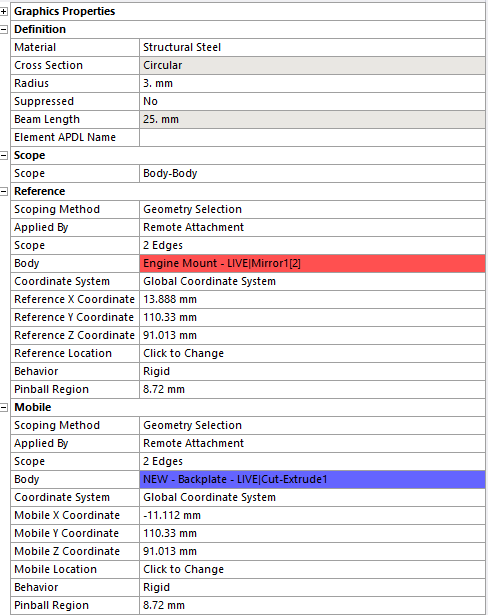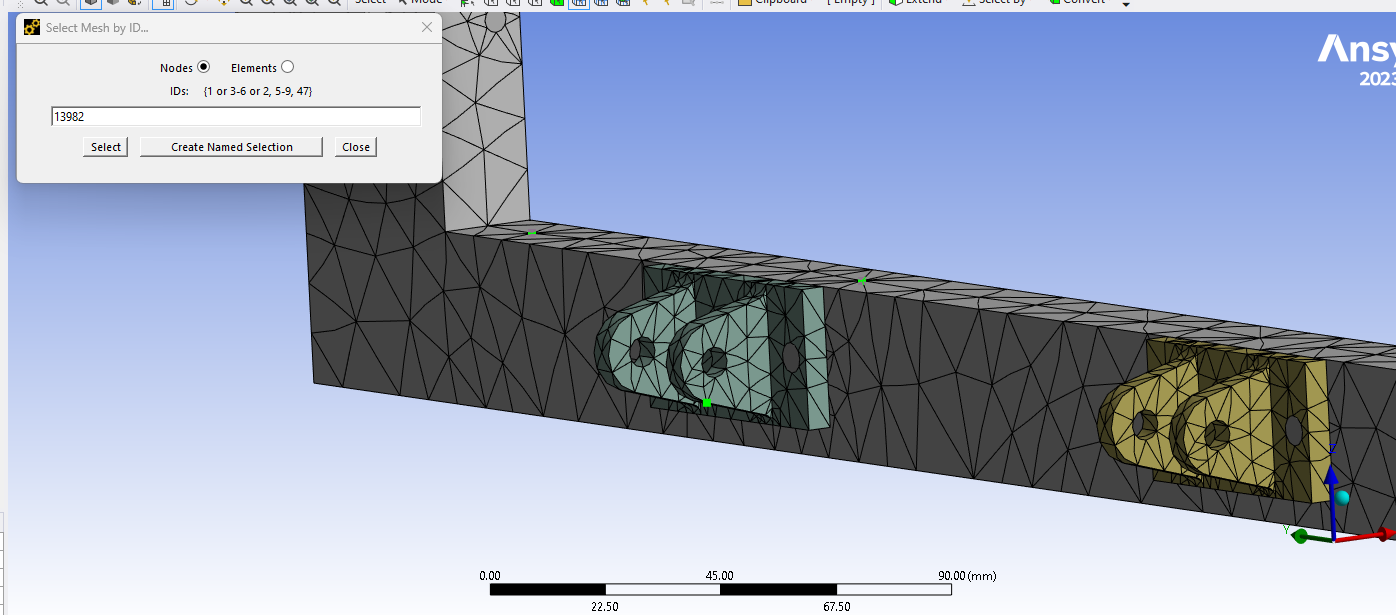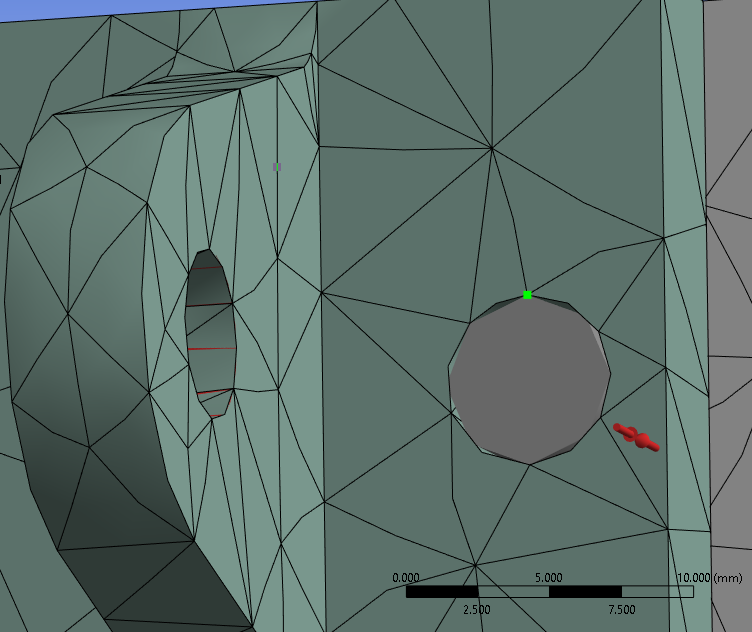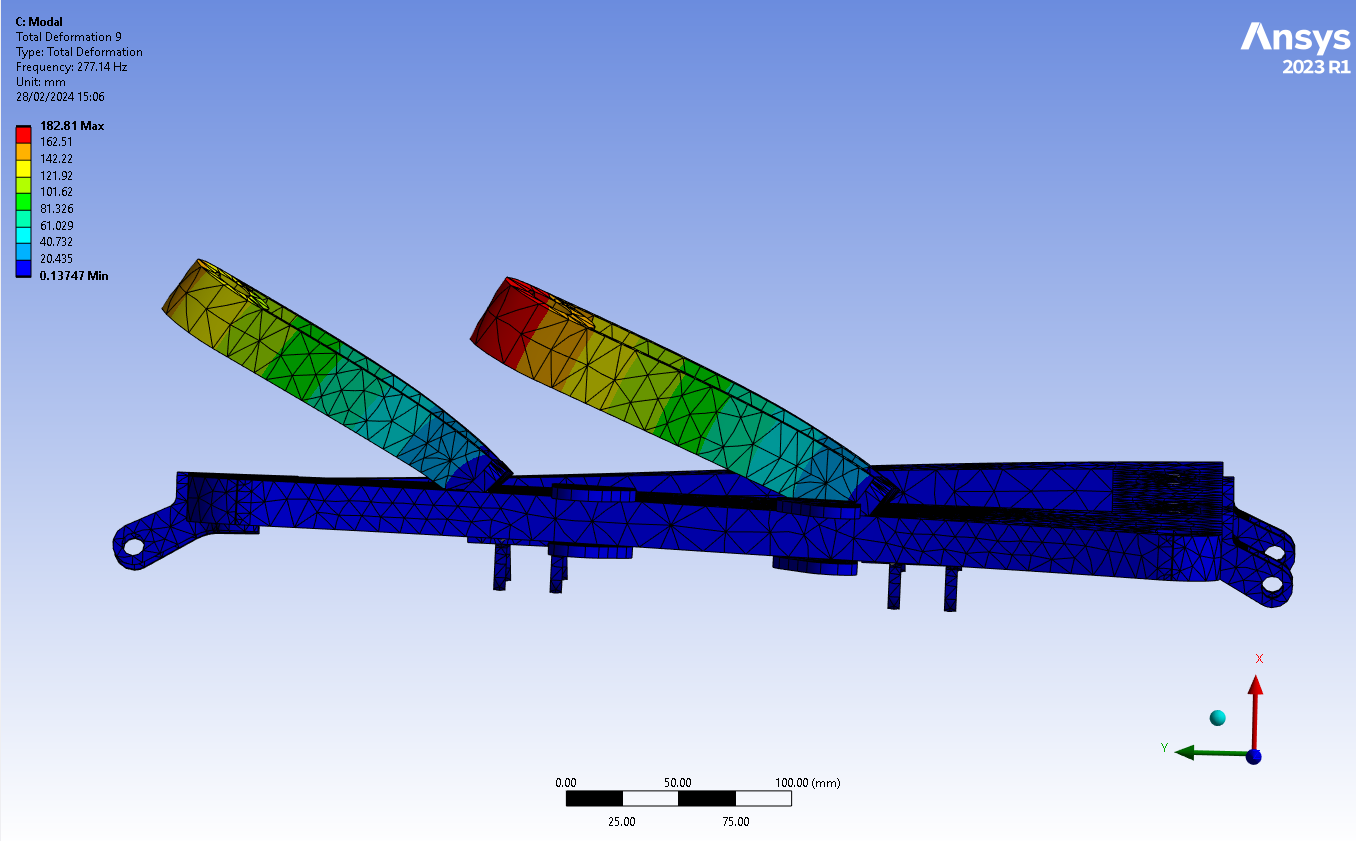TAGGED: static-structural
-
-
February 26, 2024 at 2:04 pm
Jamie Kerr
SubscriberHi,
I’m trying to run a simulation structural on the components shown below.
The model uses beam element connection to simulate bolts (image below shows the setup of these).
When I try to run the model I’m getting the following error:
‘A solver pivot warning or error has been detected in the UX degree of freedom of node 13982 located in Backplate DIff mount|Mirror1[2]. This is usually a result of an ill conditioned matrix possibly due to unreasonable material properties, an under constrained model, or contact related issues. Check results carefully. You may select the offending object and/or geometry via RMB on this warning in the Messages window.’
The issue node seems to change every time I generate a mesh on the components. This time it’s on this one here:
After clearing & regenerating mesh its now here:
I will say they most commonly occur in these bolt holes. In the past I have managed to make it run, but I had to set some of the contacts to bonded.
I’ve reached the point where I have nothing left to try to solve this problem, so your help would be really appreciated.
-
February 27, 2024 at 2:49 pm
Chandra Sekaran
Ansys EmployeeIt is tough to pinpoint issues. The node ID in the error message may not necessarily indicate the part that has the problem. May be you can run a modal analysis on this structure. If some part is unconstrained you will get a rigid body mode and the animation will show the part flying away. Then you can look more closely at the constraints on that part. Another thing to do is to introduce the 'contact tool' under connections and review the initial contact status.
-
February 28, 2024 at 9:51 am
Jamie Kerr
SubscriberThanks for getting back to me. I'll give this a go today and let you know the results.
-
February 28, 2024 at 3:08 pm
-
February 28, 2024 at 3:30 pm
Jamie Kerr
SubscriberSwitched these supports to bonded. They didnt fly away (nothing else did either), ran the orginal model and still have the pivot error. Looks like the cotnact tool doesn't work for beams.
-
- The topic ‘Unable to resolve pivot error – please help!’ is closed to new replies.


- The legend values are not changing.
- LPBF Simulation of dissimilar materials in ANSYS mechanical (Thermal Transient)
- Convergence error in modal analysis
- APDL, memory, solid
- How to model a bimodular material in Mechanical
- Meaning of the error
- Simulate a fan on the end of shaft
- Real Life Example of a non-symmetric eigenvalue problem
- Nonlinear load cases combinations
- How can the results of Pressures and Motions for all elements be obtained?

-
4062
-
1487
-
1308
-
1156
-
1021

© 2025 Copyright ANSYS, Inc. All rights reserved.