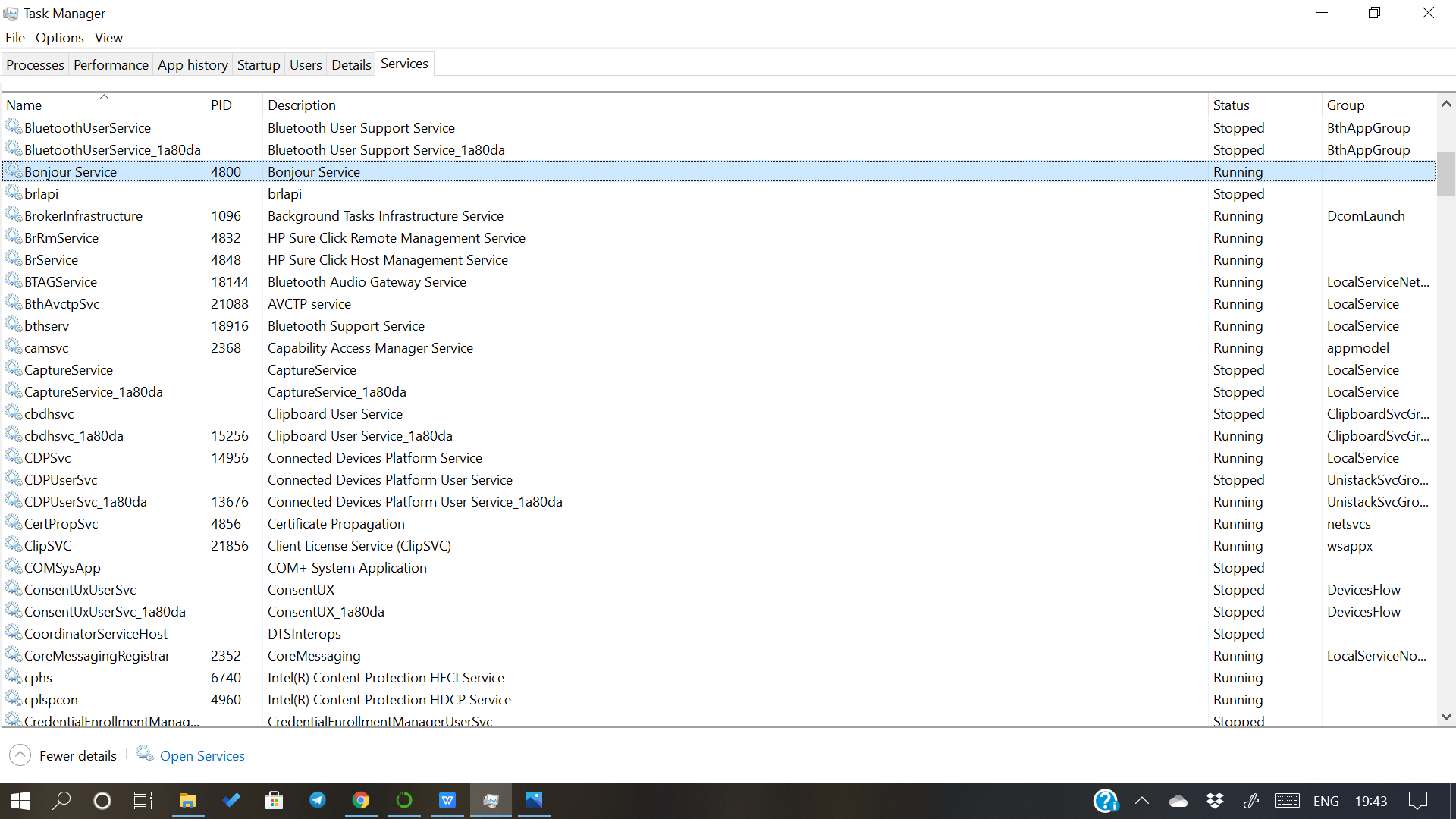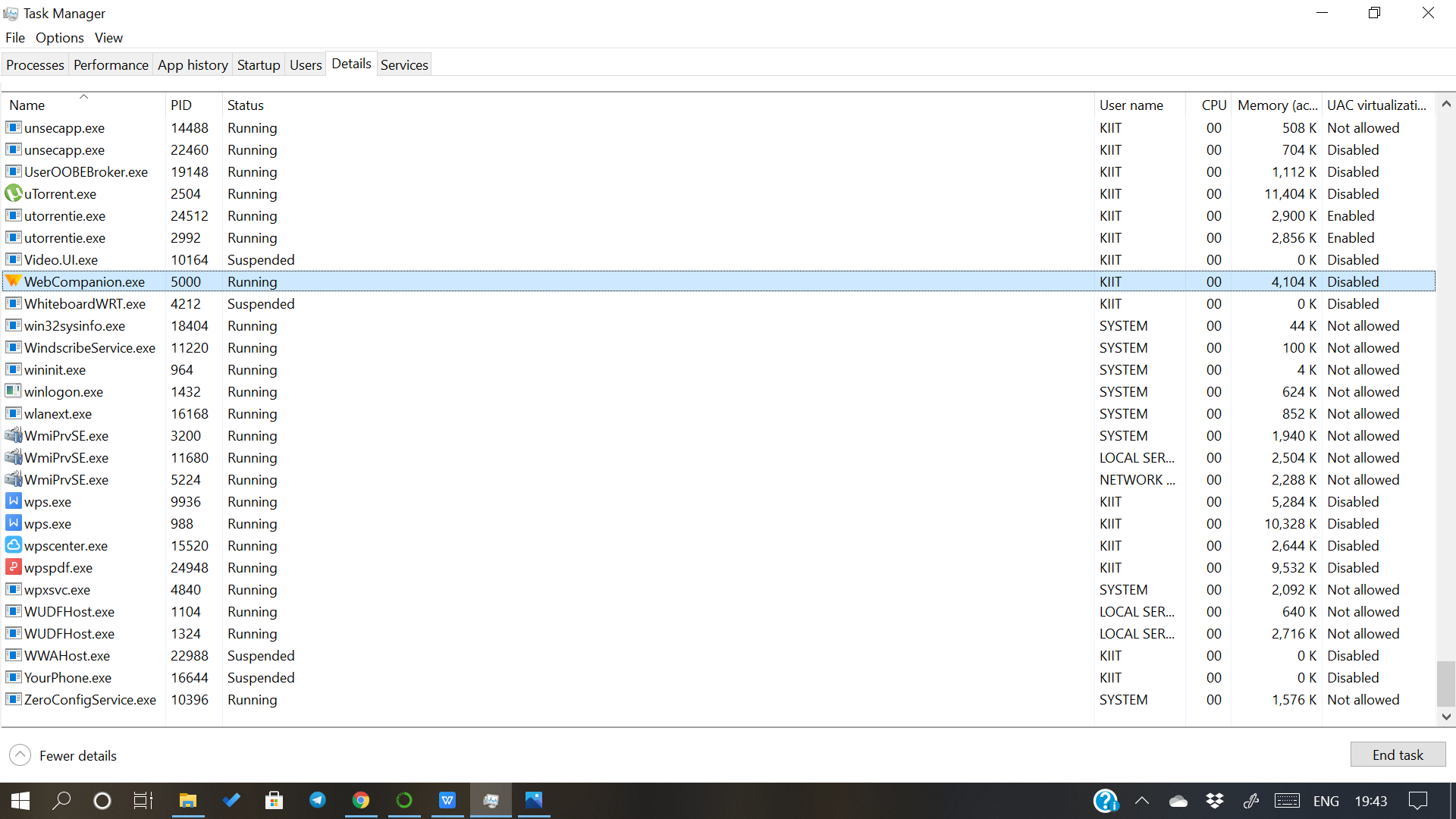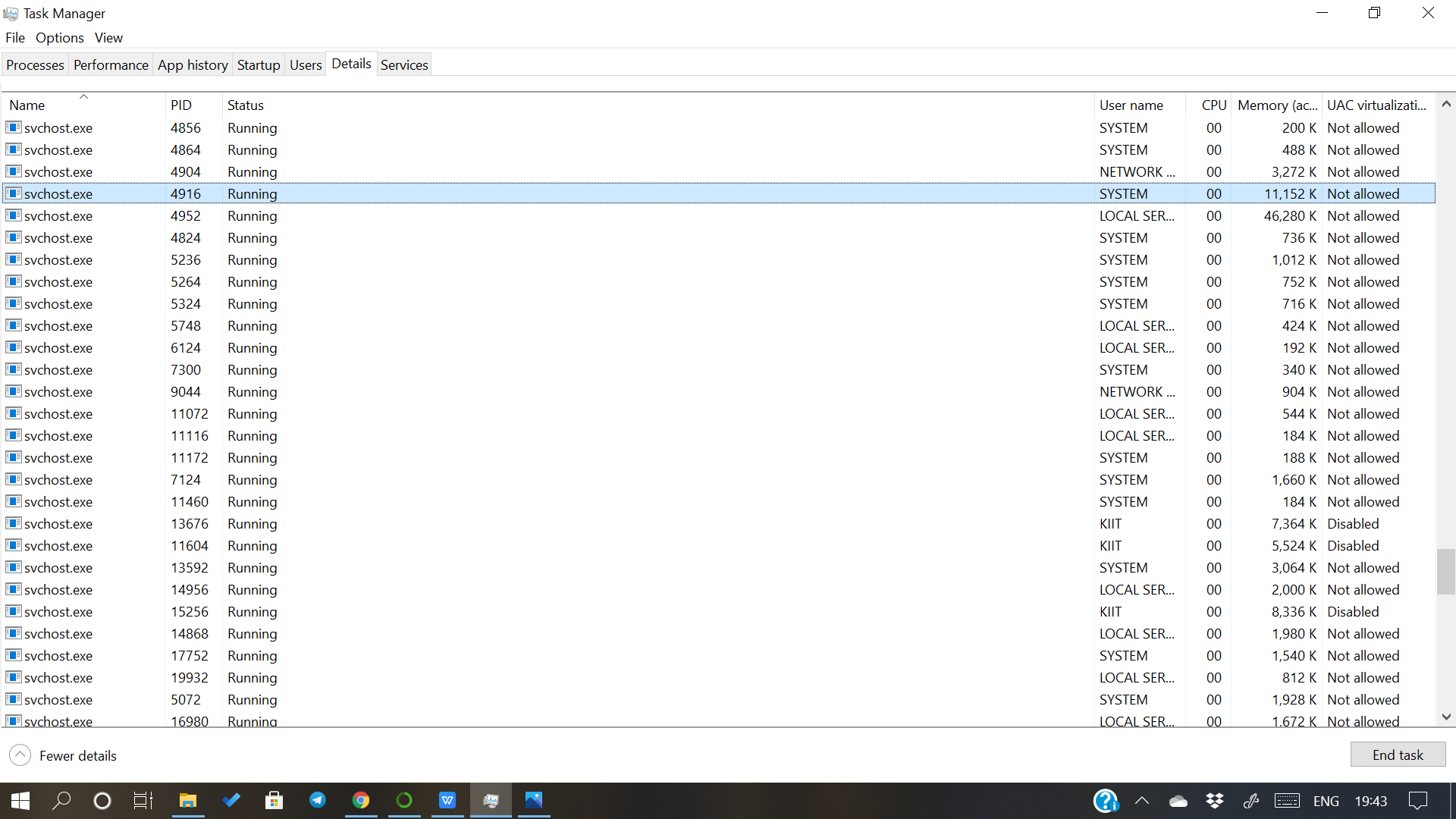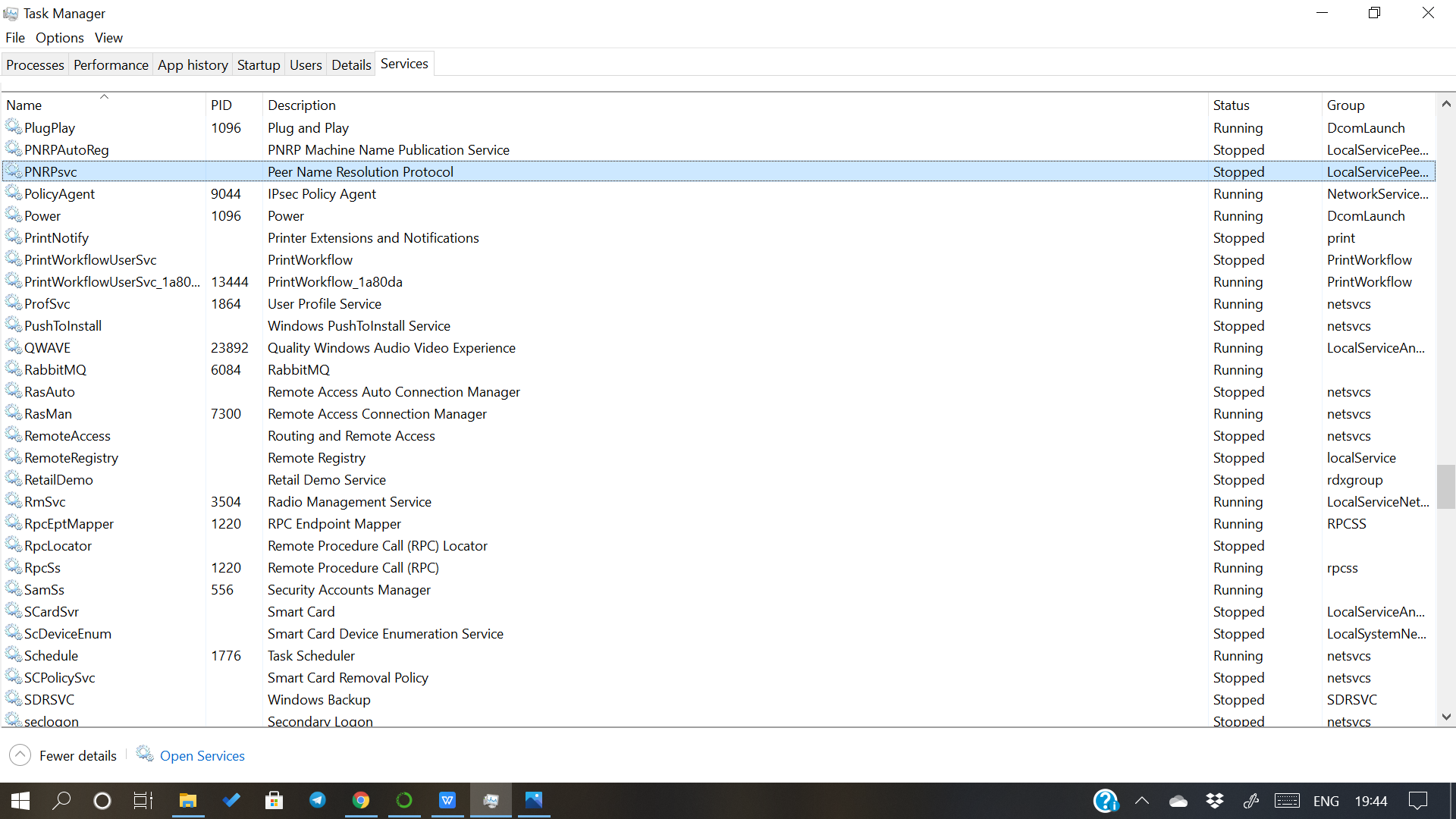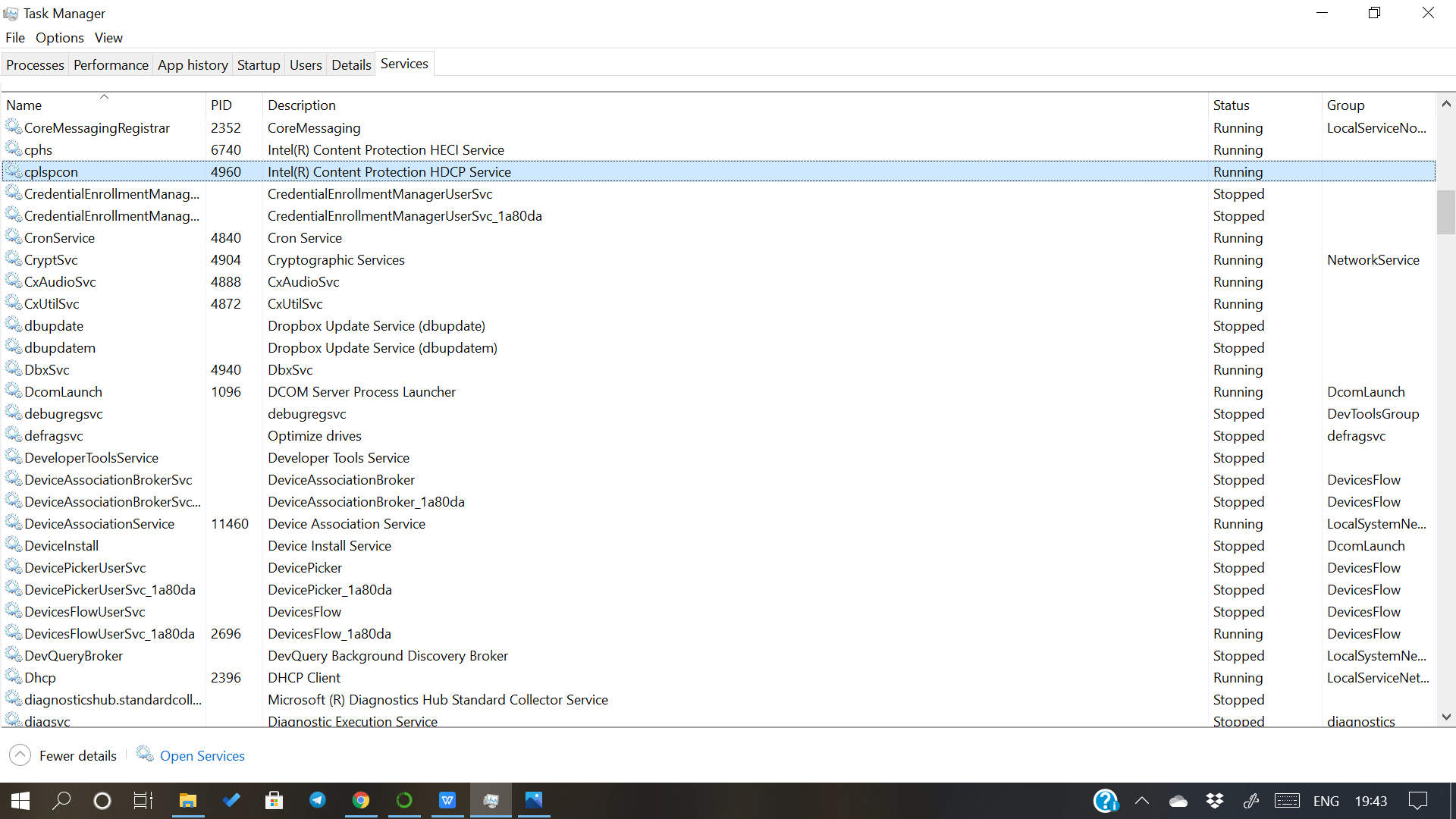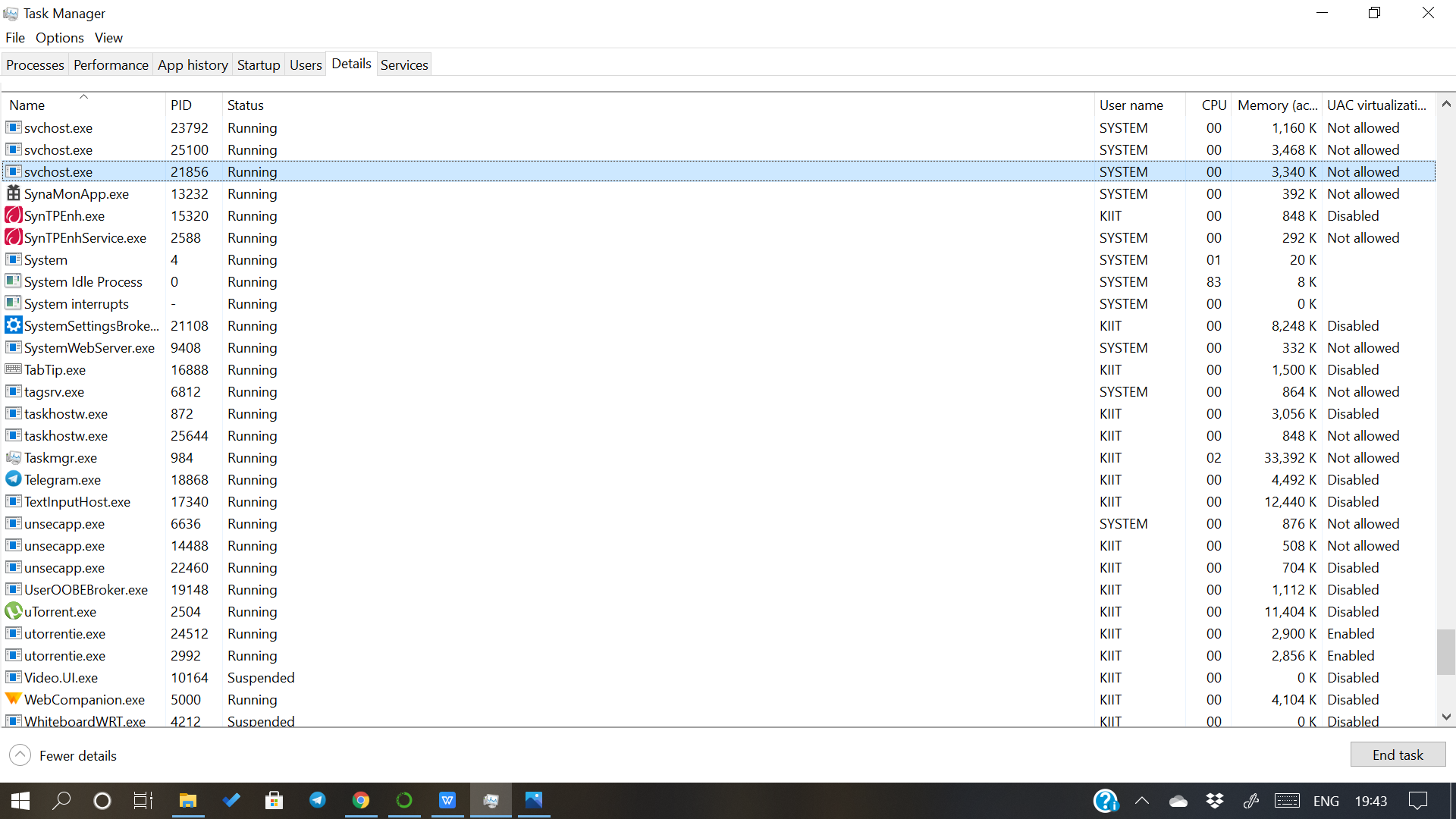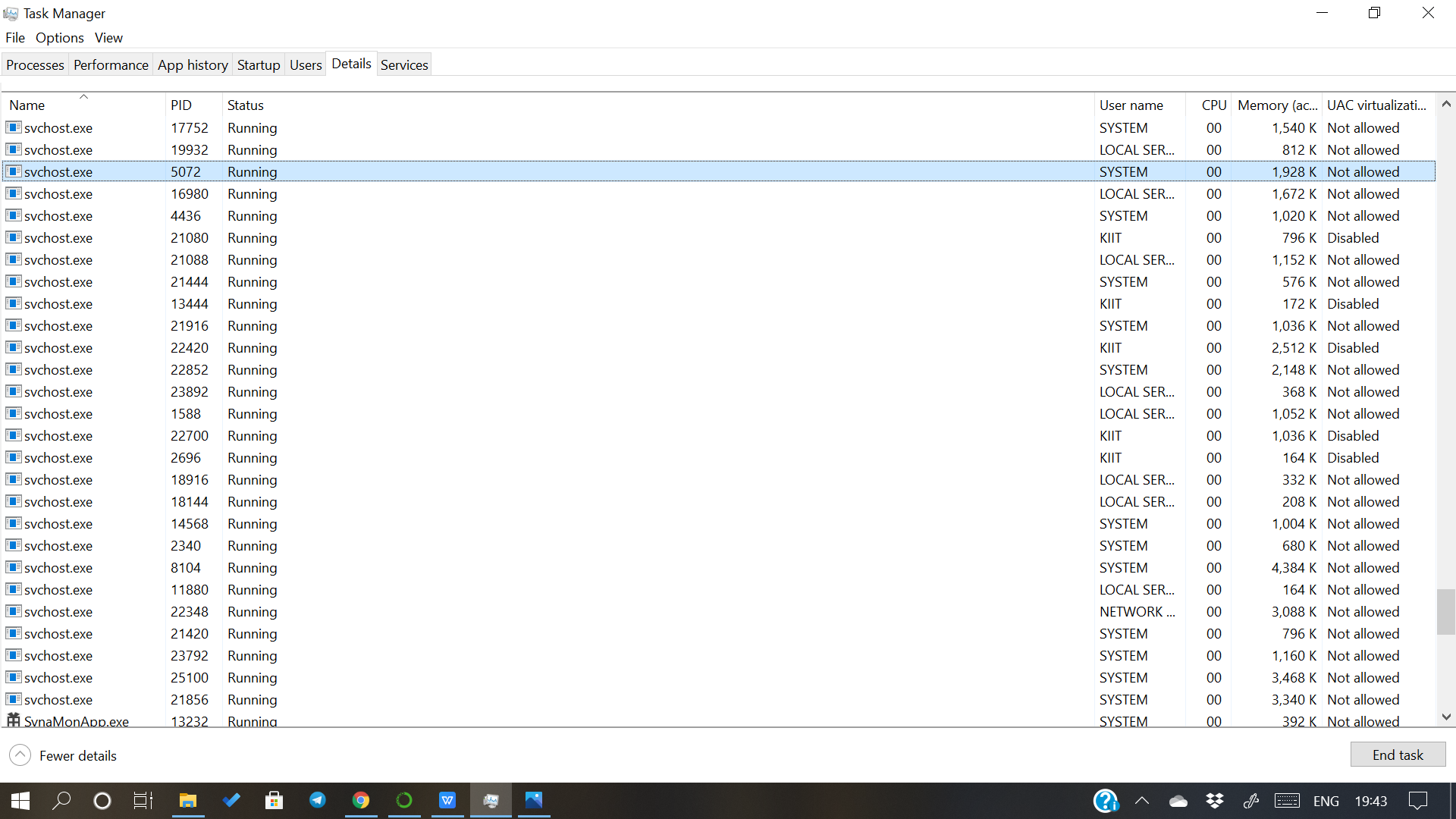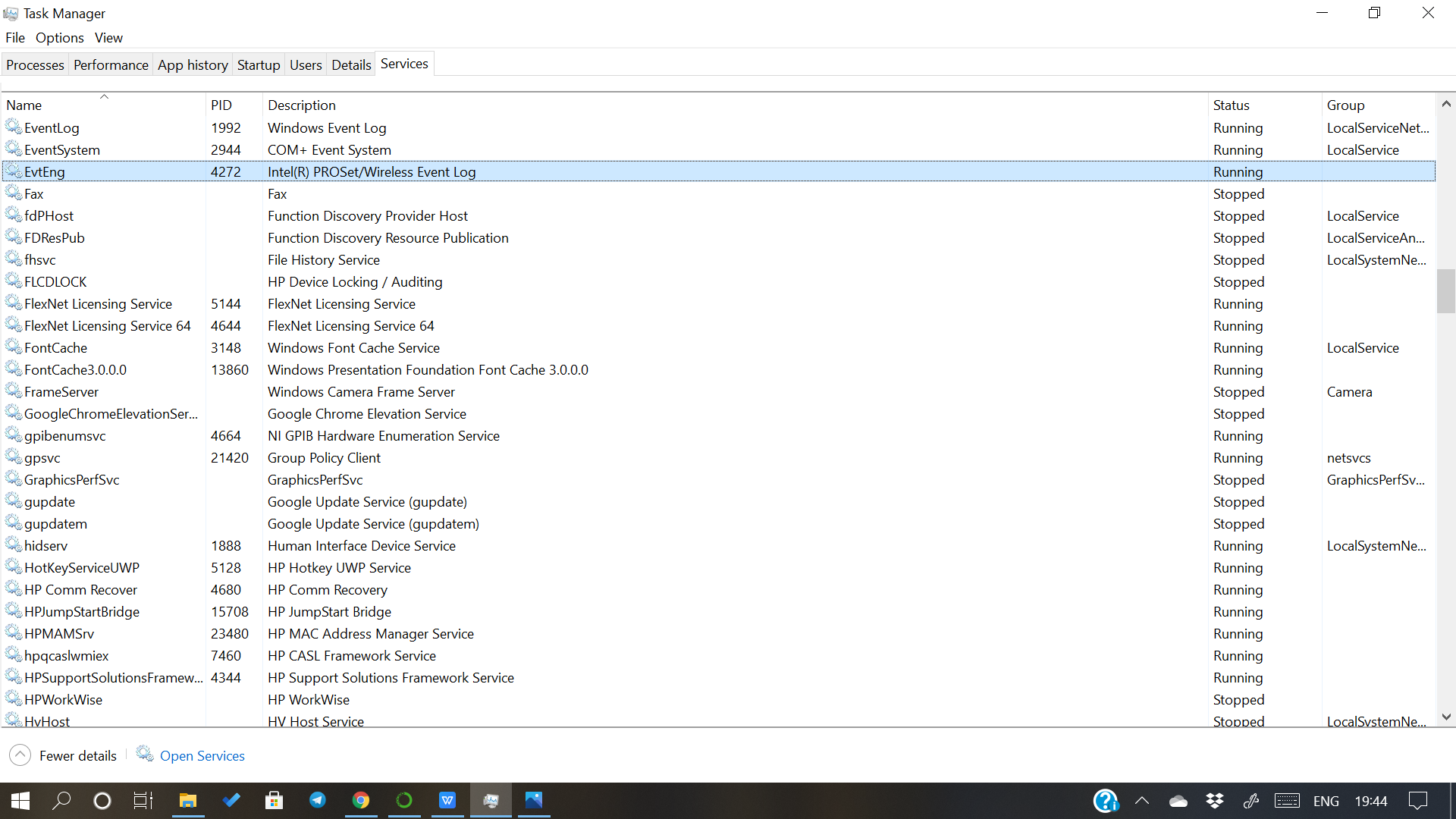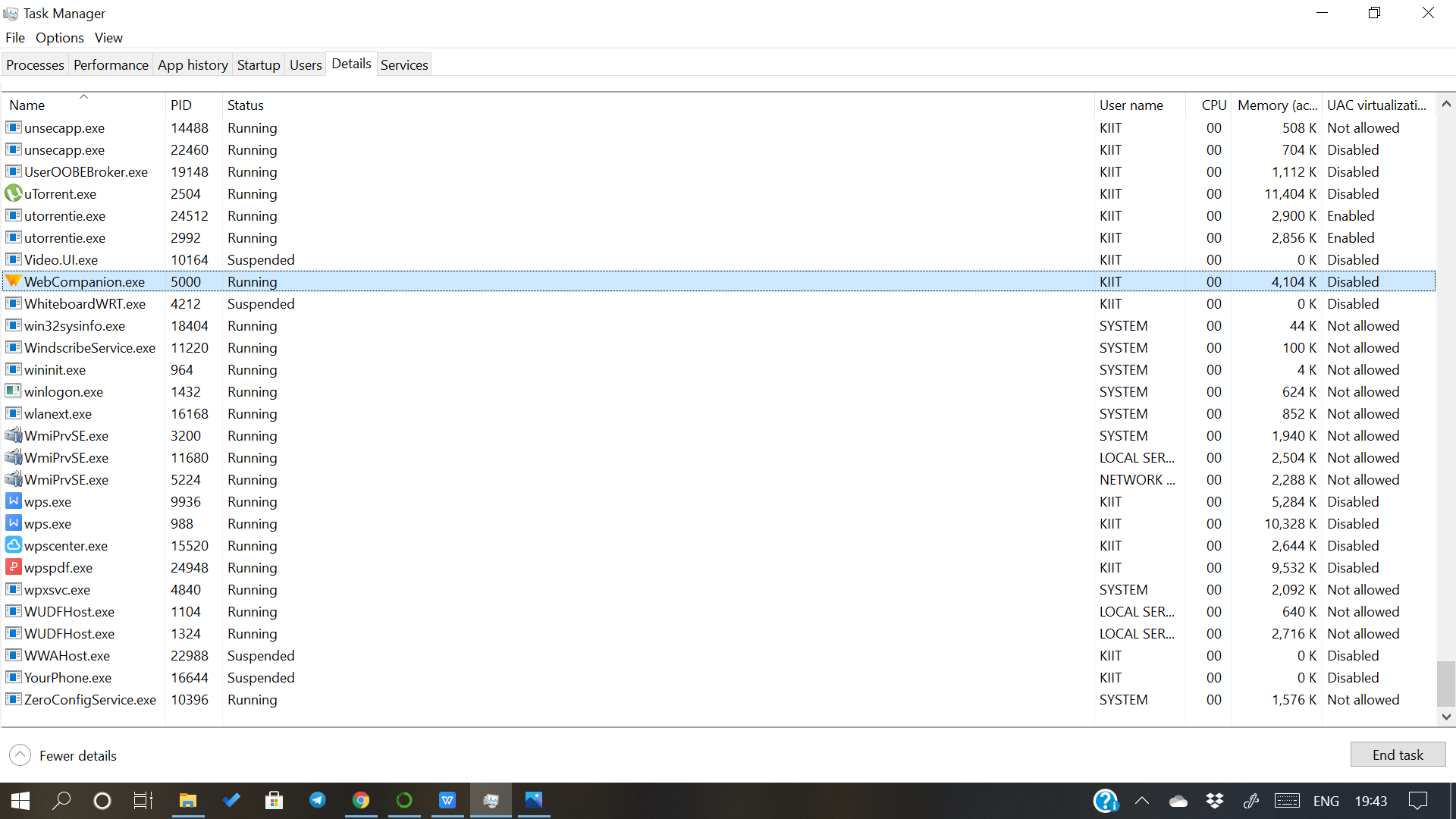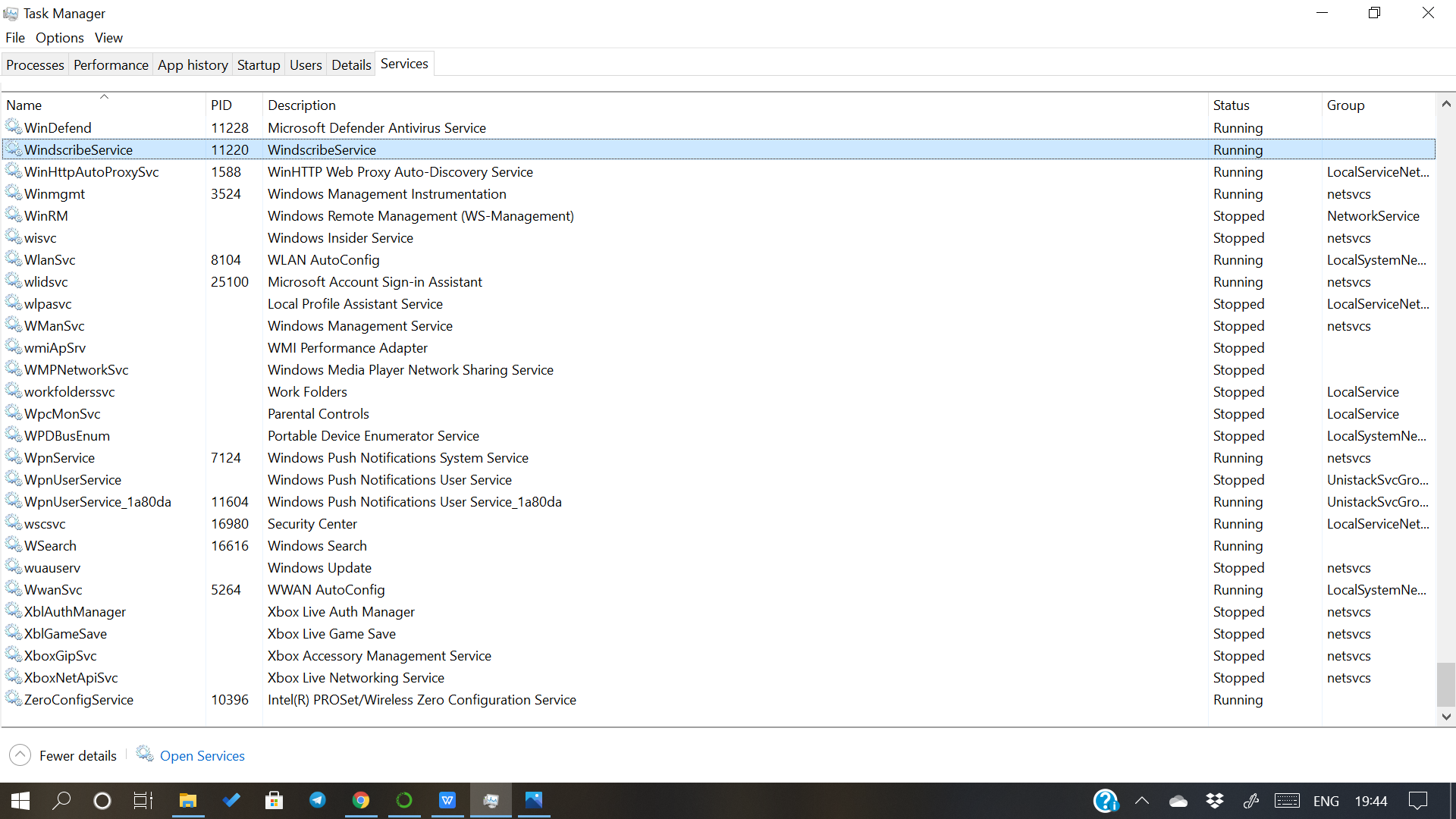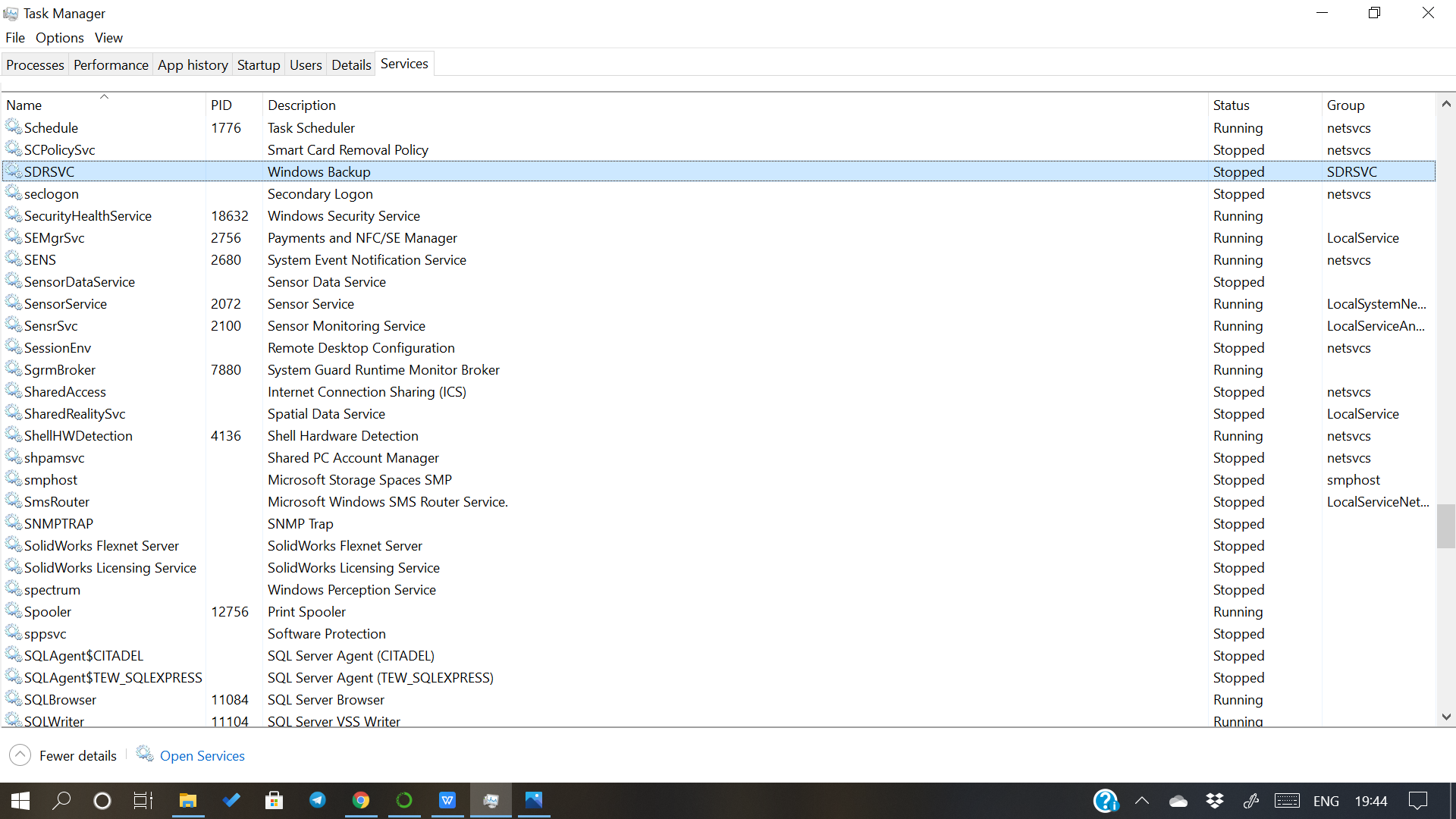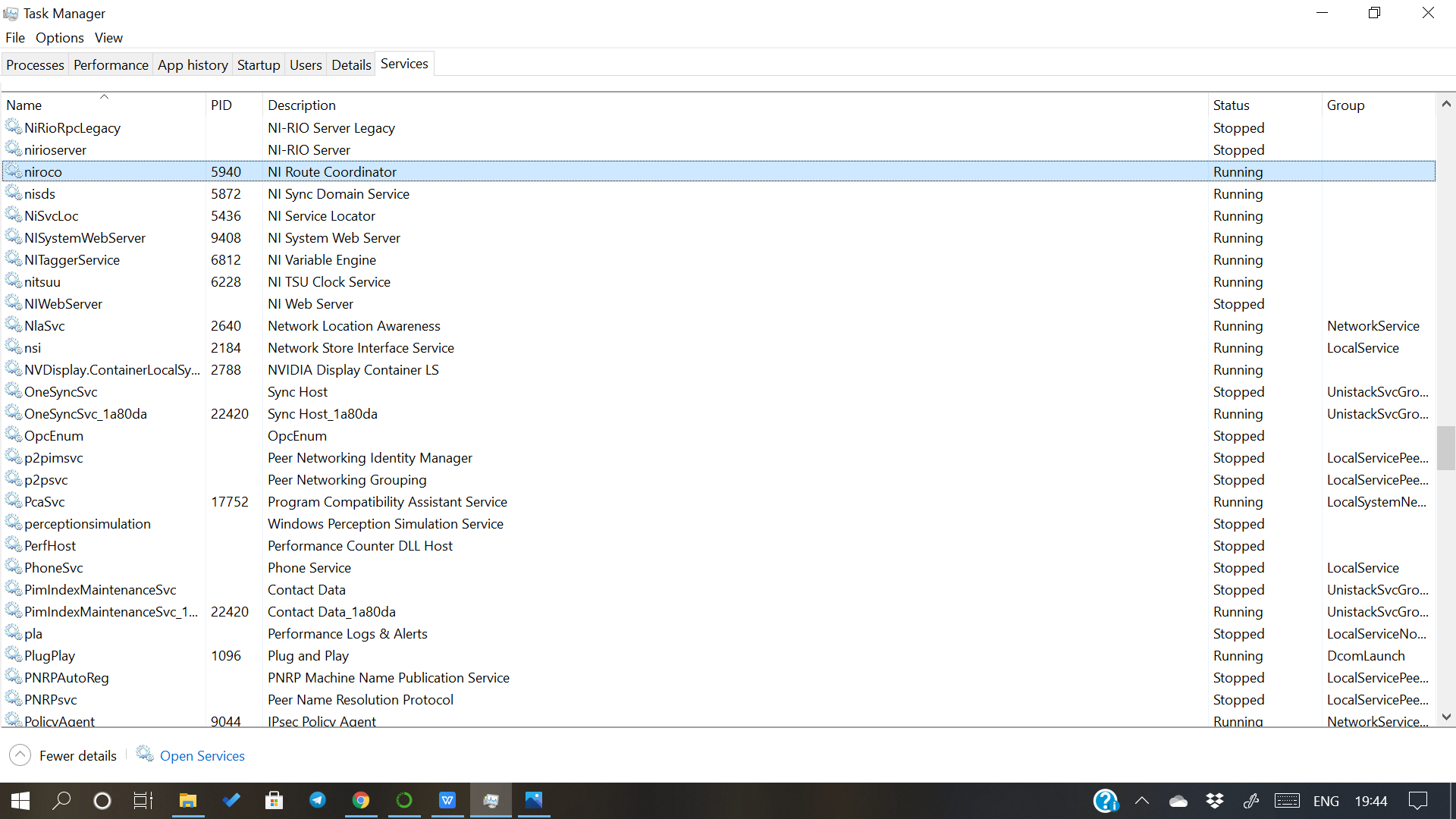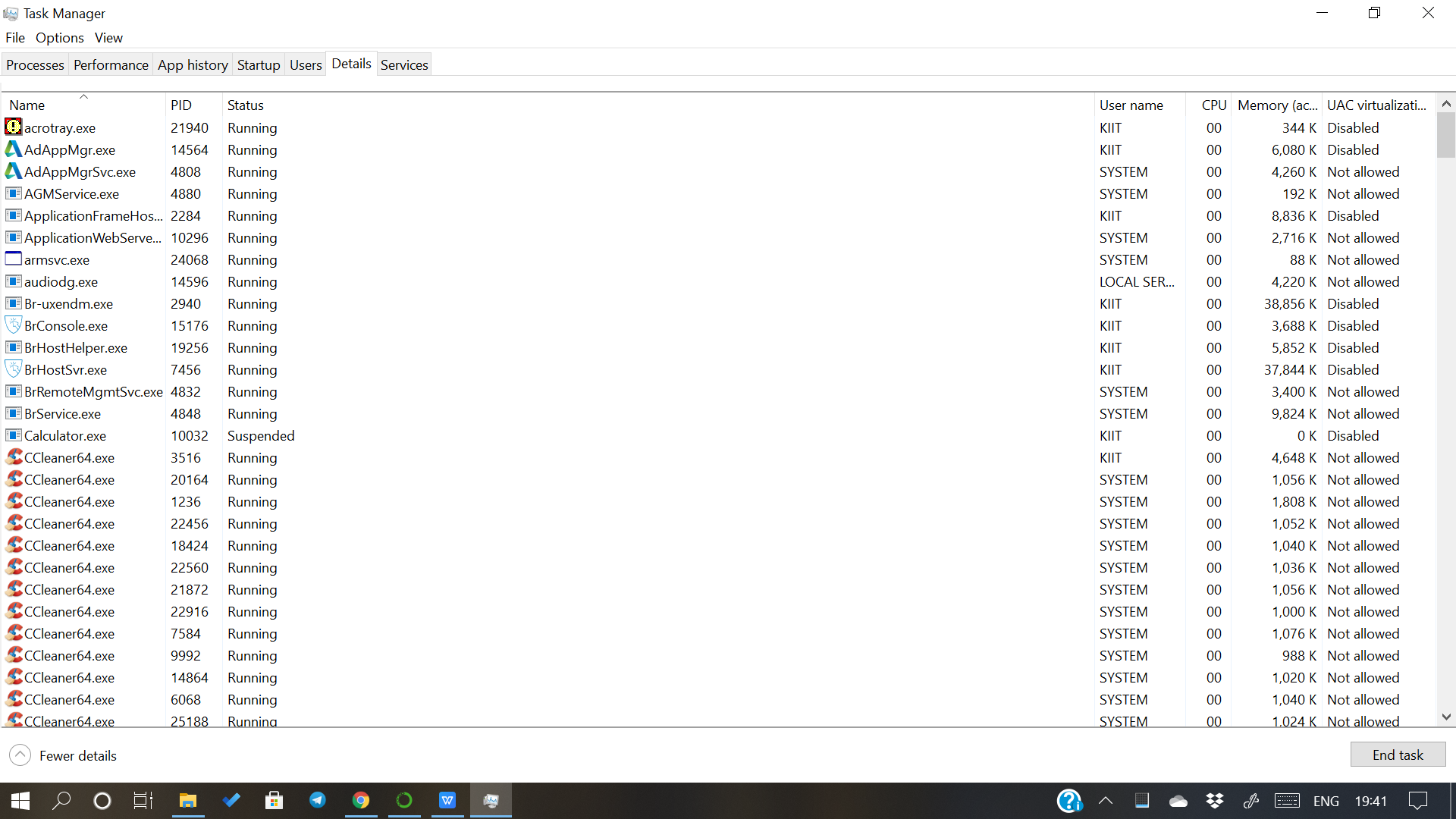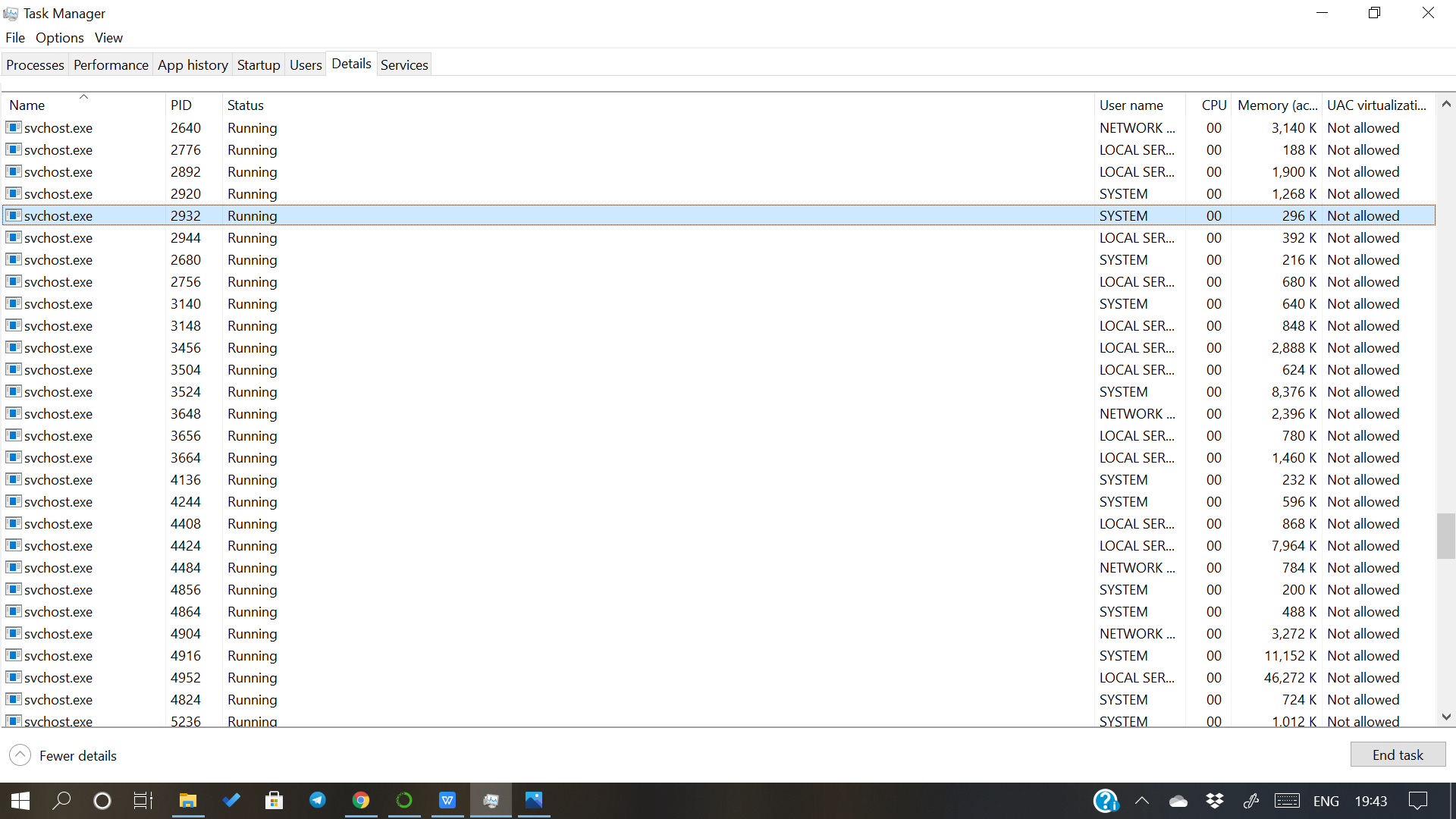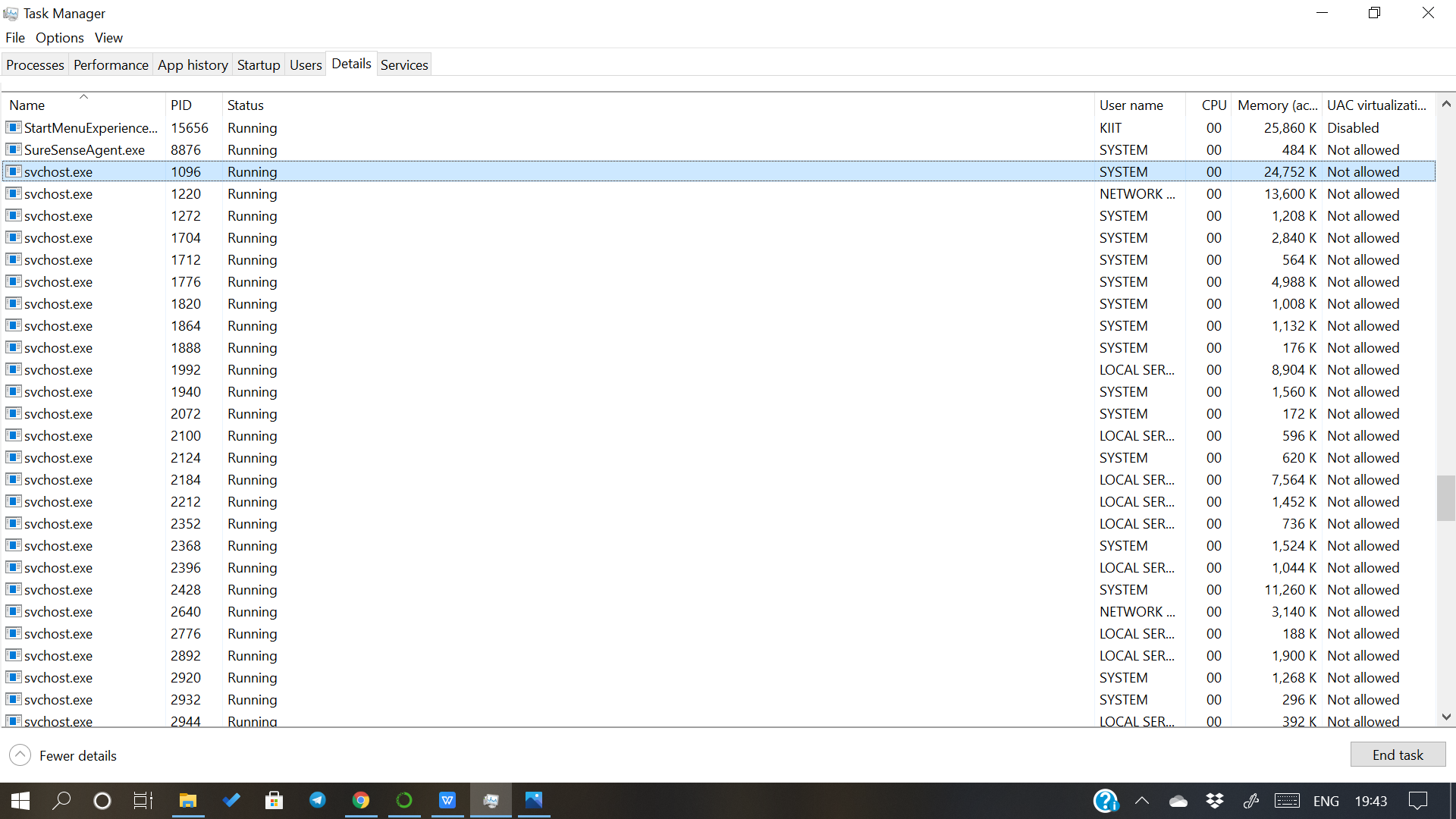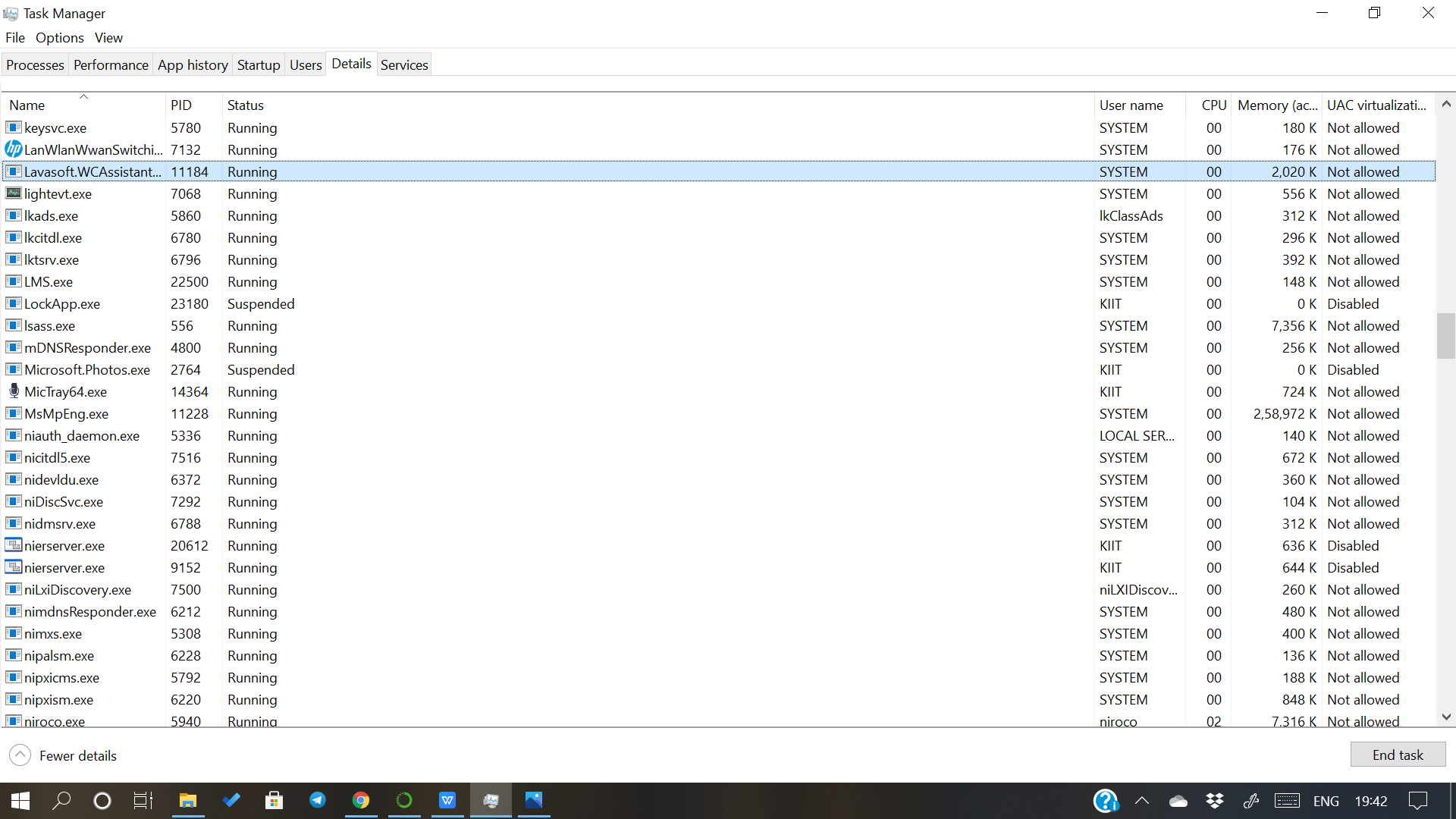TAGGED: ansys-student
-
-
December 22, 2020 at 7:37 pm
amrit31
SubscriberUnable to install ansys free student software. Nothing happens after running the setup as administrator and clicking yes. Tried downloading the software again and again and running but didn't work.n -
December 22, 2020 at 7:39 pm
ANSYS_MMadore
Forum ModeratorPlease make sure you have extracted the downloaded zip file, and you are running the setup from the extracted files. Please also ensure you have disabled any antivirus software.nnThanksnMattn -
December 22, 2020 at 7:50 pm
amrit31
SubscriberYes I have extracted the zip file. And I have disabled all the antivirus software . Still it didn't run.n -
December 23, 2020 at 12:04 am
amrit31
SubscriberYes I have extracted the zip file. And I have disabled all the antivirus software . Still it didn't run.n -
December 23, 2020 at 1:28 pm
ANSYS_MMadore
Forum ModeratorWhen you run it, do you see setup.exe in the task manager? Can you share a screenshot of all running processes in the task manager? I have removed your duplicate post, there is no need creating duplicate posts on the forum, please be patient and someone will assist.nnThank you,nMattn -
December 23, 2020 at 3:02 pm
amrit31
SubscriberI am really sorry. I thought the discussion was ended as you suggested me a solution.nActually the setup.exe doesn't run. I can't find setup.exe running even after looking into more details in task manager window. Do you want me to share the screenshot of task manager with all the running backgroud processes? Because there will be a lot of screenshots then.nn -
December 28, 2020 at 5:50 pm
amrit31
SubscriberCan you please help me with the issue?. -
December 30, 2020 at 1:49 pm
ANSYS_MMadore
Forum ModeratorAre you familiar with Process Monitor? I'm wondering if you could try tracking the processes that may occur when you try running setup.exe.nhttps://docs.microsoft.com/en-us/sysinternals/downloads/procmonn -
December 30, 2020 at 2:03 pm
amrit31
SubscriberI contacted with microsoft support and told them the issue, they checked the issue and said there is issue with the software. I tried redownloading and installing but it didn't work. It wasn't showing in process monitor to which they said they can't help me with this as there is no problem from their side,it's with the software.n -
December 30, 2020 at 2:12 pm
ANSYS_MMadore
Forum Moderatorthis must be something specifically on your own machine causing this failure as the product is not at fault. You're trying to install the same product installed by hundreds of users. Please share screenshots of the full contents of each tab of your Task Manager when running setup.exe.n -
December 30, 2020 at 2:35 pm
amrit31
SubscriberCan you please check this small video. It has all the steps i have performed to install the software.nn -
December 30, 2020 at 2:48 pm
ANSYS_MMadore
Forum ModeratorArrayPlease make sure to right-click on setup.exe and Run as administrator. Please send screenshots of the entire contents of the Details tab and Services Tab from the Task Manager, not the Processes.n -
December 30, 2020 at 3:04 pm
amrit31
SubscriberPlease check this video.n -
December 30, 2020 at 3:08 pm
ANSYS_MMadore
Forum ModeratorWe are not supposed to download attachments from the forum. Please post inline screenshots as requested.n -
December 31, 2020 at 2:17 pm
-
January 3, 2021 at 2:56 pm
-
January 3, 2021 at 2:56 pm
-
January 3, 2021 at 2:56 pm
-
January 4, 2021 at 5:34 pm
amrit31
SubscriberCan you please take a look at all the screenshots?. -
January 4, 2021 at 5:56 pm
ANSYS_MMadore
Forum Moderatorn1) Microsoft Defender services are running, can you stop them?n2) Can you try running a silent install from a Windows command line, started with right-click -> Run as administrator?n setup.exe -silentnn -
January 4, 2021 at 6:58 pm
amrit31
Subscribertried running as administrator after stopping microsoft defender.n -
January 5, 2021 at 2:14 pm
ANSYS_MMadore
Forum ModeratorCould you please try using 7zip to extract the zip file for installation? Also, please stop CCleaner as it appears to have been running during the installation.nnThanks,nMattn -
January 5, 2021 at 2:27 pm
MangeshANSYS
Ansys EmployeeHellonsome things to checknIs Windows 10 64 bit in use ? or are you using Windows 10 32 bit ? 64 bit should be used.nWhat is the default system locale ? (click Windows start button and type locale without quotes and go into region and language settingsndoes your username on the computer have any spaces or other special characters ? example username is user name and not usernamensimilarly first reboot the computer, then click on windows start button type %tmp% without quotes and press enter button to go into the appdata\local\temp folder under your user profile. look for folders name starting with ans_install_tmp followed by numbers, try deleting all those folders and rerunning setupnplease temporarily uninstall any 7-zip software you might have installed, also other compression tools such as winzip winrar etc. download a fresh new installation file from the ANSYS Student resources pages and extract the zip file to a folder by using right click and selecting Extract All ...n -
January 5, 2021 at 4:24 pm
amrit31
SubscriberYes I am using Windows 10 64 bit. User name is amritanshu. In region and language settings, region is set to India and language is English(United States). I have deleted all the files starting with ans_install_tmp followed by numbers. Uninstalled all the compression tools and downloaded a fresh new file from the ANSYS Student resource pages and extracted .Ended eacha and every task of CCleaner and disabled windows defender. Still didn't work.n -
January 8, 2021 at 4:07 am
amrit31
SubscriberPlease help me with the issue. pleasen -
January 10, 2021 at 3:56 am
amrit31
SubscriberCan you Help me Install Student version 2020R2nn -
February 14, 2021 at 6:02 pm
ANSYS_MMadore
Forum ModeratorWe have encountered this with another user and are at a loss for the cause of the problem. Could you try creating a new administrative user on your machine, to see if the install will run under a different user?n -
February 14, 2021 at 8:30 pm
amrit31
SubscriberI tried still it didn't work.n
-
Viewing 27 reply threads
- The topic ‘Unable to install ansys free student software’ is closed to new replies.
Innovation Space


Trending discussions


Top Contributors


-
5179
-
1838
-
1387
-
1249
-
1021
Top Rated Tags


© 2026 Copyright ANSYS, Inc. All rights reserved.
Ansys does not support the usage of unauthorized Ansys software. Please visit www.ansys.com to obtain an official distribution.