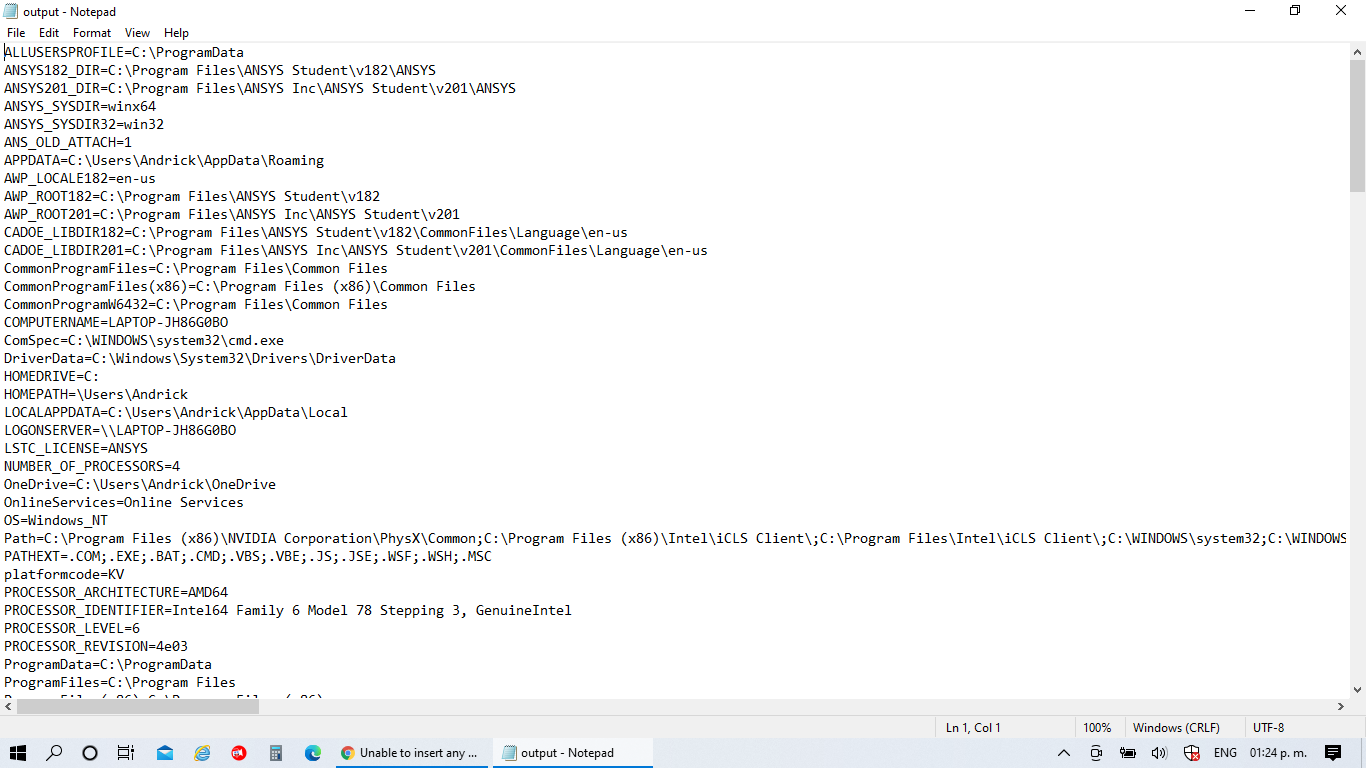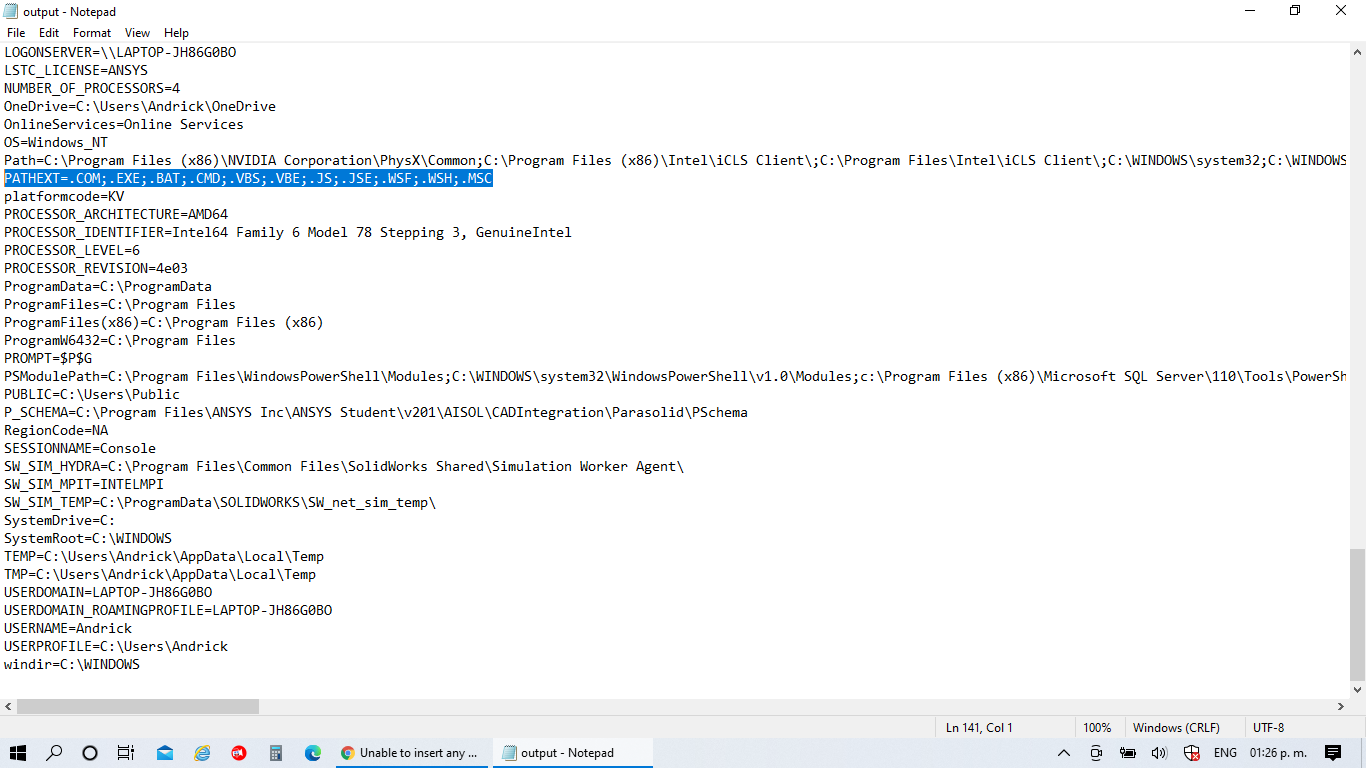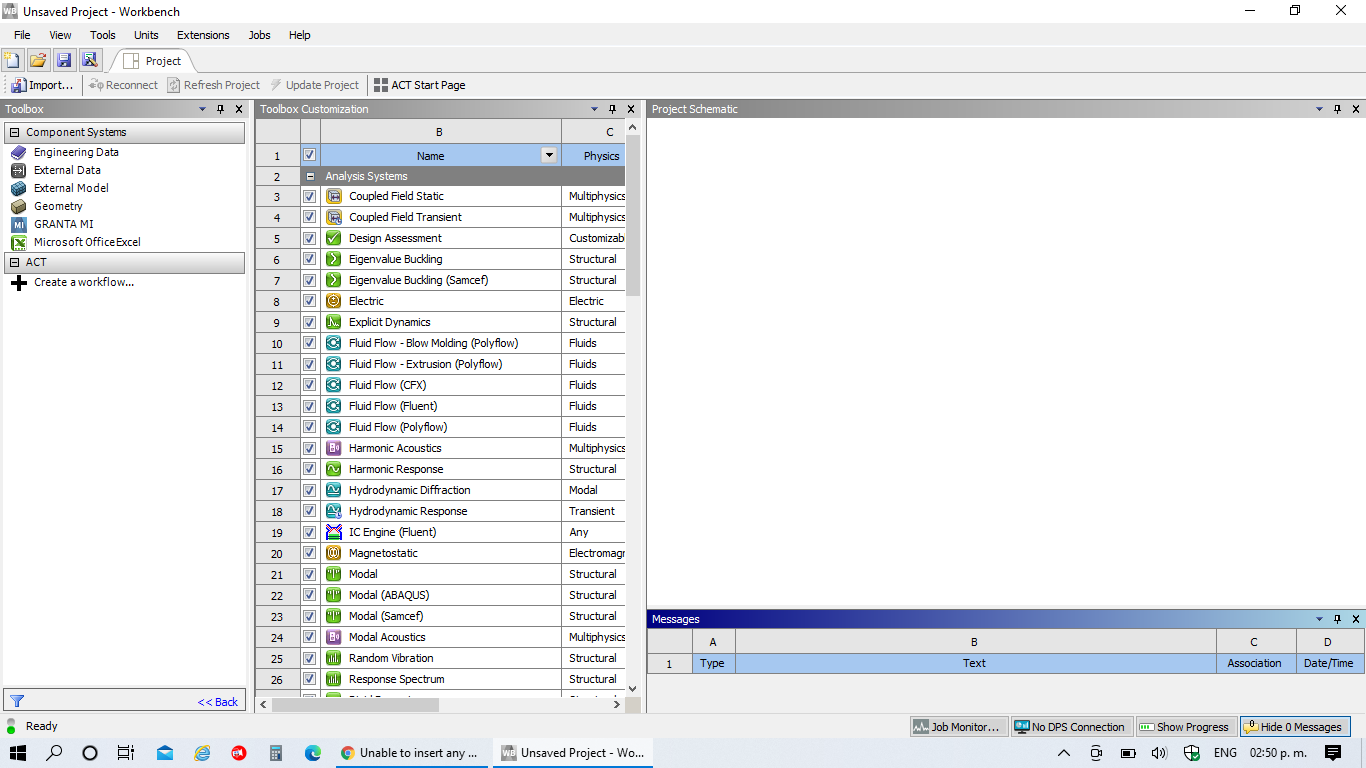-
-
January 22, 2021 at 4:21 am
cd180196
SubscriberJanuary 22, 2021 at 10:14 amRob
Forum ModeratorYou don't have a valid licence, or the software can't see it. Which version are you using? nJanuary 22, 2021 at 10:43 amcd180196
SubscriberI am using ANSYS free student software from ANSYS website. My version is ANSYS 2020 R2...How can I get a free license from ANSYS? nJanuary 22, 2021 at 1:42 pmANSYS_MMadore
Forum ModeratorArrayCan you please open a Windows command prompt and run the command set without the quotes. Look for a variable ANSYSLI_ELASTIC=1, if it exists please remove it from the system. Information on variables can be found here, just select the right one and select Delete.nhttps://www.onmsft.com/how-to/how-to-set-an-environment-variable-in-windows-10nnThanks,nMattnJanuary 22, 2021 at 2:46 pmJanuary 22, 2021 at 2:49 pmANSYS_MMadore
Forum ModeratorYou may need IT support to help you, you will need admin rights to modify System Variables.nnMattnFebruary 5, 2021 at 10:59 pmAndrick
SubscriberI have the same problem but I can't even find that variable, I mean it is not shown or it doesn't exists.nnI had been able to use ansys with no problem, but after I deleted my last antivirus and start using windows defender I got this problem. When I launched ansys workbench, a message appeared that said something like I need to concede permission for some programs to operate, and I clicked allow and now I can't start any workflow.nFebruary 8, 2021 at 2:40 pmANSYS_MMadore
Forum ModeratorArray What version are you trying to run? Have you tried to disable Windows Defender to see if that allows you to run?.Can you open a Windows command prompt and send the full output of the set command?.ThanksnMattnFebruary 8, 2021 at 6:46 pmAndrick
SubscriberSorry, just let me install ANSYS then I'll send you the output set command.nnBut for the momet,nnI tried to run ANSYS with windows defender disabled but the problem remains.nnI was using 2020 R1, then unnistalled and installed 2021, and again unninstalled.nFebruary 8, 2021 at 8:27 pmFebruary 8, 2021 at 10:30 pmANSYS_MMadore
Forum ModeratorI'm not seeing anything that should be causing an empty Workbench. Please let me know how it is with 2021R1.nnThanks,nMattnFebruary 9, 2021 at 9:50 pmFebruary 10, 2021 at 1:34 pmANSYS_MMadore
Forum ModeratorArray Do you have a student.lic file in C:\Program Files\Ansys Inc\Ansys Student\Shared Files\Licensing?nFebruary 10, 2021 at 8:29 pmAndrick
SubscriberYes I have.nFebruary 10, 2021 at 8:33 pmANSYS_MMadore
Forum ModeratorArrayIf the install shows 2020R1 then you must have downloaded and installed 2020R1. The license for 2020R1 has expired, so you will need to renew the license according to the instructions in this post.n/forum/discussion/19805/how-to-renew-ansys-student-product-license#latestnYou should then see the Analysis Systems.nFebruary 11, 2021 at 11:57 pmAndrick
SubscriberThanks, let me check that, then I'll tell you what happened.nFebruary 13, 2021 at 4:02 amAndrick
SubscriberThanks a lot, I am now able to work normally with ANSYS workbench 2020 R2. I erased everything about ansys 2020 R1, and then installed 2020 R2.nViewing 16 reply threads- The topic ‘Unable to insert any workflow in ansys’ is closed to new replies.
Innovation SpaceTrending discussionsTop Contributors-
5039
-
1739
-
1387
-
1248
-
1021
Top Rated Tags© 2026 Copyright ANSYS, Inc. All rights reserved.
Ansys does not support the usage of unauthorized Ansys software. Please visit www.ansys.com to obtain an official distribution.
-
The Ansys Learning Forum is a public forum. You are prohibited from providing (i) information that is confidential to You, your employer, or any third party, (ii) Personal Data or individually identifiable health information, (iii) any information that is U.S. Government Classified, Controlled Unclassified Information, International Traffic in Arms Regulators (ITAR) or Export Administration Regulators (EAR) controlled or otherwise have been determined by the United States Government or by a foreign government to require protection against unauthorized disclosure for reasons of national security, or (iv) topics or information restricted by the People's Republic of China data protection and privacy laws.