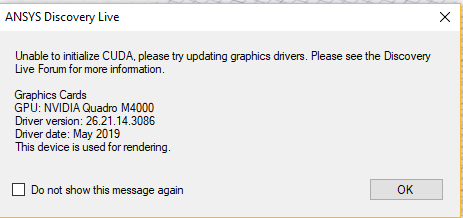TAGGED: Discovery Live, graphics
-
-
May 29, 2019 at 11:57 pm
-
May 30, 2019 at 2:14 am
Brian Bueno
Ansys Employeexcb1
This problem can usually be resolved by doing the following:
Navigate to C:Program FilesANSYS Incv194scdm (for the current release 2019 R2) and look for the file nvcuda.dll. If you locate this file, delete it. Do not delete the file named nvcuda.lld.
-
May 30, 2019 at 11:49 pm
xcb1
SubscriberBrian Bueno my hero!
-
-
Viewing 1 reply thread
- The topic ‘Unable to initialize CUDA’ is closed to new replies.
Ansys Innovation Space


Trending discussions


Top Contributors


-
3597
-
1283
-
1117
-
1068
-
983
Top Rated Tags


© 2025 Copyright ANSYS, Inc. All rights reserved.
Ansys does not support the usage of unauthorized Ansys software. Please visit www.ansys.com to obtain an official distribution.