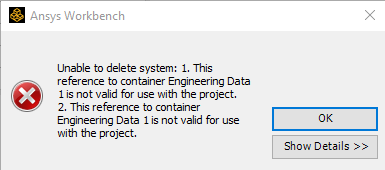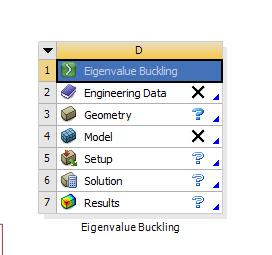TAGGED: eigen-value-buckling, engineering-data, error, workbench
-
-
March 23, 2023 at 9:04 am
-
March 28, 2023 at 1:58 pm
George Karnos
Ansys EmployeeTry the following:
Close all ANSYS Software
rename: %APPDATA%\Ansys\v### to v###.old
Where v### is the version you are using.
Now open Workbench and Project and try to delete the module.
Also, if above does not work, check virus scanner and also try running by
right Clicking on Workbench and choosing "run as administrator" -
January 11, 2024 at 8:07 am
Faizan Afzal
Subscriber-
January 11, 2024 at 8:15 am
Faizan Afzal
SubscriberHello, I am having the same issueand I have tried all these methods but still not able to delete this system from the workbench.
-
-
Viewing 2 reply threads
- The topic ‘Unable to delete system in Ansys Workbench’ is closed to new replies.
Innovation Space


Trending discussions


Top Contributors


-
4904
-
1598
-
1386
-
1242
-
1021
Top Rated Tags


© 2026 Copyright ANSYS, Inc. All rights reserved.
Ansys does not support the usage of unauthorized Ansys software. Please visit www.ansys.com to obtain an official distribution.