TAGGED: Access, ansyscloud, cloud
-
-
August 1, 2024 at 3:22 pm
Amber Kurmi
Forum ModeratorUsers onboarding to a newly created subscription facing issues with unable to check quotas on Azure with below error message:
The error is due to the “Microsoft.Compute” is not registered under the Azure Subscription. Try to register a resource providers under the subscription following below steps:
- Login to Azure portal.
- Search Subscriptions and click on your Subscription.
- Under the Subscription in the left-hand side menu, go to settings -> resource providers:

- Under resource providers, search for “Microsoft.Compute” and click on register for registering the provider:
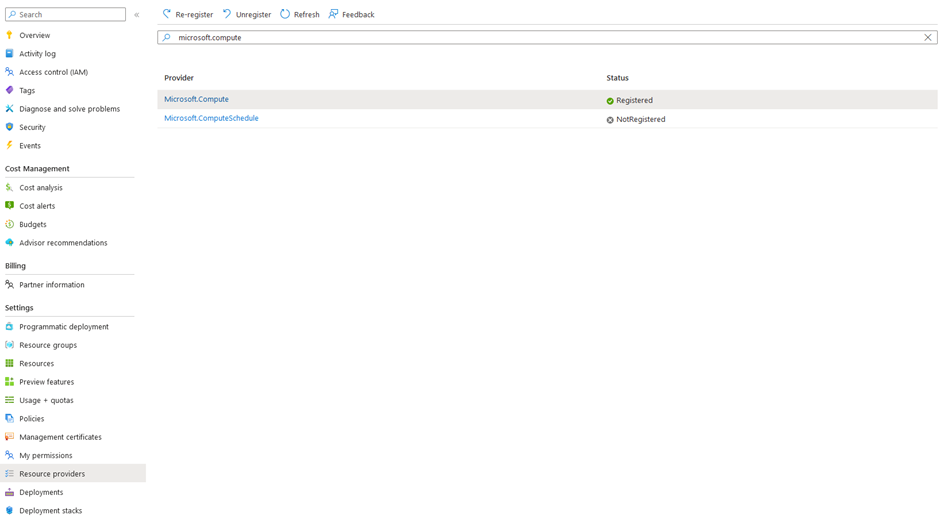
- Users should be able to check the quotas after registering “Microsoft.Compute” resource provider on Microsoft Azure.
-
August 5, 2024 at 10:21 am
Aniket
Forum ModeratorPlease check: https://learn.microsoft.com/en-us/azure/azure-resource-manager/management/azure-services-resource-providers for more details.
-Aniket
-
Viewing 1 reply thread
- The topic ‘Unable to check quotas on Microsoft Azure’ is closed to new replies.
Innovation Space


Trending discussions


Top Contributors


-
4673
-
1565
-
1386
-
1236
-
1021
Top Rated Tags


© 2025 Copyright ANSYS, Inc. All rights reserved.
Ansys does not support the usage of unauthorized Ansys software. Please visit www.ansys.com to obtain an official distribution.








