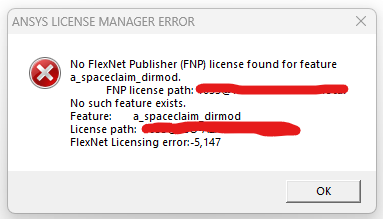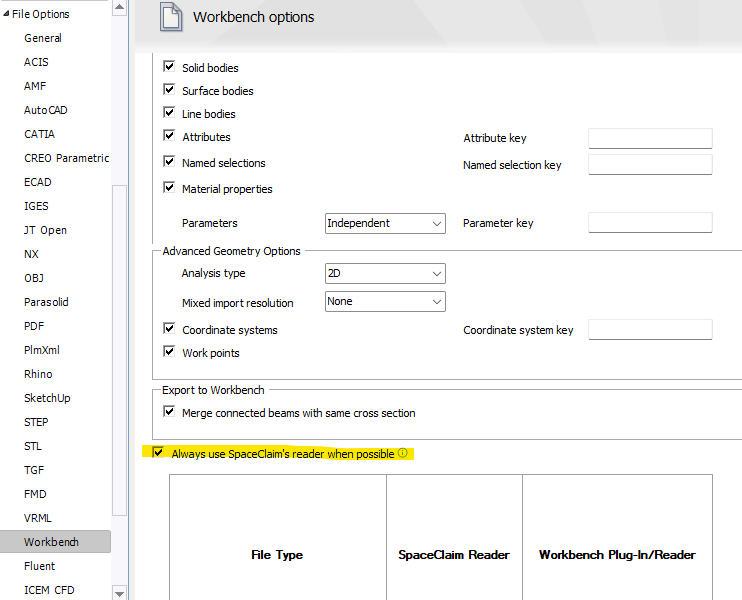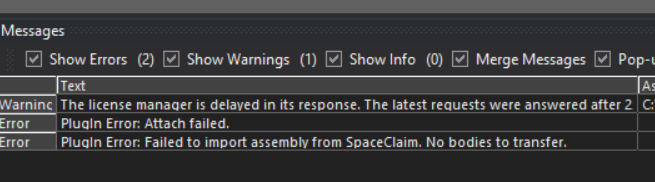TAGGED: mechanical, spaceclaim
-
-
October 15, 2024 at 5:59 am
sombodyfromtheworld
SubscriberI’m facing an issue with loading old archives in the new release 2024 R2. After upgrading from R1 to R2 I cannot open my previous projects in edit mode. If I change geometry, I got these errors:
PlugIn Error: Failed to import assembly from SpaceClaim. The file does not exist.
PlugIn Error: Refresh failed.
Geometry file saved in SpaceClaim extension and located here as usual: C:\...\dp0\Geom\DM\Geom.scdoc
I can open that file in SC without any issue, but Mechanical cannot see it for some reason. I tried to open different projects, and they all give me those errors.
-
October 15, 2024 at 8:37 am
mohan.urs
Ansys EmployeeHey,
This seems like a spaceclaim plugin error, for better visibility post this in Ansys design forum (3D Design (ansys.com)).
Thanks.
-
October 15, 2024 at 8:49 am
Sampat Kumar
Ansys EmployeeHi Som,
Can you try to reconfigure the Ansys as well as Spceclaim?Can you try to reconfigure the Ansys by using %appdata% and %temp%. Let's assume if you have the Ansys 24R2 version.1. Open a file explorer and type %appdata% in the address bar. Locate the Ansys folder V242 and rename it to V242.old.
2. Open a file explorer and type %temp% folder. Search for ‘.ansys’ folder and rename it to ‘.ansys.old’ then launch the application.
After doing so, enter the %localappdata% in the address bar of File Explorer, rename the SpaceClaim folder, and let me know if this helps.
Best Regards,
Sampat-
October 15, 2024 at 9:14 am
-
-
October 16, 2024 at 11:27 am
Sampat Kumar
Ansys EmployeeHi Som,
Thanks for your patience.
I think, it seems to me a license related issue. Can you select the Alternate license in the Spacecliam and run then try to transfer the model from SC to Ansys WB?
To select the Alternate license click on file--> SC option--> License--> select the Alternate license--> Ok.
Let me know if this helps.
Best Regards,
sampat-
October 16, 2024 at 12:07 pm
sombodyfromtheworld
SubscriberHi Sampat
Thanks for your inputs. The problem is now solved with a help from Asnsys support.
-
-
October 16, 2024 at 3:33 pm
Sampat Kumar
Ansys EmployeeHi Som,
Could you please let us know how you removed the error message? It would be helpful for other members to resolve similar types of issues.
Best Regards,
Sampat -
October 17, 2024 at 7:57 am
-
January 8, 2025 at 8:17 am
-
February 11, 2025 at 1:41 pm
artur.bernardes
SubscriberHi,
I am facing the same problem. I have already tried Sampat's recommendations and the problem continues to occur. My Ansys version is 21R2.
Thanks,
Artur.
-
- You must be logged in to reply to this topic.



-
4969
-
1644
-
1386
-
1242
-
1021

© 2026 Copyright ANSYS, Inc. All rights reserved.