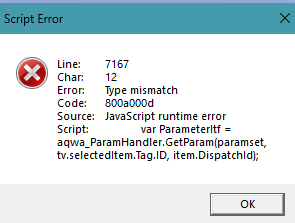TAGGED: ansys-aqwa, aqwa, aqwa-errors
-
-
March 25, 2025 at 7:39 am
-
March 25, 2025 at 8:23 am
NickFL
SubscriberIt is my assumption that you are running this in ANSYS Workbench. Have you tried running Fluent in stand-alone mode an accessing the result from there and continuing the simulation?
-
April 4, 2025 at 9:45 am
NVN NAMMA
SubscriberI was using Ansys AQWA not FLUENT and I am not aware of opening AQWA in standalone mode. Could you please help?
-
-
March 25, 2025 at 12:19 pm
Mike Pettit
Ansys EmployeeHello,
It looks like you are running Aqwa Workbench on Win11 24H2. Please refer to the discussions in this thread: https://innovationspace.ansys.com/forum/forums/topic/javascript-runtime-error-in-aqwa-pre-on-windows-11-version-24h2/
Briefly, your options are:
- Update your installation to Release 2025 R1, or
- Modify a Windows registry key, or
- Modify scripts in your Ansys installation to fix the issue yourself.
Instructions for options 2 and 3 are included in the thread linked above.
Mike
-
April 4, 2025 at 6:21 am
NVN NAMMA
SubscriberI followed the steps for modifying a registry key as is, but it is still showing the same error.
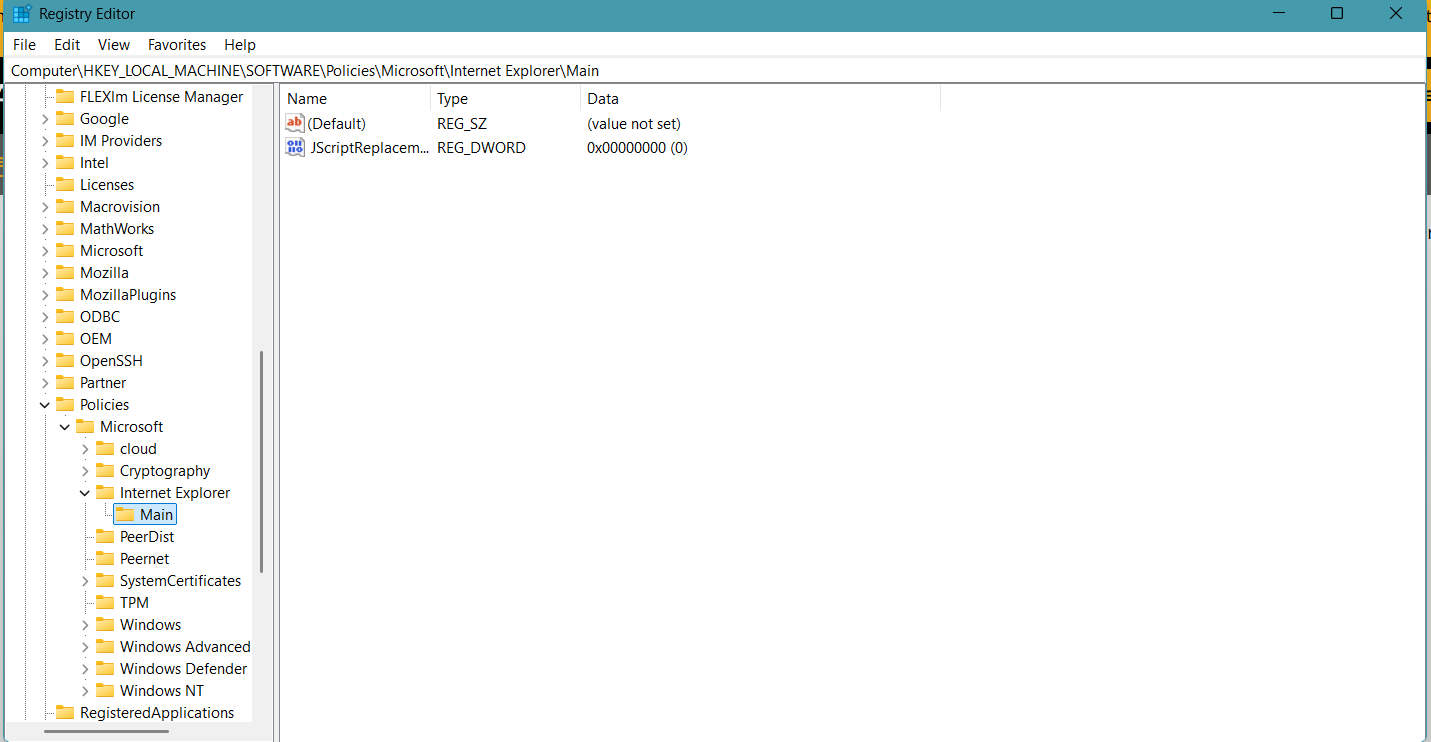
iIs there anything wrong in the steps followed. And my windows is Windows 11 Pro (
Version 10.0.26100 Build 26100) and not sure about the following two steps are done right or not! (4. Name the new value JScriptReplacement.
5. Set the value of JScriptReplacement to 0.
-
April 4, 2025 at 8:10 am
Mike Pettit
Ansys EmployeeHello,
That looks ok to me, I think. Did you also restart the computer?
Mike
-
April 4, 2025 at 9:50 am
NVN NAMMA
Subscriberyes, Mike, I restarted the system also. Then what would have gone wrong?
Launch regedit.
Navigate to: HKEY_LOCAL_MACHINE\SOFTWARE\Policies\Microsoft\Internet Explorer\Main
(Create the folder Keys for Internet Explorer and Main if they do not exist)Right-click the Main key and select New | DWORD (32-bit) Value. ; Is this always 32-bit?
Name the new value JScriptReplacement.
Set the value of JScriptReplacement to 0.
- Reboot the computer.
Users can directly modify the registry key in either HKEY_LOCAL_MACHINE (as shown above) or HKEY_CURRENT_USER.
-
April 4, 2025 at 10:09 am
Mike Pettit
Ansys EmployeeI'm not sure why this would not have worked. Are you working on a university machine? Maybe there is an IT policy that prevents the registry from being modified?
The other option is to modify the scripts in the Ansys installation. I recommend that you make backup copies of the two files mentioned below, before you modify them.
- Close the Aqwa Workbench editor, if it is still open.
- Navigate to C:\Program Files\ANSYS Inc\v242\aisol\aqwa\AQWAPages\scripts (replace 'v242' as necessary).
- Open context_functions.js with a text editor.
- Search for the string "paramset = ", without quotes; there should be 2 places in this file.
- After each line which starts "var paramset = ..." add a new line and type "if (paramset != null)", without quotes (don't worry about adding spaces at the start of the line).
- Save the file.
- Repeat these steps for ListView.js, in the same folder. There should also be 2 places. Here's the change applied for the second location in ListView.js:
After you have made these changes, you should be able to open the Aqwa Workbench editor without any problems.
-
-
April 4, 2025 at 12:01 pm
NVN NAMMA
SubscriberThanks, Mike for the detailed instructions. Yeah, I am using my university system, while saving the files it asked for admin permission and I couldn’t save it. I will meet the system admin and see if is there any way out.
I contacted my system admin. We also changed the registry settings in the current user. Now it's working Fine. Thank you so much..🙏
-
- You must be logged in to reply to this topic.



-
4678
-
1565
-
1386
-
1241
-
1021

© 2025 Copyright ANSYS, Inc. All rights reserved.