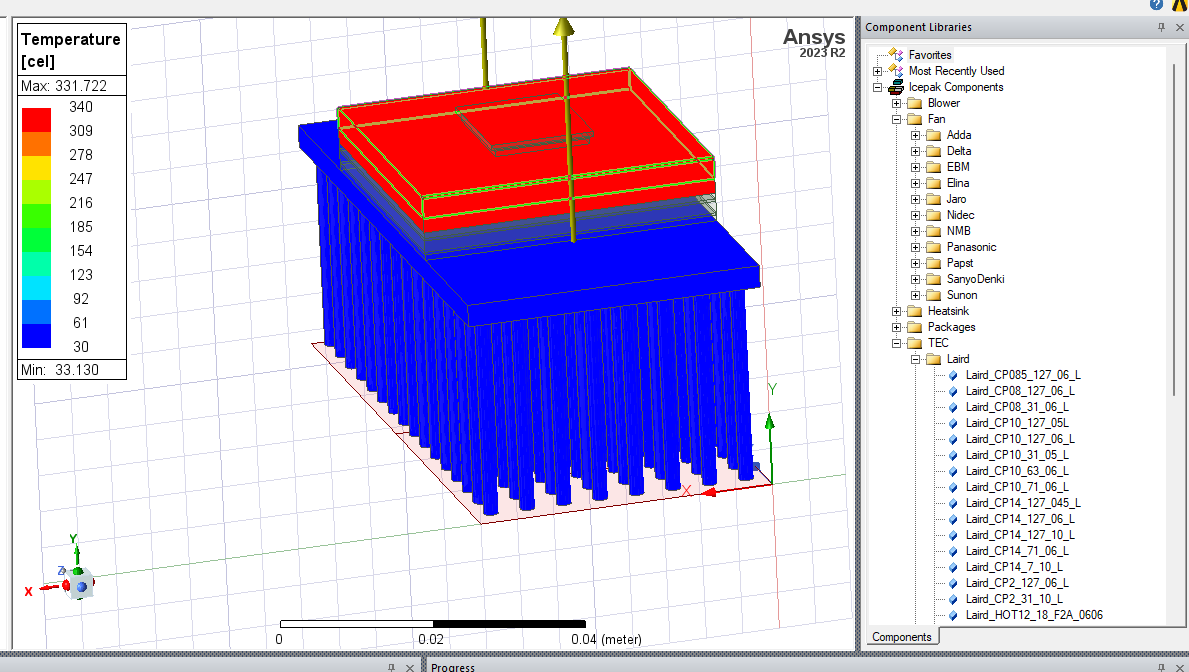-
-
March 17, 2024 at 6:30 am
Simon Miller
SubscriberI've been trying to do a fairly straightforward design with my heatsource on top of a simple spreader out to a Laird CP14_127 TEC and from that down to a pin heat sink. When the TEC is replaced with a solid aluminim block the simulation runs fine exactly as expected. When the TEC is inserted I can no longer get any useful results. I have tried the "run_tec" macro under automation and it doesn't give comprehensible results.
Is there a class or tutorial out there that shows how to simulate USING a TEC in a design? I do not need another video about making a single peltier element, those are out there but not useful for designing a cooling system. I would like to use the supplies Icepak components on the right hand side of the application in an simulation.
Simon
-
March 26, 2024 at 1:47 pm
Pdev
Ansys EmployeeHi Simon,
We don't have a video or PDF for TEC's. I would recommend filing a support ticket for this particular case. Thanks!
Best,
Pdev -
March 26, 2024 at 1:55 pm
Flaming
Ansys EmployeeHello Simon, at the moment, we do not have videos demonstrating the process of operating TECs with the toolkit. However, for TECs featured in the Component Libraries such as Laird, you can refer to the respective model manuals available on the Laird Thermal System website. If you encounter any issues specific to your model, please don't hesitate to reach out to ANSYS support via the customer portal. We are more than willing to assist you from there.
-
- The topic ‘Tutorial on using the TECs available in Icepak under “Component Libraries”?’ is closed to new replies.


- Three-Phase Voltage Imbalances in dual stator electric generator
- Link the Circuit to 3D Terminals
- Magnetic Dipole moment calculation
- Integration lines or U Axis Line for circular and rectangular ports
- Core Loss in ANSYS MAXWELL Eddy Current solution
- exporting and importing my Netlist for my external circuit
- Error of Metal Fraction in Icepak Classic.
- The unit of theta in Is*sin(2*pi*fre*Time+theta-2*pi/3)
- 2D transient simulation -torque issue
- Two way coupling for Maxwell and thermal problem

-
4613
-
1520
-
1386
-
1209
-
1021

© 2025 Copyright ANSYS, Inc. All rights reserved.