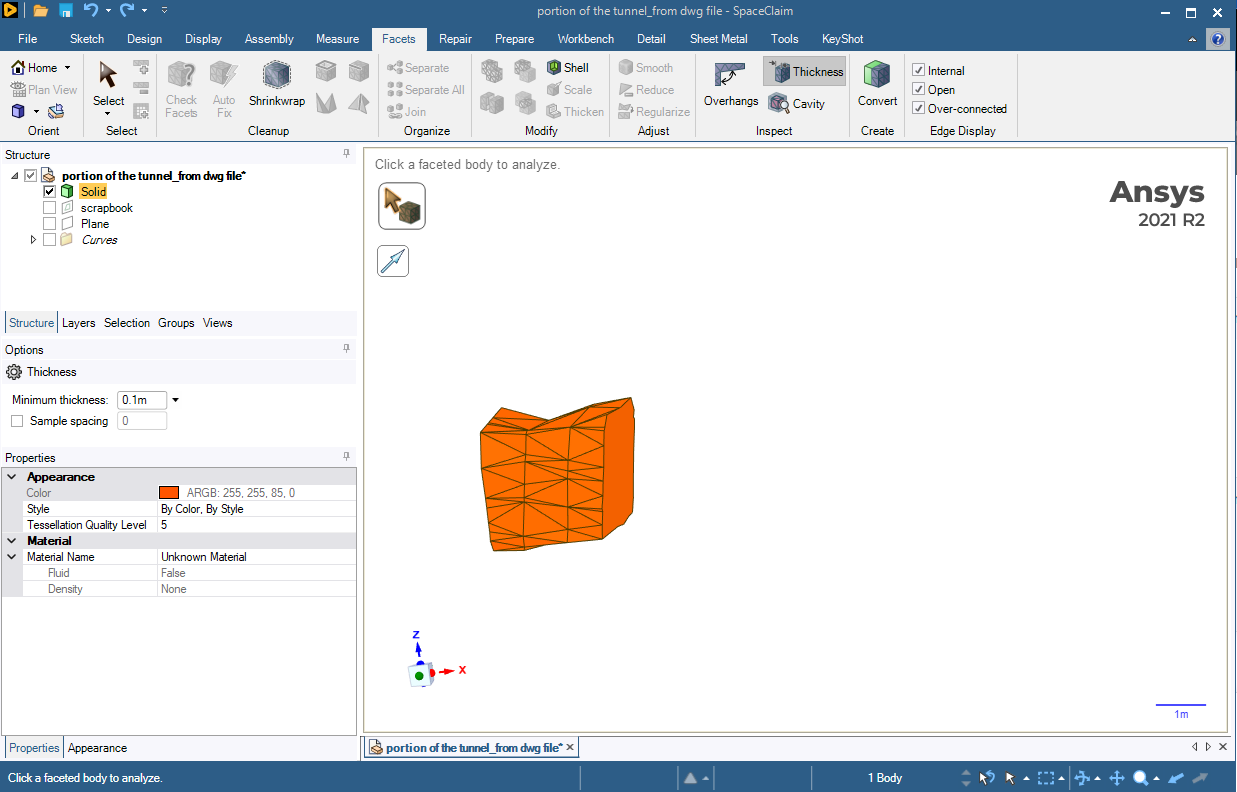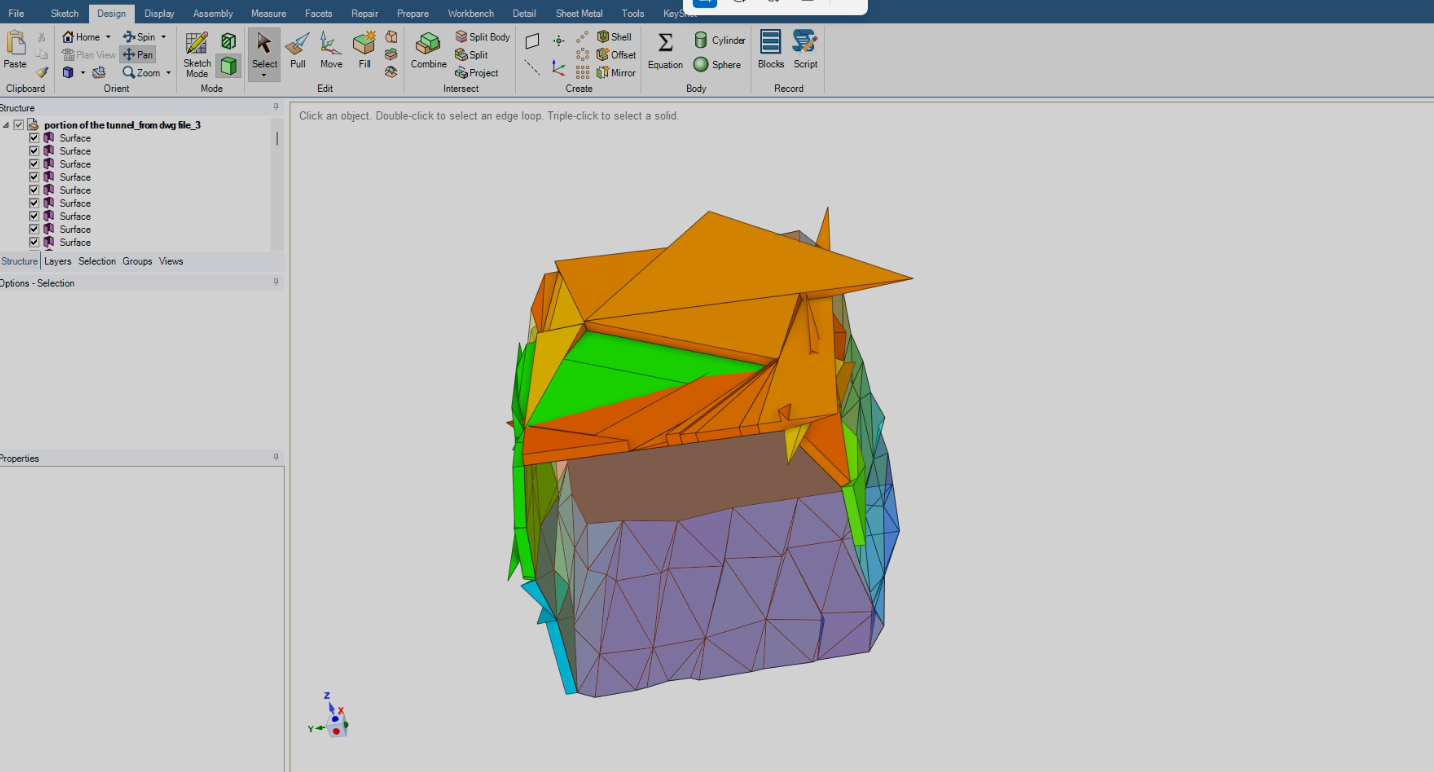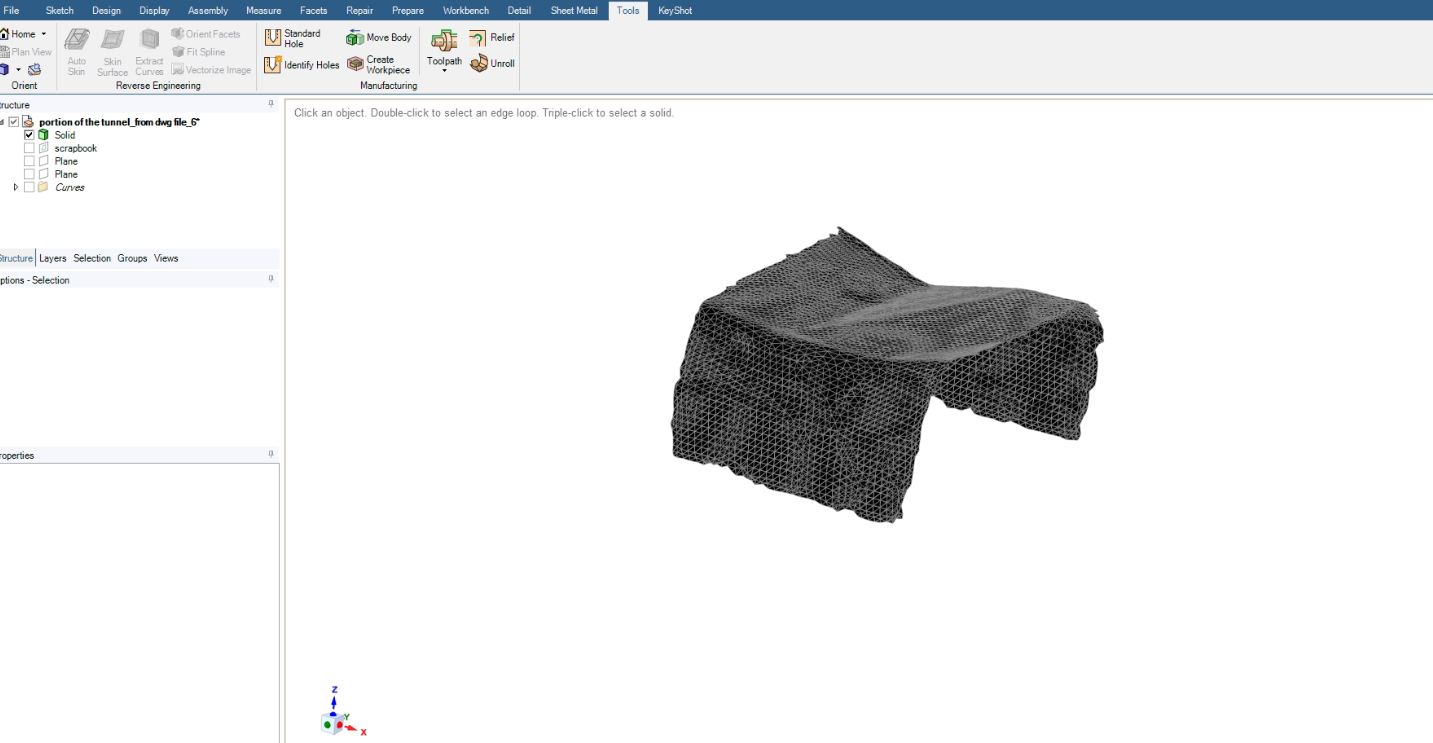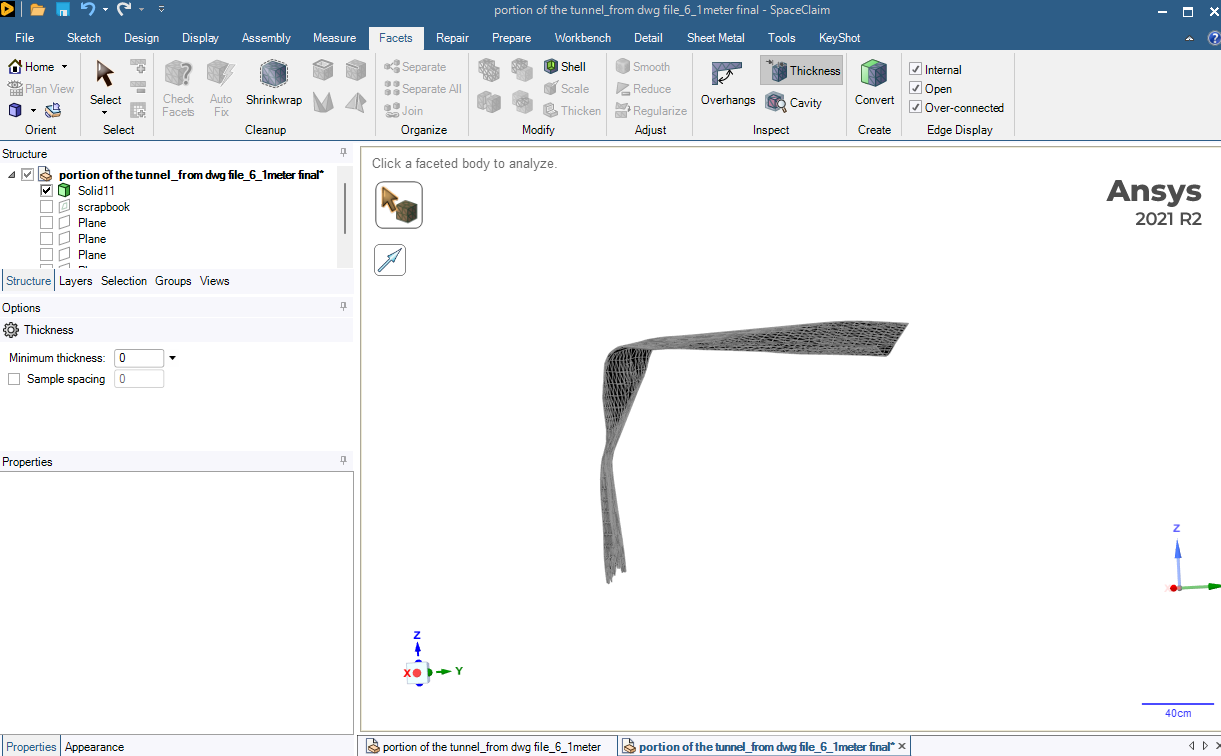-
-
May 25, 2023 at 7:34 am
2108397
SubscriberHi,
I am working on the tunnel model 67m long, and I need a 1m piece of the model to use it in the HFSS. I can split the piece in 1m, but could not make its thickness of 100mm. I have seen different videos of Spaceclaim, but it does not work in my case. Please help me how I can do that in Spaceclaim
-
May 25, 2023 at 10:21 am
NickFL
SubscriberLet us go through this in steps. 1. Import the STL (it sounds like you are sucessful here) 2. Slice the Domain into a 1 m chunk (again it sounds like you have done this) 3. Convert the desired geometry from faces into surfaces (Have you done this?). 4. Using the Pull command take the 2D surface and make a 3D body. (Is this what isn't working?) -
May 25, 2023 at 12:09 pm
2108397
Subscriber-
May 25, 2023 at 5:19 pm
NickFL
SubscriberFrom what you have described, I imagine the geometry you want is 4 walls that are currently made of triangles, correct? And you want these to walls to be 0.1 m thick? What is your end goal here? Do you want to model them as shell elements that have a 0.1 m thickness, or do you want the full 3d model that you can support multiple elements through the thickness?Somehow you have created a 3d body already (maybe with the Shrinkwrap). From here you have two choices. One is, backtrack until you just have the just outer surfaces. Then you will use the pull command (located under Design in the Ribbon) to obtain the desired thickness. The second choice is to use the shell (again under Design) command. Here you will select the two ends that will be open and specify the thickness (0.1). The software will then remove the inner ~80 cm.
-
-
May 26, 2023 at 1:22 pm
2108397
Subscriber-
May 26, 2023 at 3:59 pm
-
-
May 29, 2023 at 9:58 am
2108397
SubscriberDear Nick,
Thank you for your efforts. I need the roughness of the tunnel in my simulation. That's why I was using a LiDAR scan model in my simulation and trying to reduce it to 1 meter to reduce the computational resources finally see the screenshot with 1m by 1m of the tunnel section.
When I tried to do what you shared, I am not getting the same options as you, i.e., inside, and outside, and could not thicken its walls as you can see in the screenshot. Kindly guide.
-
May 29, 2023 at 3:24 pm
NickFL
SubscriberIf you look at your Tree, you already have it as a solid. This means that it is no longer facets. There must already be some thickness to it, otherwise it would show up as a surface.
When you import the STL in comes in as facets. What operation did you do to convert it to a solid? How thin is your solid?
-
-
May 30, 2023 at 7:09 am
2108397
SubscriberI tried with the facets to add thickness, and I am getting the same options (no options like your outside or inside thickness). I got the option (inside or outside) when I clicked on the shell command, but the shell command asked me to click faces to remove them, and I didn't want to remove any faces.
In the last screenshot, I converted the surfaces to solid by right-clicking and clicking "covert to solid" without merge faces.
-
May 30, 2023 at 8:30 am
NickFL
SubscriberLet me ask this a different way. When you imported the STL, was there both an "inside" surface and an "outside" surface? Keep in mind that SpaceClaim has the faces with outward pointing normals as grey and the inward pointing normals as pink. So if you were to look at the "L" shape on your image dated May 29, does this have grey on both sides or is one side pink?
If both the inner and outer surfaces in your model, when you pull both surfaces you may create something like you see on your image from May 26th. In such as case, you need to determine is what side you want to use and only select that side when adding the thickness.
Lastly, when you use the "convert to solid" you do just that, you lose the facets. That is why all your options are not available in the facet menu of the ribbon after you use this command.
-
-
May 30, 2023 at 9:28 am
-
- The topic ‘Tunnel STL file in SpaceClaim’ is closed to new replies.



-
5099
-
1831
-
1387
-
1248
-
1021

© 2026 Copyright ANSYS, Inc. All rights reserved.