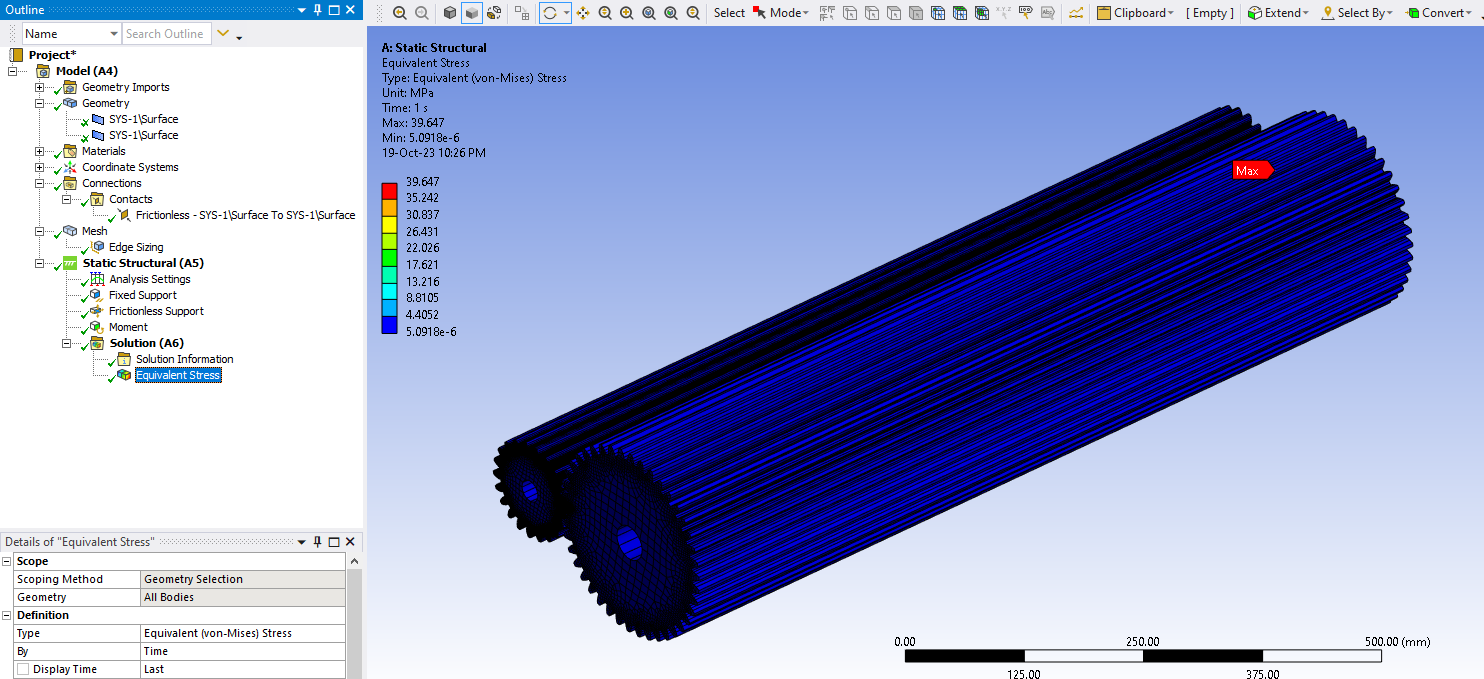-
-
October 19, 2023 at 11:19 am
nmakaroglou
SubscriberHello all! I have created 2 spur gears from fusion 360 and I want to turn those 3d gears to 2d in order to do some analysis in mechanical. Is there an option to do that in Ansys? I am taking inspiration for the analysis from this video:
I have tried using the "thin" option from design modeler (DM) with 0 thickness but when I make the Analysis Type 2d for Geometry in Workbench I get errors and the model doesn't open, or if I leave it 3d and open mechanical the Geometry has question marks, the connections tab is empty or I can not select the edges for fixed support etc.
-
October 19, 2023 at 2:13 pm
ErKo
Ansys EmployeeHi
In DM or SC cad tools, just create surfaces of the 3D main/front faces (DM: use create Surf From Faces tool or in SC copy & paste those front faces in SC and delete the 3D parts afterwards both in DM or if you use SC) – make sure these new faces are in the xy plane (so z=0) and that you have deleted the 3D parts. Then switch your geometry properties (WB) to 2D and then go into mechanical.
All the best Erik
-
October 19, 2023 at 7:31 pm
nmakaroglou
SubscriberHello and thank you for answering! Although I couldn't delete the bodies in DM, I could in SC without any problems. My analysis worked without errors, although the stress was much much smaller than the 3d one and the 2d model is pictured like this in the solution, while everywhere else is just the surface. Is that normal?
-
October 20, 2023 at 6:34 am
ErKo
Ansys EmployeeGood that it worked
In DM you could just suppress the 3D bodies or use the Body Delete tool.
As for the other quetsion you can just go to Display tab and turn off Thick Shells and Beams. The reason though why we have this thickness, is due to the following setting and the 2D nature which can either be or set to (under Geometry in the tree) plane strain or plane stress for which you can give it a thickness (under the body details – yours might be set to 1000 mm hence why it looks like that).
All the best
Erik
-
October 20, 2023 at 9:30 am
nmakaroglou
SubscriberYup I found it, it was the Thick Shells and Beams with the 1000mm thickness.
Thank you very much for your time and help, I greatly appreciate it!
Have a nice day!
-
- The topic ‘Turn imported 3d model to 2d’ is closed to new replies.



-
4683
-
1565
-
1386
-
1242
-
1021

© 2025 Copyright ANSYS, Inc. All rights reserved.