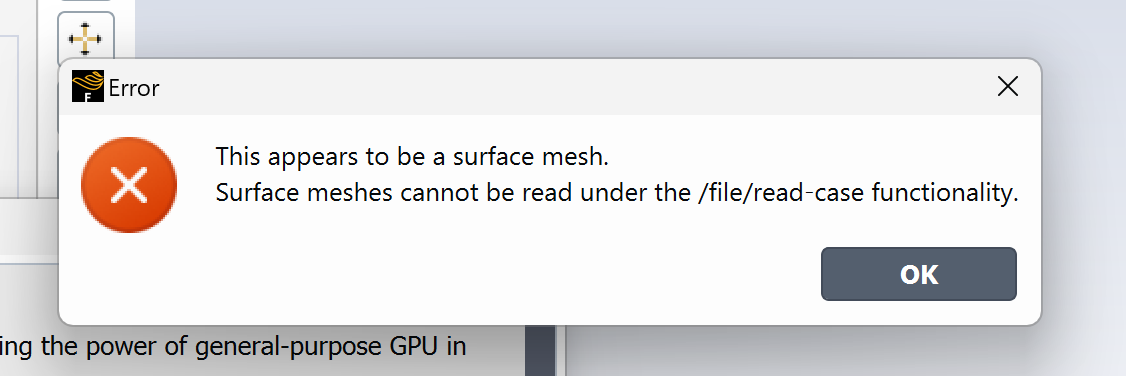-
-
November 28, 2023 at 8:21 pm
Brennan Donovan
SubscriberI'm a senior engineering student modeling an inflatable tower. I've been struggling to get an accurate pressure simulation and airflow simulation out of Fluent due to modeling the tower as a surface. Since there won't be any thermal measures, I decided to build the model as a thin surface model hoping I could define these as boundary conditions. However, whenever I import the geometry into fluent, I recieve the following error:
Shortly after, it returns me to Workbench with a separate error code. I'm unsure how to progress from here as I have tried adding thickness to the model with very little success. ANSYS's geometry import or meshing fails so I'm lost on how to proceed. Any help would be greatly appreciated.
-
November 29, 2023 at 9:19 am
Rob
Forum ModeratorIn Fluent you need the volume mesh of the fluid space (solids too sometimes). Do a couple of the tutorials to get an idea of the workflow and how Fluent works.
-
- The topic ‘Trouble with 3D surface volume in Fluent’ is closed to new replies.



-
4708
-
1565
-
1386
-
1242
-
1021

© 2026 Copyright ANSYS, Inc. All rights reserved.