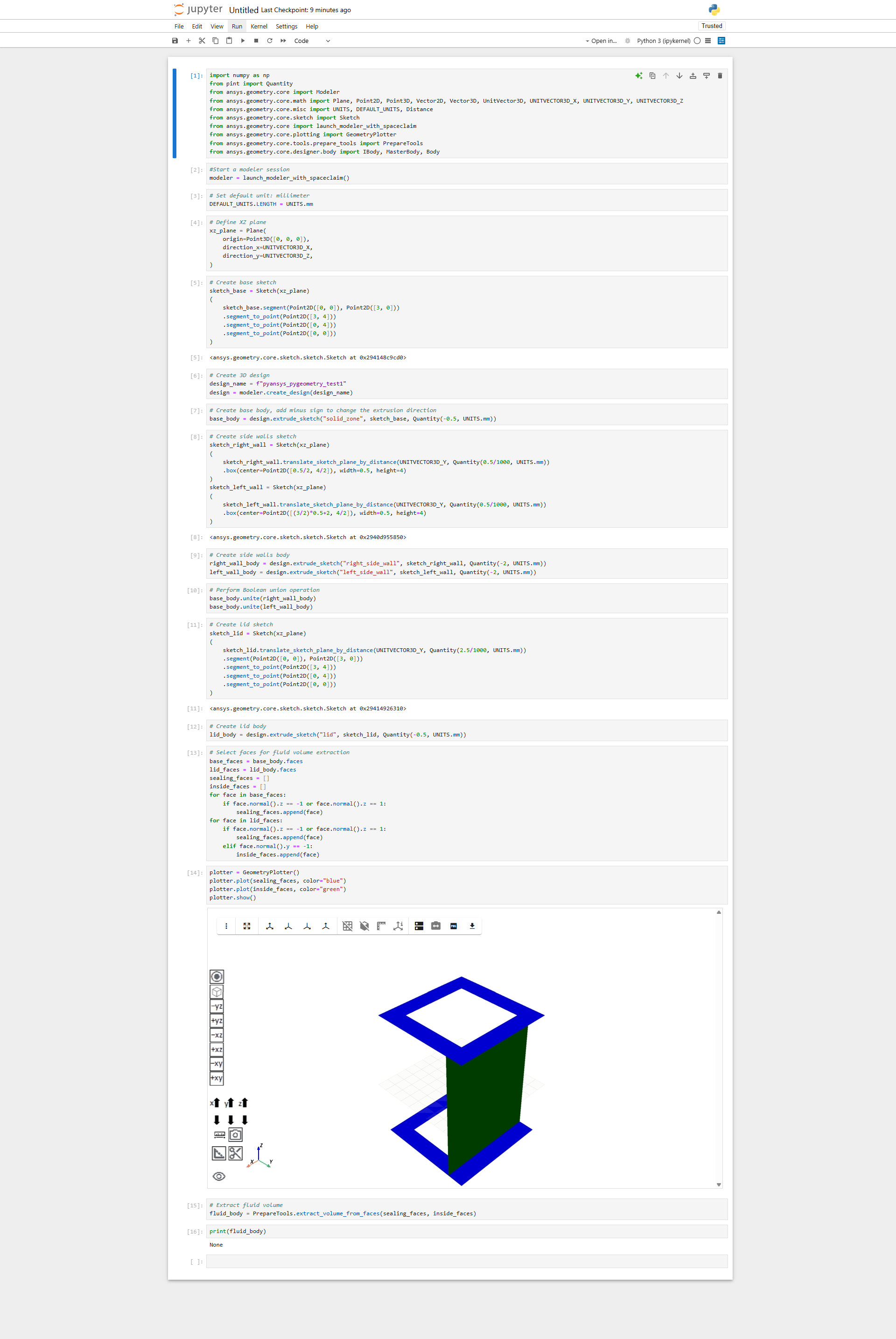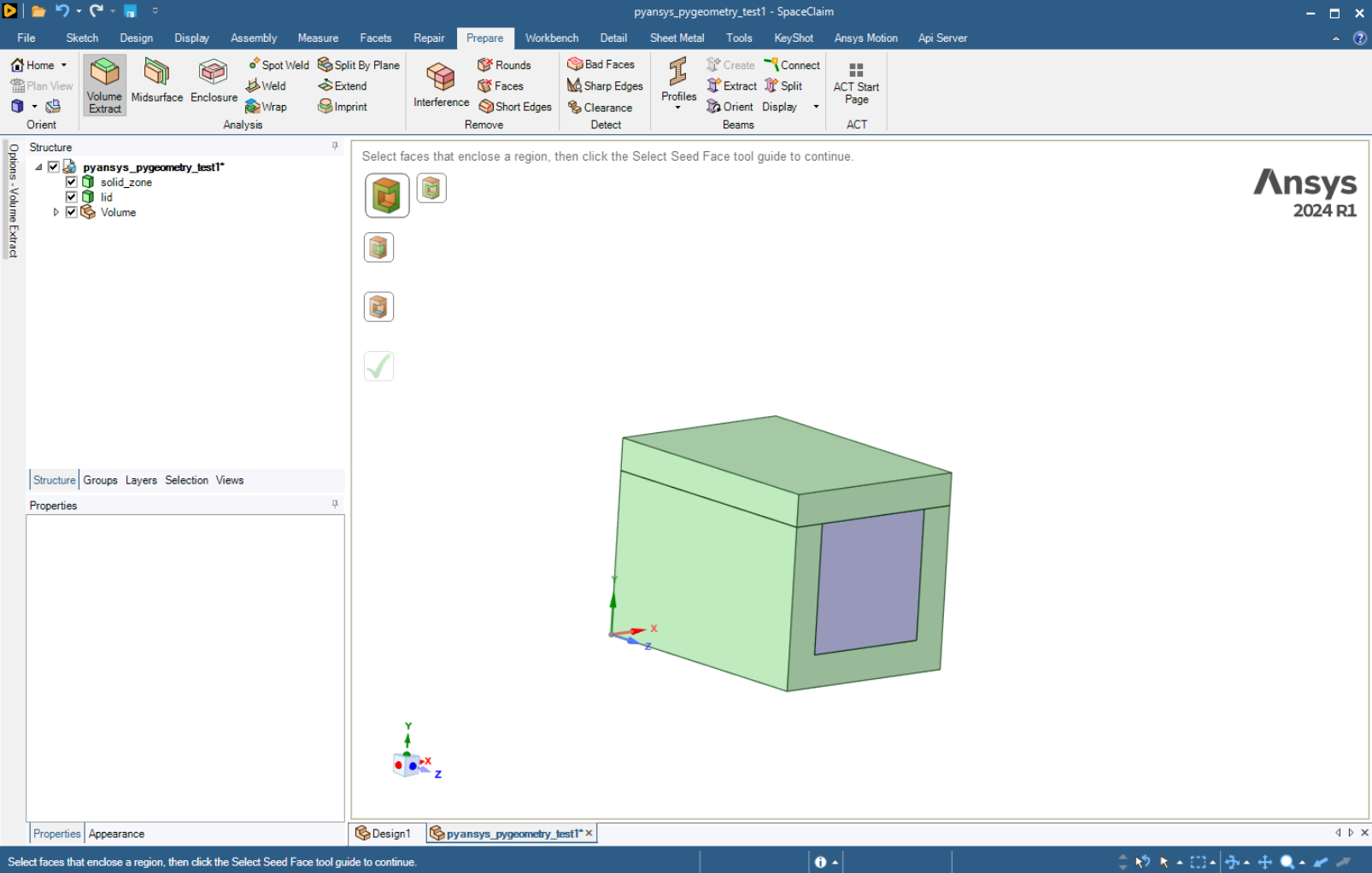TAGGED: #fluent-#cfd-#ansys, 3d-geomertry, spaceclaim
-
-
May 20, 2025 at 10:41 pm
qczh
SubscriberHi everyone,
I’m using PyAnsys Geometry to create a rectangular tube for a CFD simulation in Fluent. After successfully building the 3D model, I attempted to extract the volume for the fluid zone using PrepareTools.extract_volume_from_faces().
I followed the PyAnsys Geometry manual and selected the four end faces as sealing_faces, and the internal wall as inside_faces, as I usually do with SpaceClaim GUI. However, the function returns None, and no fluid zone is created.
I’ve attached my code and some screenshots below.
Any insight or advice would be much appreciated, especially regarding how to extract the blue volume as it shown in the below figure.
Additionally, once the fluid volume is successfully extracted, how can I: 1. Suppress the lid from physics within this programmatic workflow? 2. Share topology between the solid and fluid bodies to ensure correct contact interfaces for Fluent?
Thanks in advance for your help!
-
- You must be logged in to reply to this topic.



-
3139
-
1007
-
918
-
858
-
792

© 2025 Copyright ANSYS, Inc. All rights reserved.