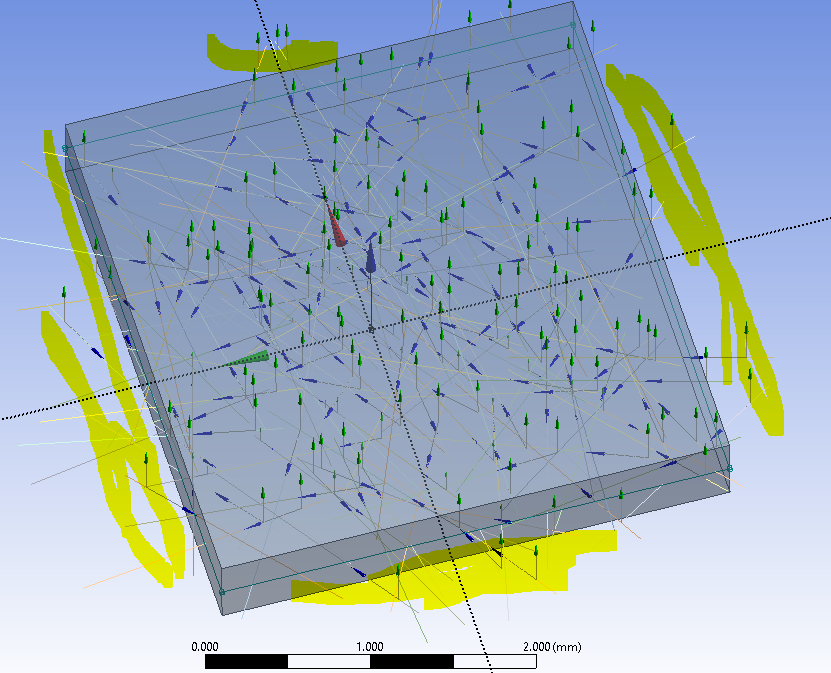-
-
October 18, 2021 at 5:21 pm
agopalkr
SubscriberHello,
I have a dxf file of random fibers that I am able to import into design modeler as line bodies. I then draw a sketch which I extrude around a certain area, image below. Is there a way to trim parts of the line bodies that protrude out of the solid?
I tried trimming but that only works for sketches and when importing the DXF it comes as a line body not a sketch. Any help will be appreciated.
October 19, 2021 at 12:16 pmagopalkr
SubscriberI will also mention that I am using ANSYS version 2021 R1
October 24, 2021 at 12:05 amagopalkr
SubscriberI found a work around for this:
Import the DXF into spaceclaim with units mm. Spaceclaim does not allow micron for DXF
Draw a box using the sketch tool around certain line elements and use the trim function to delete the protruding lines. For some reason I can only do this in Spaceclaim
Use the pull tool to make a solid in both directions. And then save as a spaceclaim model.
Open design modeler set units to microns and open the spaceclaim model.
The lengths will be huge, so you can use the body transform to shrink it to the required value.
Done.
Its kind of odd that Spaceclaim has a superior trimming tool but has a worse scaling tool than design modeler.
There probably is a better way to do this, but this is how I got around it.
October 26, 2021 at 7:24 amAniket
Forum ModeratorThank you for sharing, I think using SpaceClaim would be good idea as DM does not allow slicing of line bodies.
-Aniket
How to access Ansys help links
Guidelines for Posting on Ansys Learning Forum
Viewing 3 reply threads- The topic ‘Trimming beam elements imported as a DXF in design modeler’ is closed to new replies.
Innovation SpaceTrending discussions- Project lines/edges into a face with the direction normal to the face
- No preview in explorer with scdox file
- Add-in Error Excel
- Spaceclaim problem
- Using SpaceClaim scripts vs recorded blocks for parametric optimization workflow
- Different Body Naming and Extra Surfaces after Importing Solid Edge Part
- racing royals
- New Computer
- Inconsistent Script
- MISSING SIMULATION SECTION/RIBBONTAP
Top Contributors-
4613
-
1520
-
1386
-
1209
-
1021
Top Rated Tags© 2025 Copyright ANSYS, Inc. All rights reserved.
Ansys does not support the usage of unauthorized Ansys software. Please visit www.ansys.com to obtain an official distribution.
-
The Ansys Learning Forum is a public forum. You are prohibited from providing (i) information that is confidential to You, your employer, or any third party, (ii) Personal Data or individually identifiable health information, (iii) any information that is U.S. Government Classified, Controlled Unclassified Information, International Traffic in Arms Regulators (ITAR) or Export Administration Regulators (EAR) controlled or otherwise have been determined by the United States Government or by a foreign government to require protection against unauthorized disclosure for reasons of national security, or (iv) topics or information restricted by the People's Republic of China data protection and privacy laws.