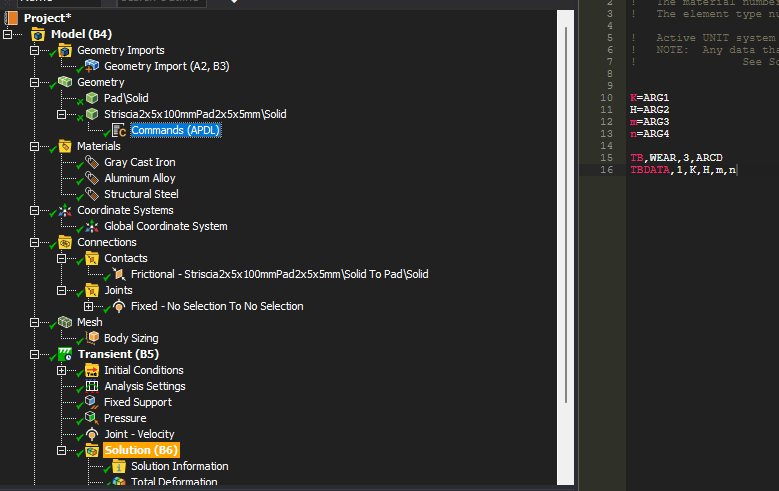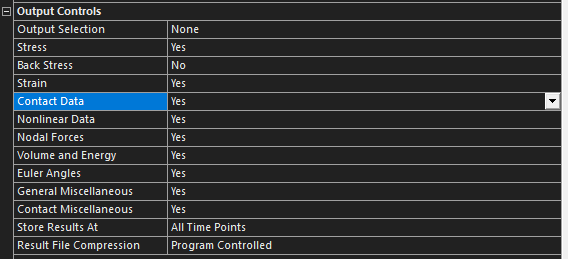-
-
September 13, 2024 at 2:07 pm
michele.russo11
SubscriberHi
I'm doing an analysis on an aluminum block that is pressed with a certain pressure and made to slide on a steel surface alternately. The purpose of the analysis is to understand how much it heats up and how much wear there is. Specifically, I can't run the archard wear model, I read I have to insert APDL commands to activate the model and then recall the results by referring to the output of the contact element contact174. But I can't get any output and i dunno why. Thank you all
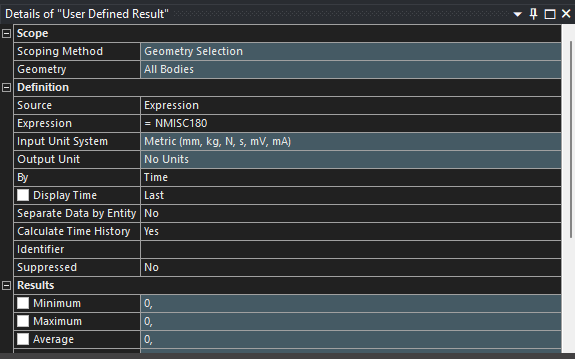
-
September 13, 2024 at 4:40 pm
ErKo
Ansys EmployeeHi
See this example the mech. tech. demo 43 – WBtecwearmodel on how to set it up (commands go under contacts not body):
https://ansyshelp.ansys.com/account/secured?returnurl=/Views/Secured/corp/v242/en/wb_wbtec/WBtecwearmodel.htmlFinally for the results use the result file item option and contact element name ID (174) - see below, and as result add the correct nmisc.
https://innovationspace.ansys.com/forum/forums/topic/how-to-display-contact-elements-id-in-ansys-workbench/
If difficult, see here below how to open the above help links (even for student licence).
https://innovationspace.ansys.com/forum/forums/topic/how-to-access-the-ansys-online-help/All the best
Erik
-
September 13, 2024 at 5:21 pm
michele.russo11
SubscriberI'm sorry but i'm a student and i'm using the free student license, so i cannot access to the customer ansyhelp, could you please tell me something more about the mech. tech demo? (i've allready tried to put commands under contacts nothing changed)
Thank you
all the best, Michele
-
-
- The topic ‘Transient Analysis – Archard Model – APDL commands’ is closed to new replies.



-
4838
-
1587
-
1386
-
1242
-
1021

© 2026 Copyright ANSYS, Inc. All rights reserved.