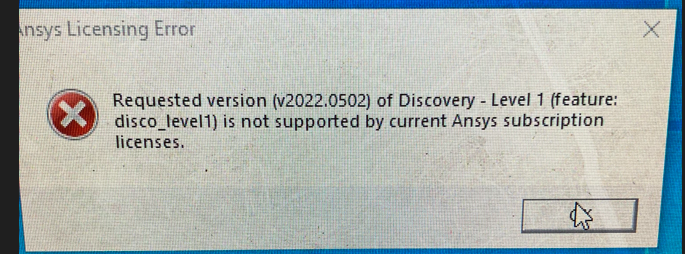TAGGED: How To, installation
-
-
September 29, 2022 at 11:03 am
dweltch
Subscriber -
September 29, 2022 at 11:22 am
Devendra Badgujar
Forum ModeratorHello dale weltch
You should be able to release your activation from the old device from your Ansys Account page to activate it on your new desktop.
After releasing the activation from account page, the license should get released/deactivated.
Regards.
-
September 29, 2022 at 4:19 pm
dweltch
Subscriberhello,
thanks for the response
i had tried to deactivate the license and reactivate on the new upgrade machine and was unsuccessful.
will i have to shut down/disconnect the old machine ( or reboot to register change)?
i really need to move the program because the old machine is on its last legs.
i really appreciate your help
dale
-
September 30, 2022 at 2:03 am
Devendra Badgujar
Forum Moderatordale weltch
I checked your account and it shows that your license is already activated on two machines.
Activation- deactivation could take some time to process. Please try activating it again on new machine.
No you do not need to shut down/disconnect old machine after the license has been released from that one.
Let me know if the problem persists. Thank you!
Regards.
-
-
September 30, 2022 at 2:58 pm
dweltch
Subscriberhello Devendra
i have tried once again to transfer the license. i deactivated one of the licenses when i try to run license manager it gives the error. required license file was not found in C: programfilesansys incshared fileslicensinglicense_files
-
October 3, 2022 at 3:06 am
Devendra Badgujar
Forum Moderatordale weltch
You have Ansys SpaceClaim (Named User) which is a Subscription license does not require the installation of License manager.
Make sure your license mode is set as Subscription. You can check this by launching Discovery Licensing Mode Manager from Windows Start menu.
Just install Discovery applications and launch them with an active internet connection.
You will be prompted to login to your Discovery account when the application is launched and upon login the licenses will be automatically verified.Regards.
-
-
October 3, 2022 at 4:57 pm
dweltch
Subscriberhello again Devendra
this time i checked that the licensing mode is set as subscription.
i have released both license numbers.
uninstalled and reinstalled Spaceclaim from the forum page.
when starting Spaceclaim, i get a error box that will allow me to open the program in view only mode.
i still am not able to run... what am i missing? is it that the version is different?
thank you for all of your help so far!
-
October 4, 2022 at 1:40 am
Devendra Badgujar
Forum Moderatordale weltch
It looks like your license subscription (Tecs date) has expired on 03/08/2022, so you won't be able to upgrade to versions released after this date. The latest you can use is SpaceClaim 2022 R1. You can download the correct installer for SpaceClaim 2022 R1 from this link below:
Previous Versions - Knowledge Base - Ansys Discovery Forum
Link no longer exists
The correct installer will be called ''SPACECLAIM_2022R1_WINX64.zip''
Also it looks like your license is not activated on any machine. Once you've finished the installation, launch the software. You will be prompted to log in with the email and password of the user account that has the license assigned. Once that's done the software should launch successfully.
Let me know if you need further assistance.
Regards.
-
-
- The topic ‘transfer license to new machine 2022r’ is closed to new replies.


- Project lines/edges into a face with the direction normal to the face
- No preview in explorer with scdox file
- Add-in Error Excel
- Fileformats
- Discovery 2025r2 failed to initialize
- Spaceclaim problem
- Using SpaceClaim scripts vs recorded blocks for parametric optimization workflow
- Different Body Naming and Extra Surfaces after Importing Solid Edge Part
- racing royals
- New Computer

-
4597
-
1495
-
1386
-
1209
-
1021

© 2025 Copyright ANSYS, Inc. All rights reserved.