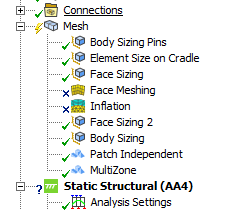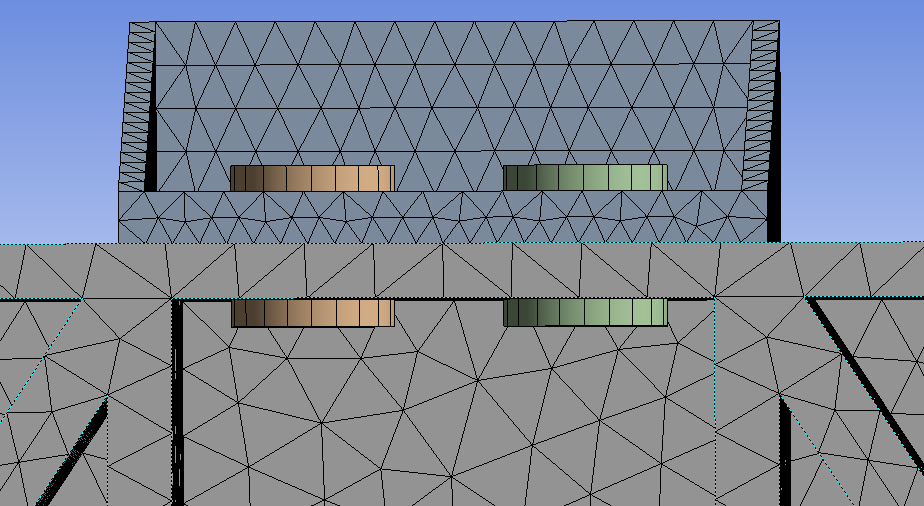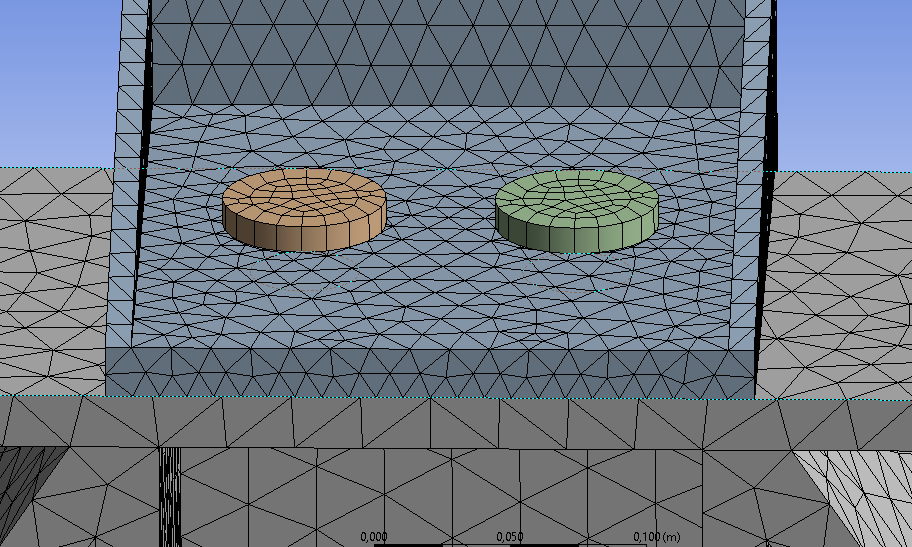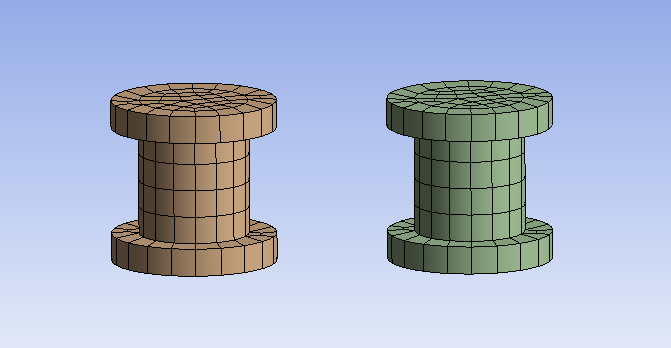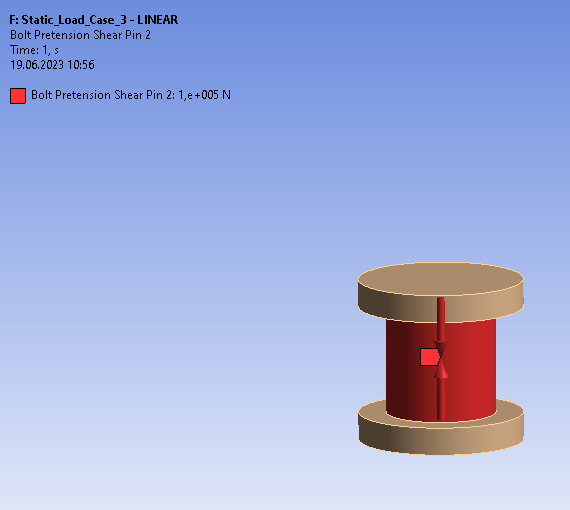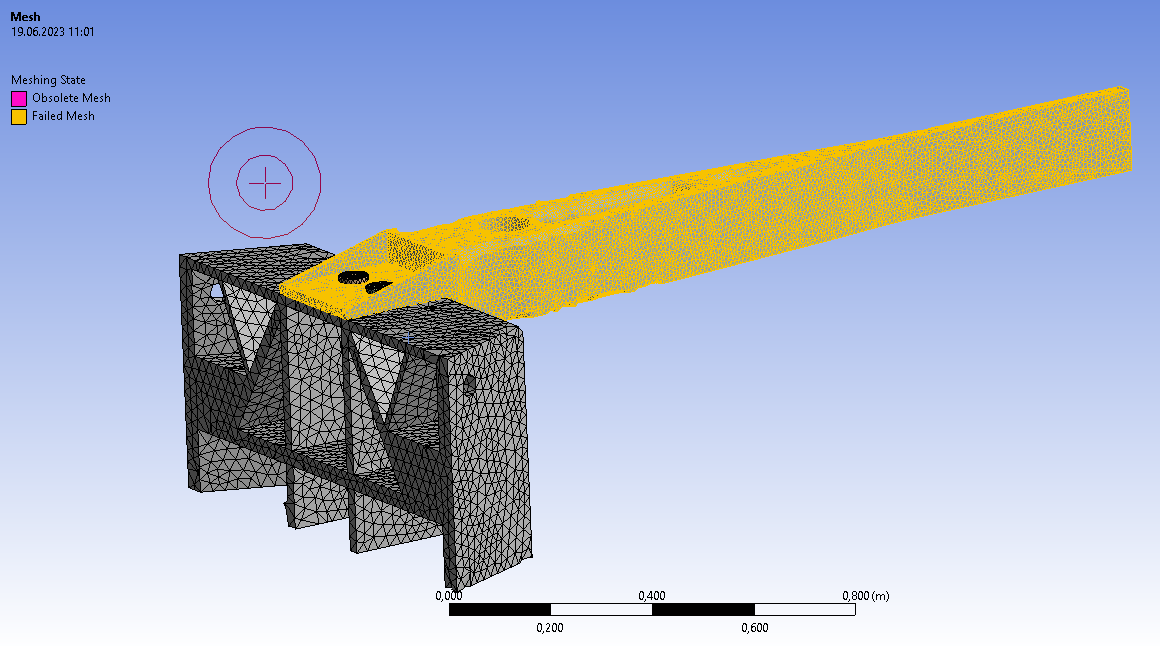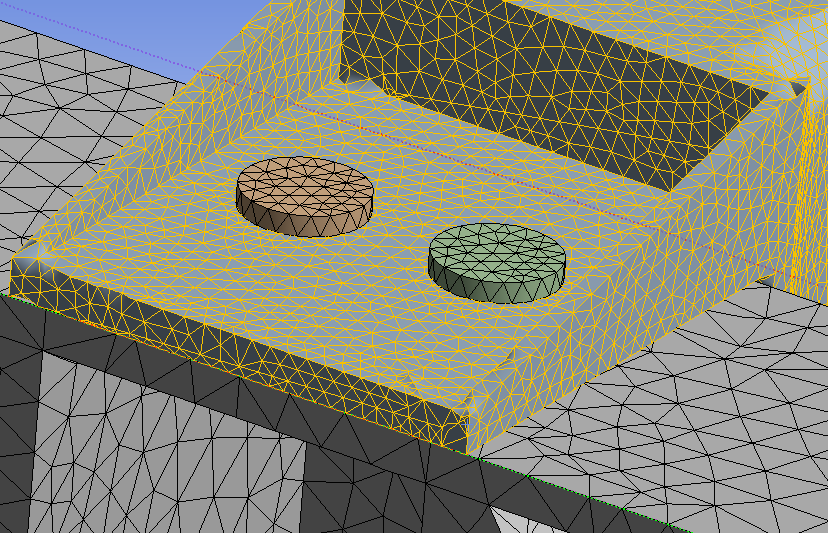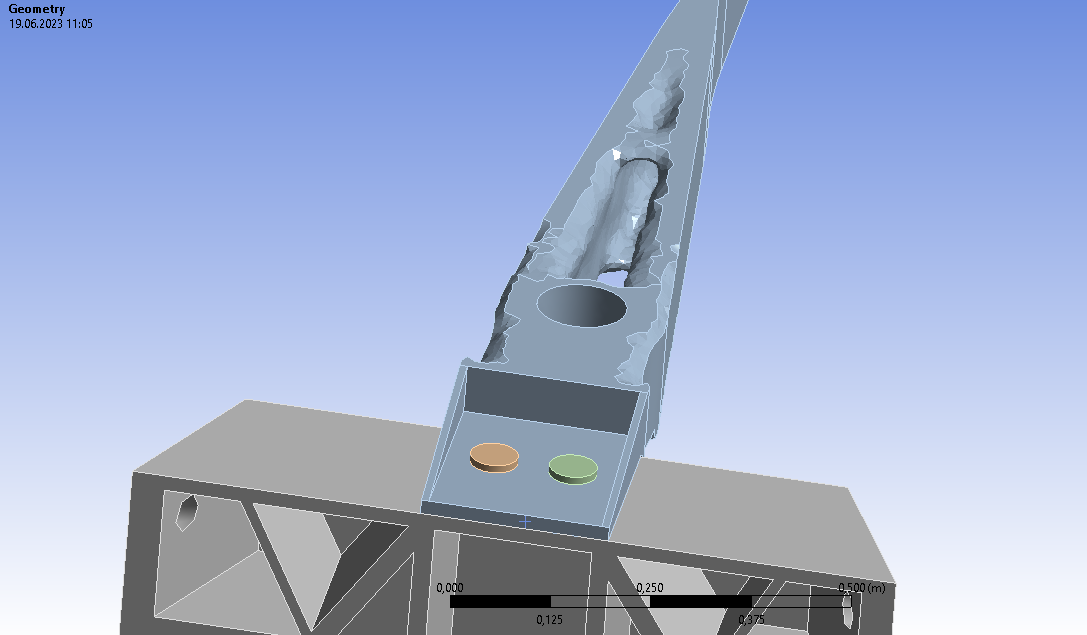TAGGED: bolt-pretension, Topology Optimization, validation
-
-
June 17, 2023 at 3:49 pm
Patrick Colgon
SubscriberHello,
I'm currently doing a Topology Optimization. However in the Validation phase after having smoothe my model and rerunning the static structural tests, I'm having trouble with the bolt pretensions, I cannot choose the lock option anymore and I just can add the whole body instead of the the face in the middle. Does anyone know what could be the issue? Also I'm not sure if the meshing options are good as I had some issues with them.
-
June 19, 2023 at 6:37 am
ErKo
Ansys EmployeeHi
Not sure perhaps something is due to the gemoetry import after the top. opt.
Can you show a bit more on the pre tension object and perhaps forum users might be able to give some feedback - also as a workaround can you remove the 3D bolts and use beam connections with pretension.
All the best
Erik
-
June 19, 2023 at 9:09 am
Patrick Colgon
SubscriberHey,
here are more pictures. The problem is, after the topology optimization, I'm not able to apply the multizone meshing to the pins(Bolts) anymore although I declared all the regions touching it and around it as exclusion regions. Maybe therefore the pretension will not be applied, I just can select volumes and not any faces for the pretension feature. Also, after the topology optimization, I applied a patch independent mesh on the optimized beam as the automatic Validation feature did not recognize/mesh the whole beam directly. What can I change/improve?
Thanks,
Patrick
-
- The topic ‘Topology Optimization Validation’ is closed to new replies.



-
4904
-
1598
-
1386
-
1242
-
1021

© 2026 Copyright ANSYS, Inc. All rights reserved.