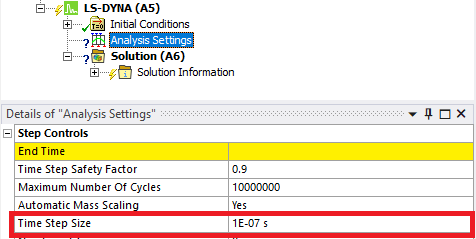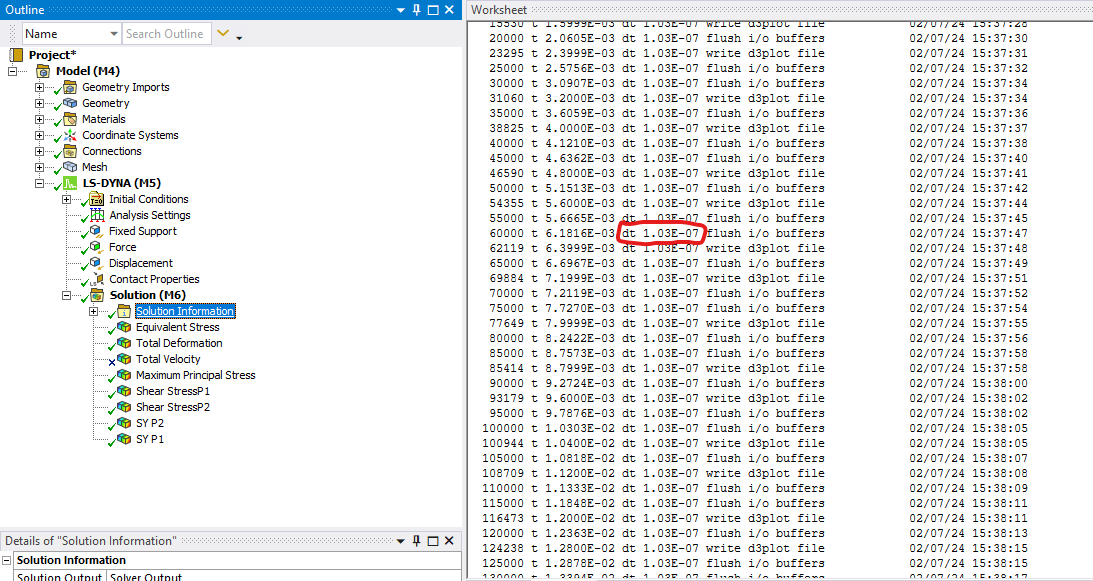-
-
February 7, 2024 at 1:51 pm
Killian HOLLEBEKE
SubscriberHi everybody.
I'm a new user of Ansys LS-DYNA workbench and can't see where I can specify the time step that I want to impose in my model.
Thanks in advance.
-
February 7, 2024 at 2:20 pm
Armin
Ansys EmployeeHi Killian,
Time step size in explicit dynamics analysis is controlled by the CFL criterion.
If necessary, you can increase the time step size via mass scaling (see picture below).
You can check the following course for more information about explicit dynamics analysis and mass scaling: Explicit Dynamics Theory - Ansys Innovation Course - YouTube -
February 7, 2024 at 2:47 pm
Killian HOLLEBEKE
SubscriberHi Armin thanks for your answer,
I tried to modify time step size via mass scaling (I have put 3,38e-8 s) but it doesn't seems to correspond to the time step I see in the solution information (See picture below). I have also seen a time step control tool in LS-DYNA Pre but I don't understand how it affects the time step.
-
February 7, 2024 at 2:54 pm
Armin
Ansys EmployeeAre you trying to "decrease" the time step size? Mass scaling is typically used to "increase" the time step size to lower the computational time.
-
February 7, 2024 at 3:11 pm
Killian HOLLEBEKE
SubscriberExact. I want to reproduce a model made with a Fortran code on ANSYS LS-DYNA and that's what the author said in the description of his model:
"In addition the high value of rupture speeds and the relative small dimensions of the model require a quite small integration time step and large computational efforts to identify changes in the propagating wave field."* The author have set a time step dt = 0,338e-8 s.
* : Mariano Di Bartolomeo. “Wave generation and propagation at tribological interfaces”.
2011ISAL0144. Thèse de doct. 2011. url : http://www.theses.fr/2011ISAL0144/
document.-
February 7, 2024 at 4:43 pm
Armin
Ansys EmployeeThanks Killian.
I believe what this option in Workbench LS-DYNA does is to create the *CONTROL_TIMESTEP card to specify the minimum time step size for mass scaled solutions. I'm not sure if it can be used to reduce the time step size but one possible solution that crossed my mind is to decrease the element size in your model. Note that the critical time step size is controlled by the smallest element in your model (not necessary to reduce size of all elements in your model).
-
-
February 7, 2024 at 5:57 pm
Killian HOLLEBEKE
SubscriberYes you're right, I was trying some features so I have put a coarse mesh. That's why the time step was high. Thanks for your help !
What do you think about decreasing the time step safety factor if the time step is still too high?
-
February 7, 2024 at 6:09 pm
Armin
Ansys EmployeeNo problem.
Yes you can also try reducing the safety factor if the time step is still large.
-
-
February 7, 2024 at 6:13 pm
Killian HOLLEBEKE
SubscriberThanks a lot ???? !
-
- The topic ‘Time Step Ansys LS-DYNA’ is closed to new replies.



-
5124
-
1831
-
1387
-
1248
-
1021

© 2026 Copyright ANSYS, Inc. All rights reserved.