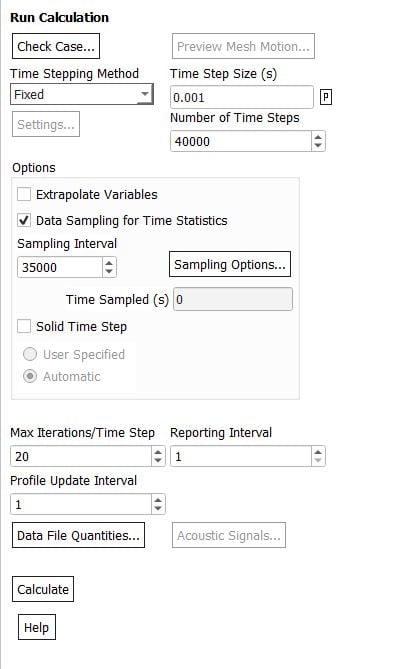-
-
December 19, 2017 at 11:33 am
maliuzair
SubscriberHi everyone,
I want to get the time averaged (say ~15s average) of the variables like velocity profiles, temperature, mass flow at a cross-section of the geometry.
In my (transient case) simulations, the real flow time is 10 seconds. I enabled data sampling for time statistics in fluent from 0 seconds. So, I am getting time averaged values of lets say velocity magnitude from 0 to 10 s. But I want time-averaged values from 5 to 10 seconds. I saved case and data files every 100 time steps.
I need to find the "average solution" for the past "n" timesteps from the data files that have already been saved.
Is there any method to get those time-averaged values between specific intervals of time?
Let me explain a bit more. The user has iterated the case till time step no. 20000, saving files after every 100 time steps. Now the user wants to see the average solution for time steps 500 to 1200. Is there a way to load the appropriate data files (for these intervals of time), call a UDF to find the averages of variables?
Thank you in advance. -
April 22, 2018 at 7:51 pm
dmendez.3
SubscriberI have the same problem.I need different averages between diferent steps and I only know this steps when I see the solution, but not before.
Please help!!
Thanks!!
-
April 23, 2018 at 10:17 am
maliuzair
SubscriberCan you explain your problem in detail?
what i did was, I exported solution data via scheme programming on required surfaces. and then wrote another program to time-average it. -
September 18, 2018 at 10:51 am
seeta gunti
Ansys EmployeeHello Maliuzair,
Good day!
Regarding your query on time averaging, once you start doing the time averaging we can not get back and get the required value from 5 sec to 10 sec. But what we can do is if you have the case and data files at 5 sec, we can reset the time statistics and re-run the case for another 5 sec and get the time averaged values. Follow the below steps:
1. Read the case and data files at 5 sec
2. Initialize the time statistics by using following TUI command
/sol set data-sam yes 5 yes yes
3. continue the run till 10 sec.
4. You can display the time how much we sampled using following command
/sol init show-time-sam
It will show you much time it is sampled. I hope this will help you.
Thanks,
Seeta
-
September 18, 2018 at 2:32 pm
maliuzair
SubscriberHi seeta
I tried with your advice but it doesnt work
/sol set data-sam yes 40 yes yes (i had carried simulation for 40 s and gathered averaged data from 0-40s)
when i enter the command /sol init show-time-sam it shows me time sampled 40.12 s
please let me know if i did something wrong
-
September 20, 2018 at 3:41 am
seeta gunti
Ansys EmployeeHello Maliuzair,
May I know your time step size and number of time steps that you ran the case and when did you start your time averaging data.
Thanks,
Seeta
-
September 20, 2018 at 9:45 am
maliuzair
SubscriberThe time step-size is 10^-4 s.
previously i had run the case for 40 s of flow time. and i had averaged it from 5-40 s.
but now i want the average from 40-45 s.
Thanks, regards
Ali
-
September 24, 2018 at 11:27 am
seeta gunti
Ansys EmployeeHello Maliuzair,
Since you want the time sampling for 40sec - 45 sec, you need to start the sampling exactly at 40 sec. You can follow the same method as I mentioned earlier. Initialize the sampling and run the simulation exactly for 5 sec. (40000 time steps).
Thanks & Regards,
Seeta
-
January 10, 2019 at 1:33 pm
sekhar
SubscriberDear Seeta Gunti,
Can you explain to me how time statistics working in Ansys Fluent, for the below-specified conditions?
Kindly check the attached image.
My understanding is that my total flow time (i.e., 40000*0.001= 40 Sec) is 40 sec. If I mention "Sampling Interval" 35000, It's calculating time statistics from 5000 to 35,000. In other words, It's calculating from 5 sec to 40 sec.
May I know my understanding is right?
If It is different, Kindly elaborate on the same.
Thanks in advance.
-
April 18, 2020 at 10:52 am
rupalipandey
SubscriberThe method which you told is good. But, I want to know that can I get my required time averaged results for lets say 7 or 8 sec after performing data sampling for 5-10 sec. Also, if the time period is very small lets say of 0.8 sec then can I apply your method? Hoping to hear from you soon.
-
- The topic ‘Time averaging over different time periods’ is closed to new replies.



-
5069
-
1771
-
1387
-
1248
-
1021

© 2026 Copyright ANSYS, Inc. All rights reserved.