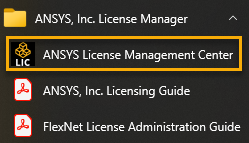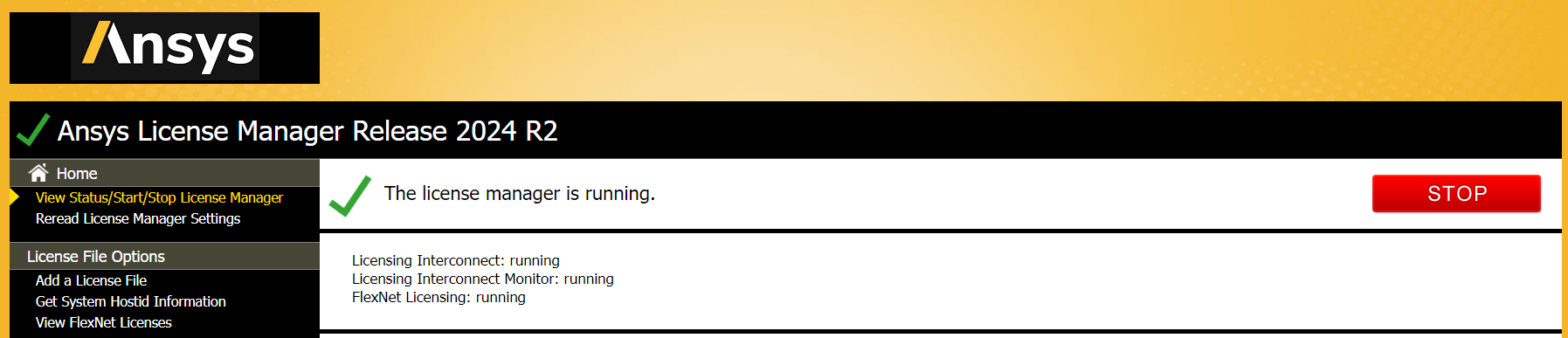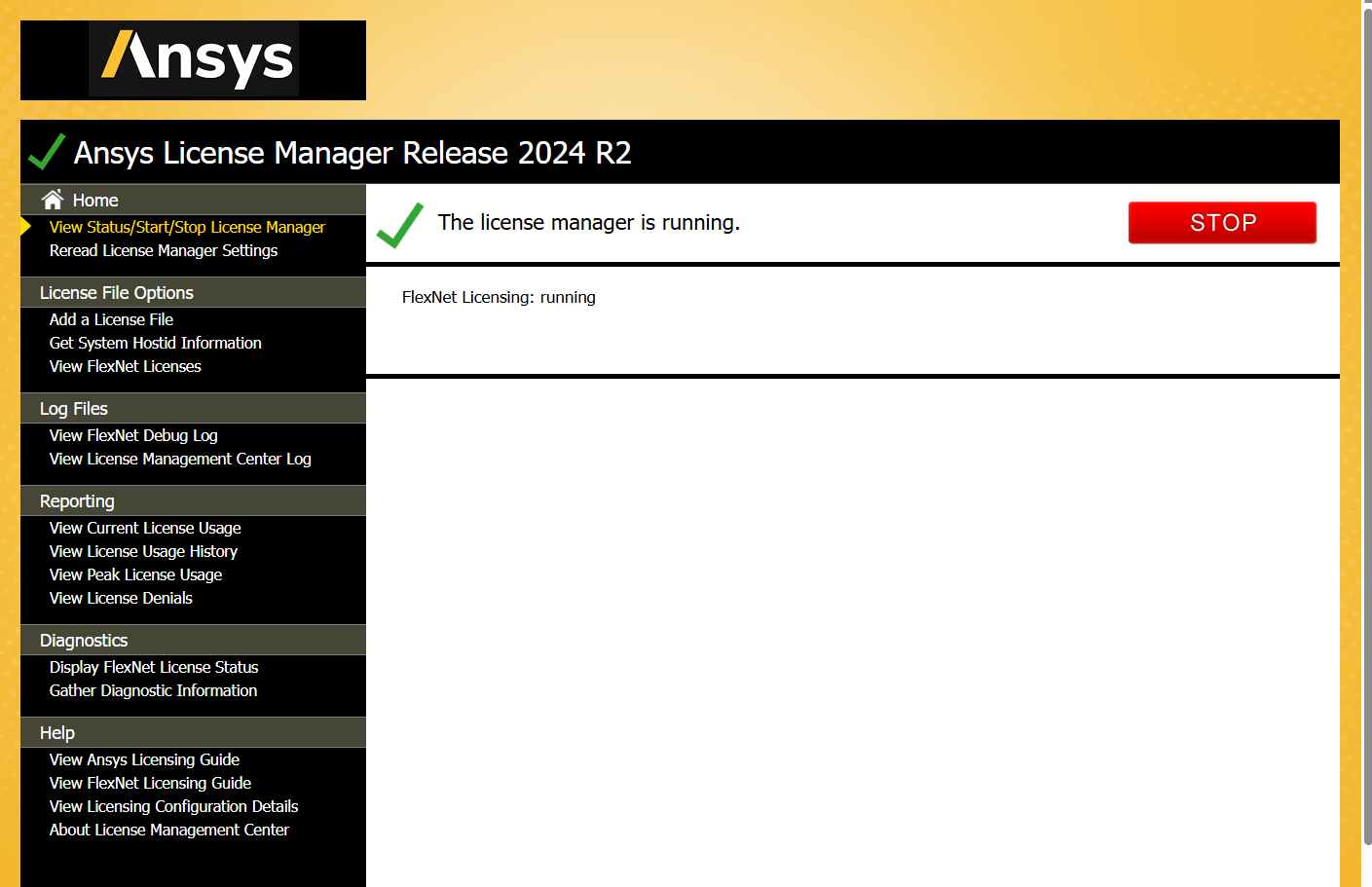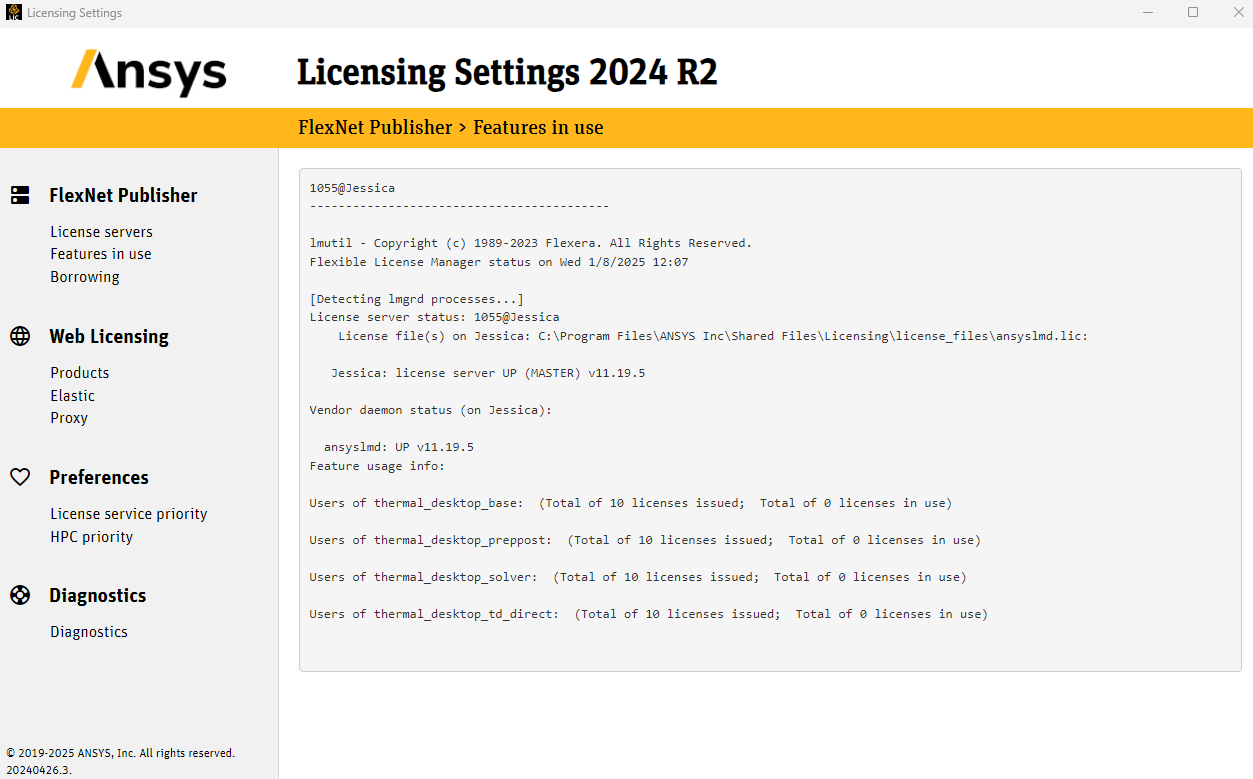TAGGED: technical-support
-
-
November 12, 2024 at 8:08 pm
sillus.1
SubscriberHello, I have a student license for Thermal Desktop and am getting issues opening AutoDesk with the license to begin Thermal Desktop. I have followed all steps including using the licensing portal and license manager. I have the correct port which is my 1055@ (Servername) and have obtained the license key through the license manager. I have Thermal Desktop and Sinda Fluent installed in addition to running the licensing settings as an administrator and having the FlexNet Publisher > License servers enabled for the correct port location. I am not sur what to do, a screenshot of the error in AutoDesk is attached.
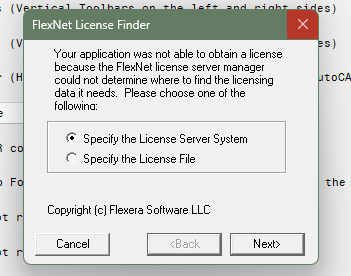
-
November 22, 2024 at 2:48 pm
Cindy Beer
Ansys EmployeeThe Ansys Thermal Desktop license does not include AutoCAD. So you need to get an AutoCAD student license
-
January 8, 2025 at 4:16 pm
sillus.1
SubscriberI have been trying to get Thermal Desktop working for several months now, I was able to get an AutoCAD license but after following all the install instructions with the Thermal Desktop install and trying to open the beercan.dwg I get this error in Autodesk:
The drawing you have opened or referenced contains custom objects created by an unavailable ObjectARX application. You do not need the original application to display proxy representations of objects that were saved in the drawing. However, many manufacturers, including Autodesk, provide object enablers that also allow you to edit these custom objects.
Visit the AutoCAD Object Enabler Assistant web page to locate Autodesk object enablers or contact the software publisher about object enablers for other applications.
Missing Application : RADCAD
I'm really not sure what to do because I have downloaded everything I was asked to download and when I open the files in the Thermal Desktop folder I see files titled radcad so please let me know how to proceed. Thanks.
-
January 8, 2025 at 4:20 pm
Cindy Beer
Ansys EmployeeI wonder if you might have installed AutoCAD 2025? At this time, Ansys Thermal Desktop is not compatible with AutoCAD 2025. That compatability will be released July 2025.
If you installed AutoCAD 2024, and you are receiving this error, then please just try to reinstall Ansys Thermal Desktop and see if that fixes the issue.
-
January 8, 2025 at 4:36 pm
sillus.1
SubscriberThank you, I am using Autodesk 2024 and when I try to open the BeerCan.dwg example from the downloads this is what happens. I'm not really sure why and have tried to uninstall and reinstall sinda and thermal desktop and/or repair the installs multiple times. I also opened the flexnet license manager and have a green check mark and it says the license for thermal desktop is running. Is there anything else I can try? I appreciate your help!
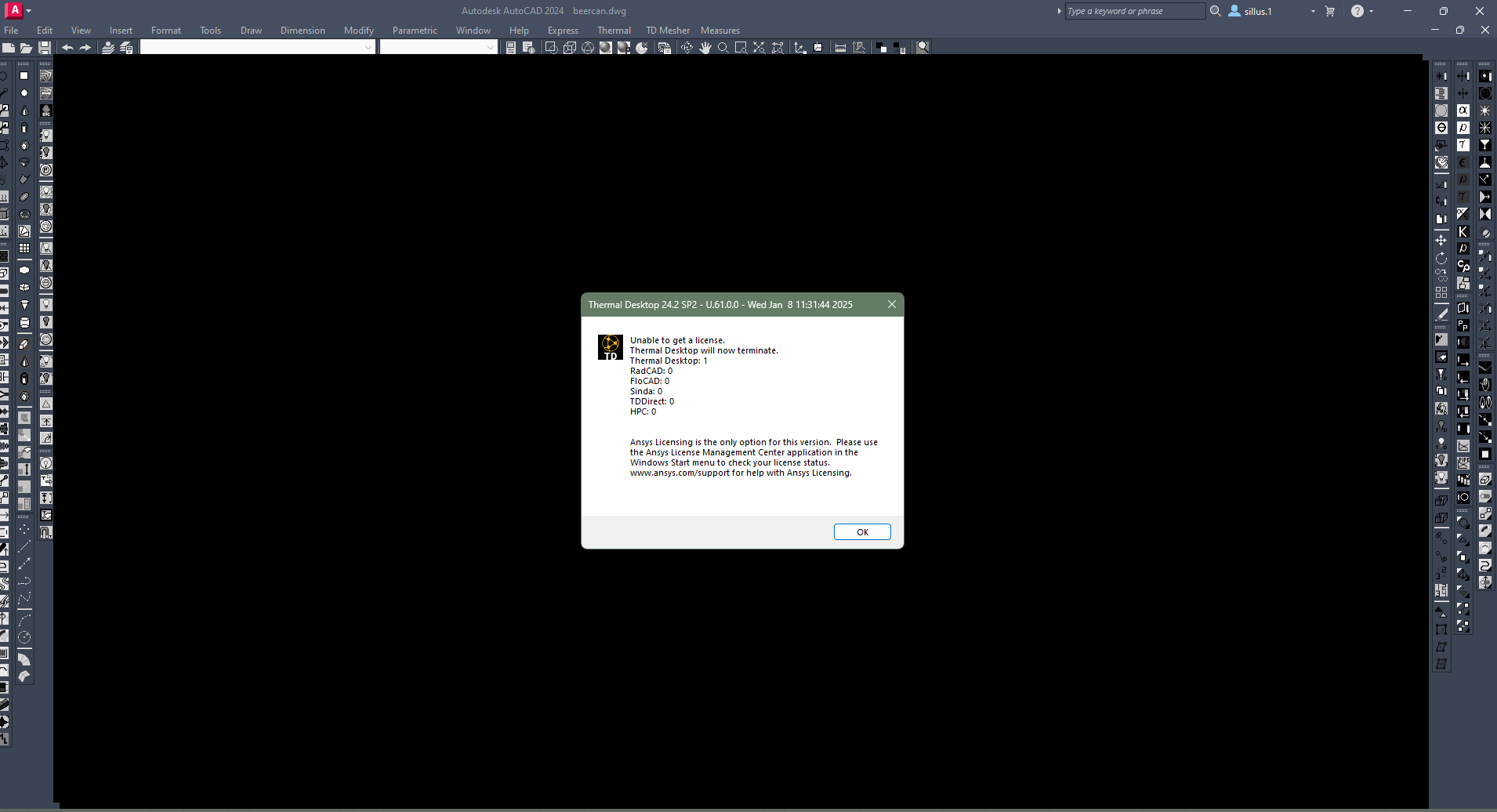
-
January 8, 2025 at 4:53 pm
Ian Pond
Ansys EmployeeHi,
This appears to be an Ansys licensing issue. It sounds like you have setup your Ansys License server and Ansys Licensing client, can you open the client licensing settings and verify that you have a green check mark when "testing" the connection. If it is green, you should be able to check the "Features in use" on the left side of the window and you should verify that your Thermal Desktop licenses show up there. Is your license file hosted locally on your machine, such that you computer is both the server and the client or are you connecting to a central server?
-
January 8, 2025 at 5:01 pm
sillus.1
SubscriberWhen I open the licensing settings the test does show a green check mark for my port but if I try to click enable it comes up with this error. I can also see the license in the features in use page which shows this:
1055@Jessica
------------------------------------------lmutil - Copyright (c) 1989-2023 Flexera. All Rights Reserved.
Flexible License Manager status on Wed 1/8/2025 11:56[Detecting lmgrd processes...]
License server status: 1055@Jessica
License file(s) on Jessica: C:\Program Files\ANSYS Inc\Shared Files\Licensing\license_files\ansyslmd.lic:Jessica: license server UP (MASTER) v11.19.5
Vendor daemon status (on Jessica):
ansyslmd: UP v11.19.5
Feature usage info:Users of thermal_desktop_base: (Total of 10 licenses issued; Total of 0 licenses in use)
. I have been following all the instructions to download thermal desktop on my computer so from my understanding it should be the server and the client but I may be wrong. Let me know how to proceed, thanks!
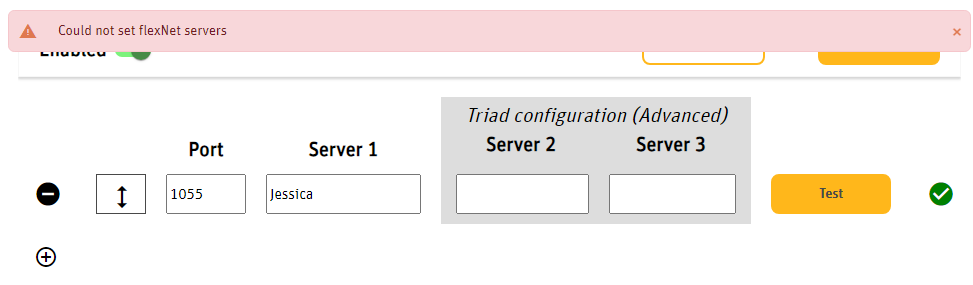
-
January 8, 2025 at 5:04 pm
sillus.1
SubscriberI did want to mention I was able to get the flexnet servers to set just now by running as an administrator and am getting the green check mark but still have the issue when I open autodesk 2024 saying no thermal desktop license found like the screenshot shown earlier.
-
-
-
January 8, 2025 at 5:04 pm
Ian Pond
Ansys Employee-
January 8, 2025 at 5:07 pm
-
-
January 8, 2025 at 5:05 pm
Ian Pond
Ansys EmployeeOk, so what do you see under “Features in use” on the left hand side on the client licensing window?
Edit: you can ignore my previous message about license manager for now
-
January 8, 2025 at 5:08 pm
-
-
January 8, 2025 at 5:10 pm
Ian Pond
Ansys EmployeeMay I ask, where is your Thermal Desktop application installed, do you have it in the standard location of "C:\Program Files\ANSYS Inc\v242\CRTech\Thermal Desktop"?
-
January 8, 2025 at 5:12 pm
sillus.1
SubscriberYes and I just double checked that by uninstalling and reinstalling on that file path so it should be in the correct location
-
-
January 8, 2025 at 7:10 pm
Ian Pond
Ansys EmployeeThanks for your patience, we will reach out by email to gather some more information to help in this.
-
January 9, 2025 at 12:10 am
Ian Pond
Ansys EmployeeFor others who come across this,
This user had other Ansys Student products installed. Thermal Desktop doesn't install in the same folder by default. We re-installed Thermal Desktop and Sinda/Fluint in C:\Program Files\ANSYS Inc\ANSYS Student\... and everything seemed to work after that.
We will investigate why this was happening and make sure the product is set up to work when Ansys Student products are also installed.
-
- You must be logged in to reply to this topic.



-
5019
-
1708
-
1387
-
1248
-
1021

© 2026 Copyright ANSYS, Inc. All rights reserved.