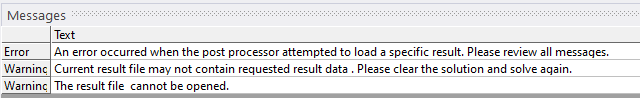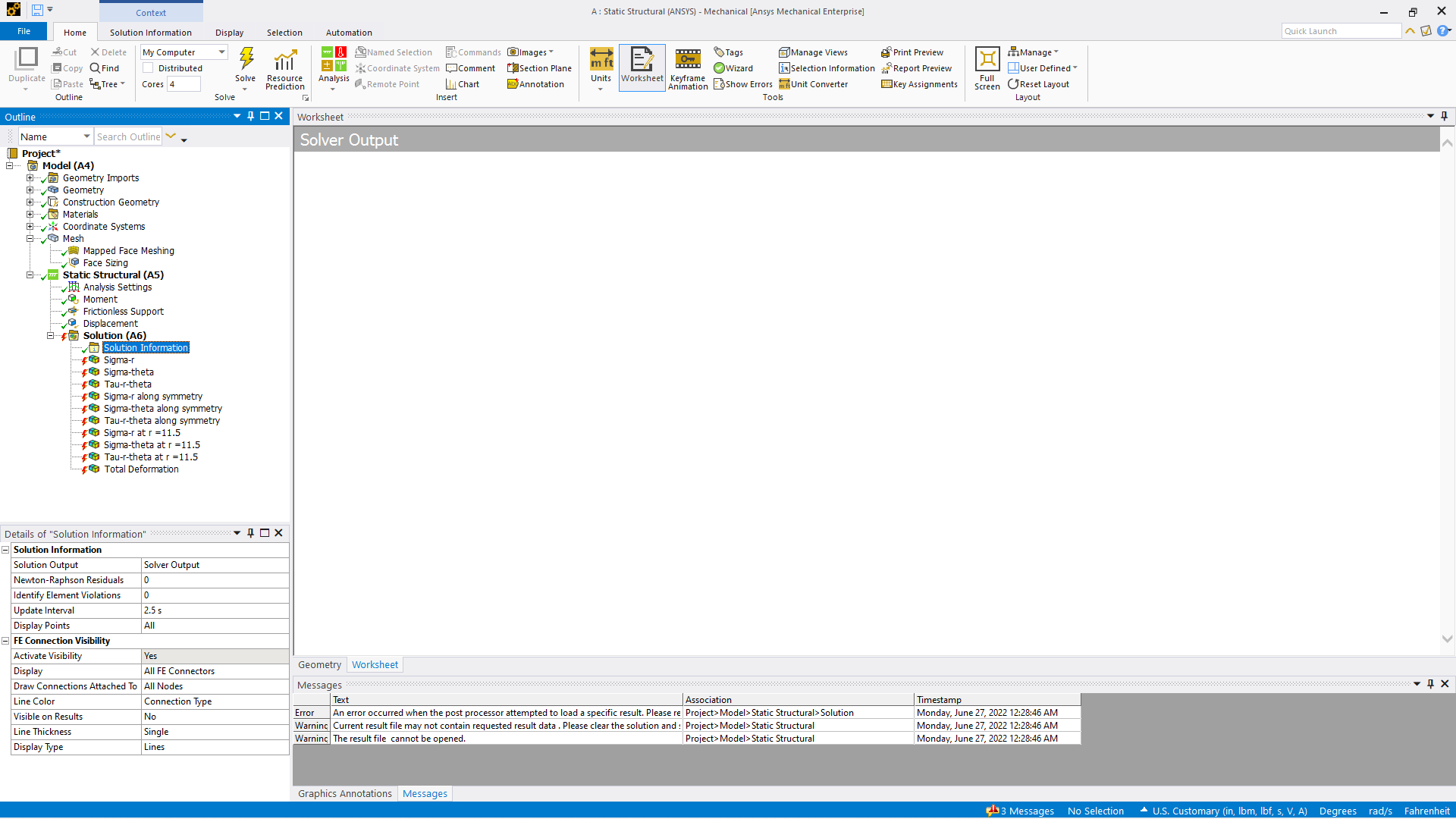-
-
June 27, 2022 at 4:41 am
czl279
SubscriberI know this has been discussed in previous versions but I haven't found a post providing solution to this annoying issue. I am trying to simply rerun an already solved problem I downloaded from the Ansys website training modules. When the analysis is almost complete, this error and two warnings pop-up:
In addition, I get no solver output even though it seems to have finished running:
I paste below the specifications for my machine:
Processor : Intel(R) Core(TM) i7-8650U CPU @ 1.90GHz 2.11 GHz
RAM : 16.0 GB (15.8 GB usable)
OS : Windows 11, 64-bit, x64-based processor (Version 21H2)
Hard-disk available space : more than 100GB.
Does anybody have a solution or at least a suggestion as to hot to tackle this issue?
-
June 27, 2022 at 12:08 pm
George Karnos
Ansys EmployeeIf you right-click on the Solution Branch and then choose "Open Solver Files directory", are there any errors listed in the solve.out file? Please post any errors as we are not permitted to open files.
-
June 27, 2022 at 5:23 pm
czl279
SubscriberGeorge,
There are three files in that folder: CAERep.xml, CAERepOutput.xml and MatML.xml. No “error” file per se. These three seem to be about input parameters and it would take a lot of space to paste all three here.
I should also point out that when I don’t specify output (like strains and deformations etc), the analysis completes normally – but again, no solver output shown. It’s just when I request such output that I get these errors.
-
June 28, 2022 at 3:14 am
czl279
SubscriberI found a solution to the problem after all.
Move the folder that contains your Ansys project(s) out of the C:\Users\YOURNAME\AppData\OneDrive\Desktop. I placed it in the C:\Users\Administrator and that did the job. Unfortunately, I suspect this is due to permission bugs that come with recent windows versions, and especially after upgrading from 10 to 11....
-
February 11, 2023 at 1:28 pm
Kare Mutanen
SubscriberI have a similiar issue, the solution computes just fine but it doens’t display any solutions.
I fixed the issue by moving the project to a folder that doesn't contain exotic letters like ä and ö.
-
- The topic ‘“The result file cannot be opened” error when I try to solve with Mechanical’ is closed to new replies.



-
5049
-
1759
-
1387
-
1248
-
1021

© 2026 Copyright ANSYS, Inc. All rights reserved.