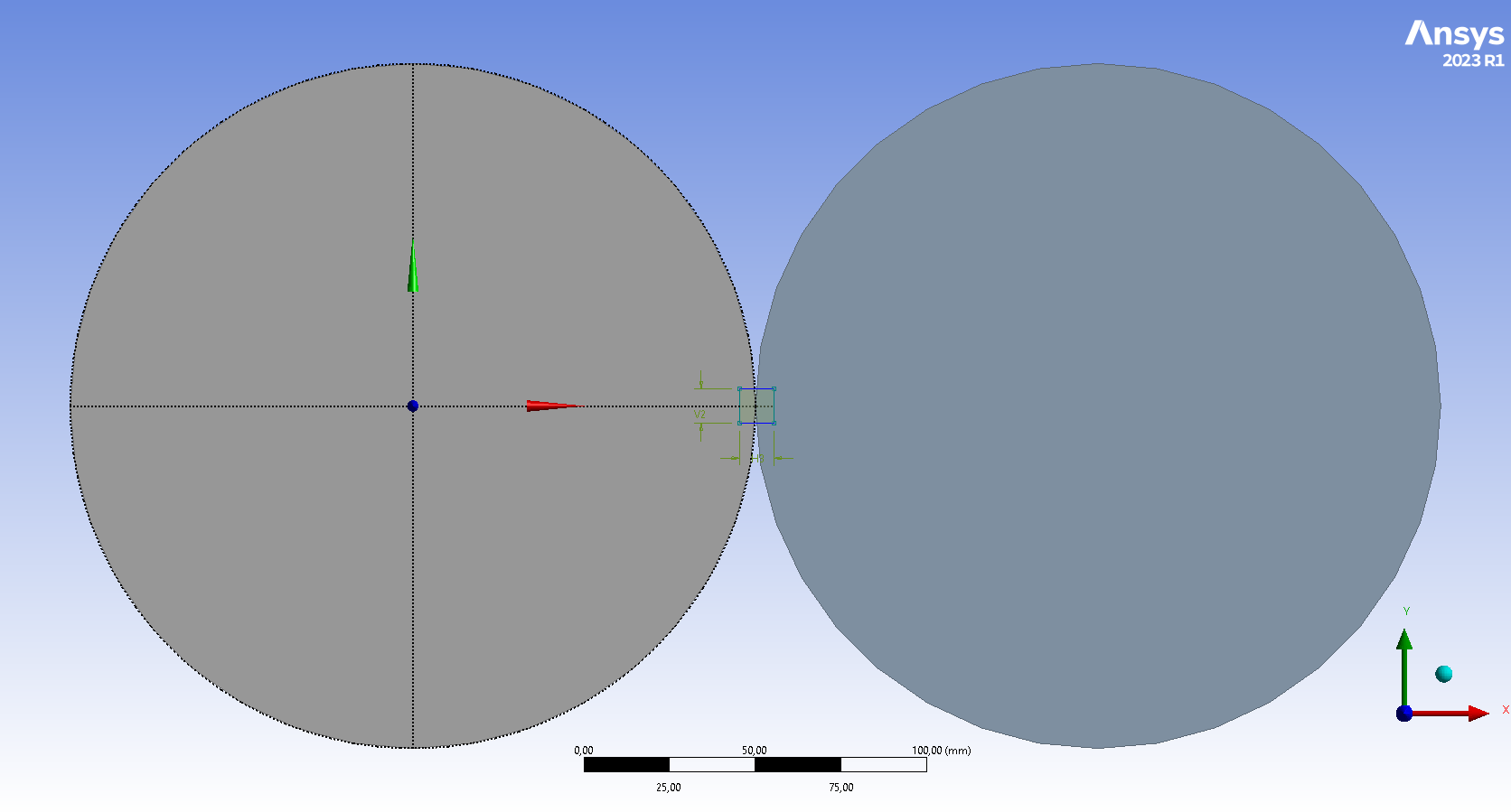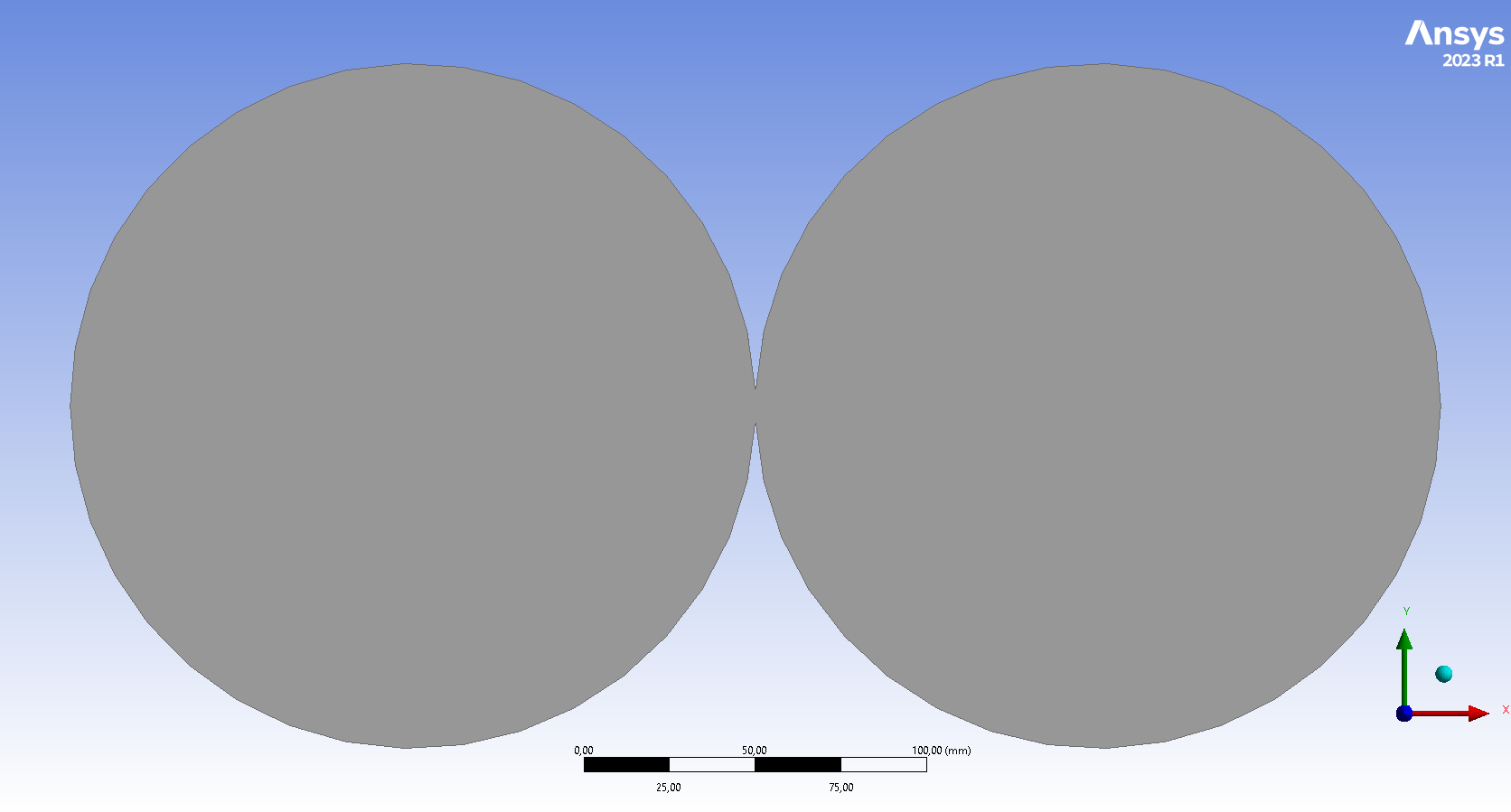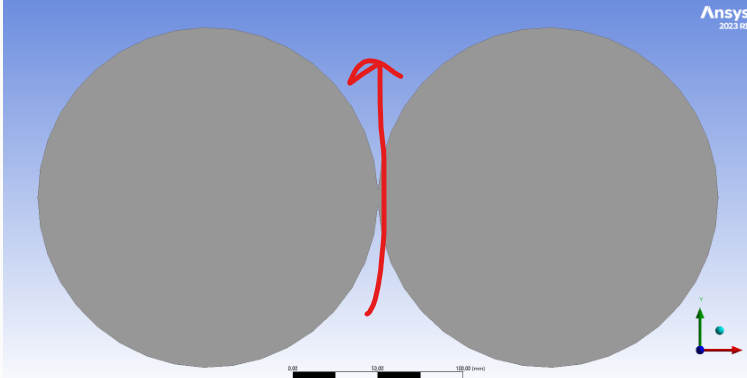-
-
November 29, 2023 at 2:38 pm
Dato
SubscriberI need to simulate an external flow crossing two cylinders which are tangent with each other meaning that the two have a line-contacted region that fluid cannot go through.But when I create this simple geometry,it show me the error showing below-It will result in non-manifold bodies. What can I do to make it because I must create geometry to simulate this kind of external flow. I have been confused by it for quiet a long time. Your kindly suggestions would be gratefully appreciated!!!!!!
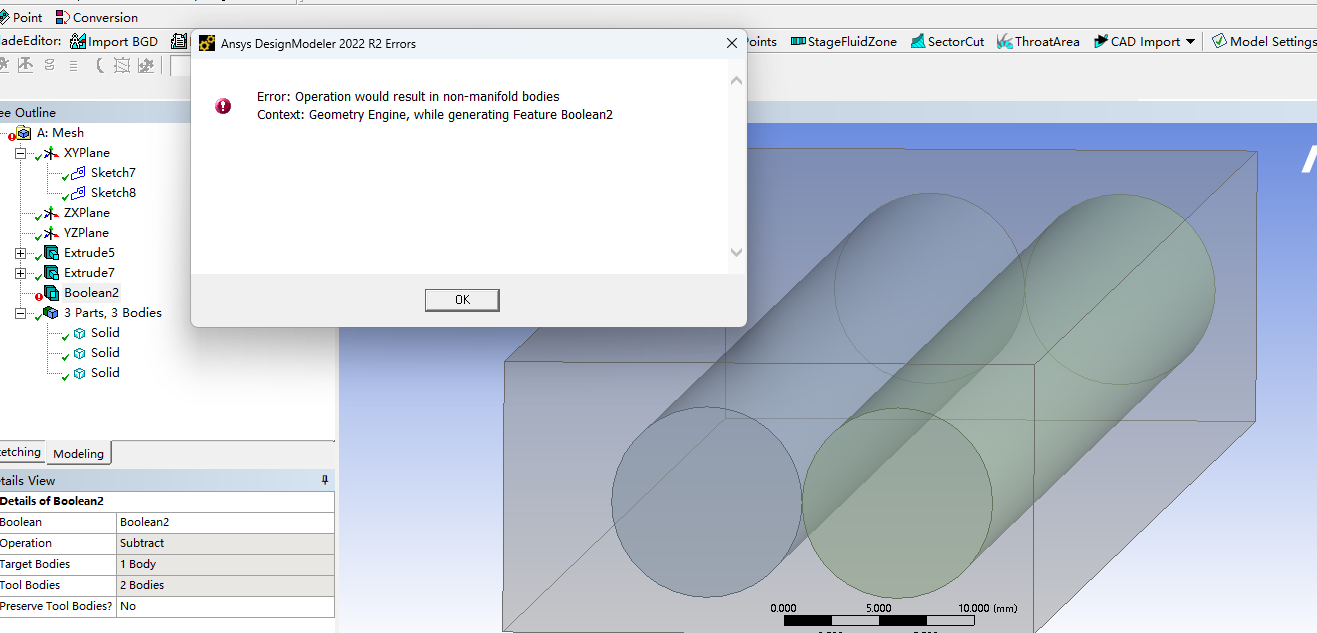
-
November 30, 2023 at 8:01 am
NickFL
SubscriberThe error message is a pretty good indicator of what is going wrong here. When you have two cylinders that are tangent to each other, they cannot be combined into a single body because there is a 1D line between them and not a 2D face. Similarly, the fluid volume around them would result in a non-manifold body, as the error message indicates. Physically, there will always be some roughness that makes the contact line irregular. And for fluid flow, there really will not be much flow in this valley region where the two cylinders touch.
Two possible solutions.
1. Move the centerlines closer together so that there is some overlap between the cylinders. This will eliminate the non-manifold body problem that you are experiencing in DesignModeler.
2. And this is probably the better solution, create a thin body that will merge the two bodies together. I would create a small symmetrical rectangular body, only a fraction of a millimeter wide. You can then use this body to merge the two cylinders into one. I might even round the two valleys where they contact depending on why I am simulating this and what the mesh looks like.-
December 2, 2023 at 8:50 am
Dato
Subscriber@NickFL, hi sir.
Your reply is highly appreciated. I'm still not exactly understand what you have mentioned in the second solution. Do you mean that keep the two cylinder don't move, and create a tiny body including the centerline so that we can merge them into one? But if doing so ,we may have to lose some characterstic in the external flow ,isn't it?
here I have some experimental data of external fluid flow ,and the experimental devices is exactly what I have mentioned above. It's the fluid flow outside two cylinders which are tangent to each other with a centerline. So here comes the problem, I cannot create such geometry in my simulation. Following your suggestions, should I create a tiny body to merge them though it's not completely as same as my device?
Thanks again for your relpy!
-
December 2, 2023 at 2:55 pm
NickFL
SubscriberYou currently have two cylinders that only "touch" at a point. Even if these bodies were unfrozen, DesignModeler would not merge them into one body because they do not share a common face. What we need to do is create an artificial contact surface. Note that there won't be any flow here anyway because the walls are so close together and the no-slip condition of the viscous flow. This gives us the justification to do this.
Here I created a small rectangle that is symmetric about the red-axis there. Again this is small relative to the diameters of the cylinders. Here I created it with a frozen body so that you can better visualize it. You could probably make it even bigger than I did in this image.
But when I unfreeze it, this new body has common area/volume with both cylinders, so it is merged together into a single body. This single body will not cause a non-manifold body error when doing the Boolean to generate the fluid domain.
-
December 2, 2023 at 4:47 pm
Dato
SubscriberDear professor,
Your words-" Note that there won't be any flow here anyway because the walls are so close together and the no-slip condition of the viscous flow." really enlightened me. Do you means that the fluid wouldn't flow from one side to another side as the arrow shows physically? Sorry that I have not that much engineer experience.
I'm feeling so sorry that the model above is not my true one.Actually ,my simplified geometry is shown below.It's external flow across spiral rods that genuinely"touch" each other at a point in the axial direction. I am not sure at/near the touching point if the fluid will flow. Today I have try many times and I found that I can successfully boolean this external flow field only when the remaining body you want to subtract doesn't include "touching points" . But it still can't solve my problem because it's just simplified. Or can I add tiny body at touching points to merge the bodied?Is it reasonable to do this and consistent with actual physics?

PS:again express my sincere gratitude to you. It's so kind of you that really do me great help. Please forgive me because I'm not an English speaker so maybe I have some grammar mistakes and wrong expression which it's hard to understand.
-
December 4, 2023 at 8:46 am
NickFL
SubscriberLee cw wrote:
Or can I add tiny body at touching points to merge the bodied?Is it reasonable to do this and consistent with actual physics?
Exactly! When we have sharp points like this we often have to fill them to create a good geometric model. Since we are only moving the surface a small distance over an area where there will be little to no flow, this is a valid approach. This is commonly done, for example where the tires meet the road. There is a similar tangent contact that we often close to create the model.
We all started somewhere, some of us just started a long time ago ????. I hope my expereince and advice can help you avoid the same headaches I had when I was learning.
-
-
-
- The topic ‘the method to create external flow geometry with design modeler’ is closed to new replies.



-
4673
-
1565
-
1386
-
1231
-
1021

© 2025 Copyright ANSYS, Inc. All rights reserved.