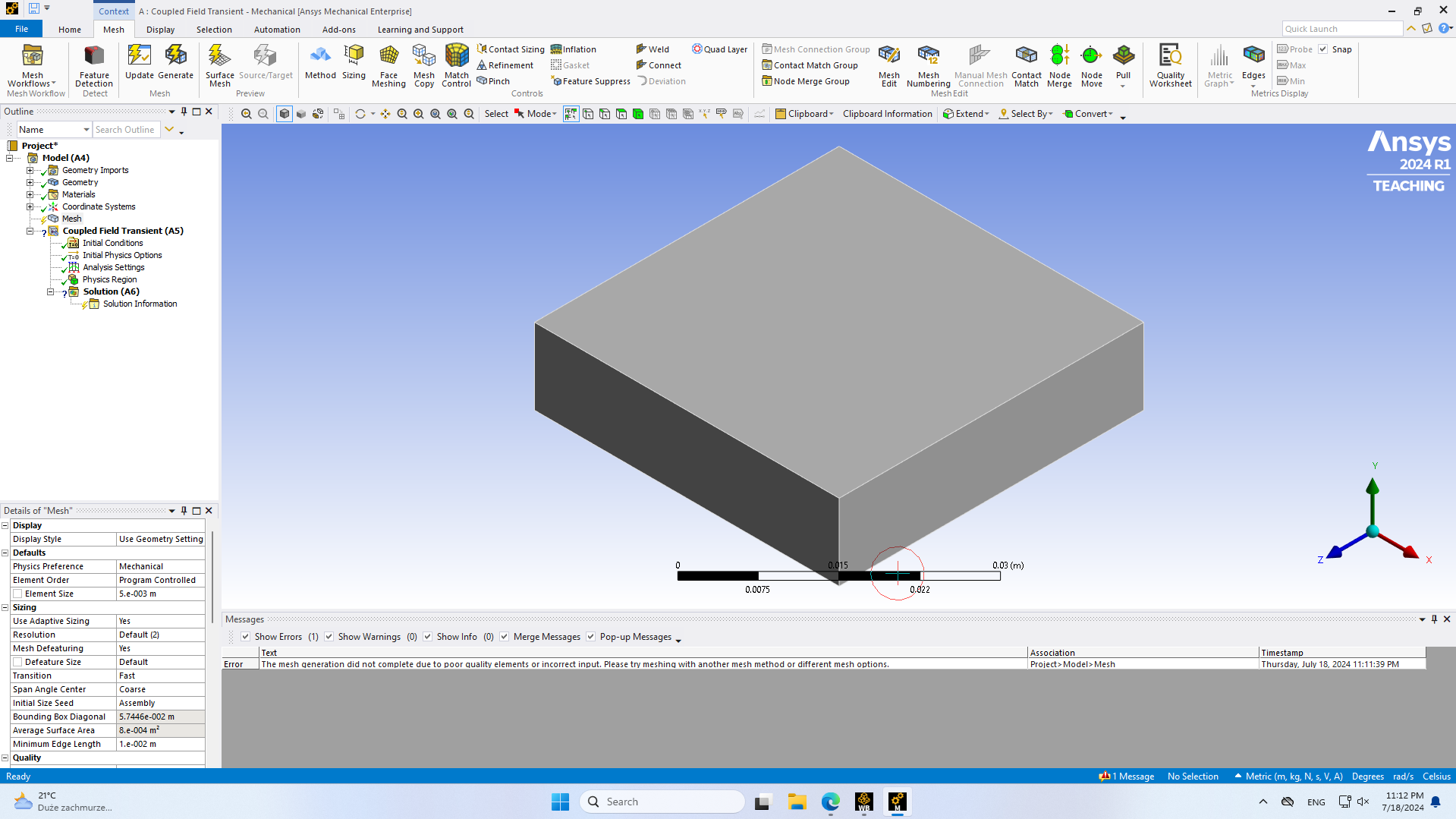TAGGED: #bug#licensing#error, #meshingerror
-
-
July 18, 2024 at 9:20 pm
Łukasz Ruba
SubscriberHello,
after reinstall system and install new Ansys 2024 (before I had 2023 version) I have this problem:
The mesh generation did not complete due to poor quality elements or incorrect input. Please try meshing with another mesh method or different mesh options.
I had a lot of problems with new Ansys version, so I have made new windows 11 acount. Despite reinstaling Ansys few times I still have the same problem. Additionaly I done instruction from this post: Try to mesh a simple geometry (e.g. a cubic) in Workbench Mechanical on Windows, get a misleading error of “The mesh generation did not complete due to poor quality elements or incorrect input. Please try meshing with another mesh method or different mesh options". - Ansys Knowledge
but it doesnt work.
What should I do now? Geometry was created in SpaceClaim.
Best regards,
Lukas
-
July 19, 2024 at 1:57 pm
Erik Kostson
Ansys EmployeeHi
It could well be something complex like mentioned in the link you show.
I would install the latest 2024 R2 which works fine for me on Windows 10 (never tried Windows 11).
If the error still persists, in Mechanical and under Mesh Details, Quality, and Check Mesh Quality, set that to No (but perhaps this does not help if the error is related to the link you show).
thank you
Erik
-
- The topic ‘The mesh generation did not complete due to poor quality elements – ANSYS2024R1’ is closed to new replies.



-
3567
-
1103
-
1063
-
1050
-
952

© 2025 Copyright ANSYS, Inc. All rights reserved.